Well, now it's time to talk about the most important thing: directly about the games. Total war seven independent games and six additions to them were released, not counting many small DLS, the listing of which will take more than one hour.
And so, before you is a list of games and their brief description.
Shogun: Total War
The first game in the Total War series, which actually began the great series, released in 2000, the game tells about the confrontation of the ruling houses of Japan in the 16th century. We had 7 different houses to choose from, the goal of each was to seize power over the territory of the whole countries to play The Mongol Invasion add-on was released, adding, as you already understood, the Mongols. It told about a possible Mongol invasion of Japan.
Medieval: Total War
The second game of the series, which appeared in 2002. Now the actions are in the Middle Ages (from about 1087 to 1453), the factions are divided into groups depending on their religion, each has its own, different from the other troops. In total, there are 12 playable factions. popular riots, the characteristics of generals, personal traits, the very mercenary troops and sieges of fortresses. For this part, the Viking Invasion add-on was released, dedicated to the Viking raids on Britain.
Released in 2004, Rome: Total War became a new, very bold step in the history of the series, firstly the game completely switched to a three-dimensional engine, the number of factions increases to 21 and the action takes place on the territory of the ancient world of the era of the Ancient Wars. the retinue appears, the siege undergoes a change, many other, less noticeable improvements are introduced. 2 additions Rome were released to the game at once: Total War - Barbarian Invasion (dedicated to the fall of Rome) and Rome: Total War - Alexander, which tells about the campaign of Alexander the Great.
Medieval II: Total War
After 2 years, in 2006 the second chapter of the medieval milestone in the development of the series was released, Medieval returns, on the modified Rome engine and, of course, with a whole sea of innovations. Among them: Settlements have changed - now there are several types of them: cities and castles. Cities are economic centers and castles that are producers of elite troops. The concept of recruiting units is being changed: now you can recruit several of them in one turn. New agents have been added: a priest, helps to maintain a religion, a merchant, gives additional profit, an inquisitor, available only to the NPC Church, capable of burning heretics and blaming clergy of other powers .. The ability to marry daughters is returned. Guilds appear - buildings that provide effects or allow you to train certain types of units.In general, Medieval II is the quintessence of all the good that was in Rome, the number of factions increases dramatically and although at first only a few are available, you notice that after the destruction of one or another faction, it becomes available for the game, the battles enter a new round, it becomes interesting to watch the Yuoi, for those years the game looked simply incomparable and even now is capable of delivering a lot of positive emotions. As for the additions, there were already 4 of them, but they all fit under one capacious name Kingdoms which included the struggle of the Teutonic Order with Lithuania, wars in Britain, the crusades and the confrontation between the Spanish conquistadors and the indigenous population of America.
Empire: Total War
In 2009, the next part is released, which becomes the most ambitious (at that time) strategy of the series. And it is not surprising, because the actions are developing on three continents - Europe, India and America. This is a gigantic world with a huge number of factions and a whole heap of new opportunities, the main one of which is , perhaps, the fleet is, if earlier battles on the water took place only in Automatic mode, now water squadrons can be led personally, a well-chosen era (1700-1799) the emergence of new, firearms (although the first appeared in Midieval 2) long-range firearms and a completely new concept of sieges (troops can storm walls without siege weapons, with the help of special hooks and cats) ministers appear, a technology tree is introduced (now what and how the player decides to develop), the intellect of opponents becomes much smarter, it becomes possible to return the destroyed faction by recapturing its capital and giving her freedom (protectorate). Even more prettier the schedule, it becomes possible to occupy the building An idea on the map, using fences and stone walls as shelters, the game makes a sharp evolutionary leap. Many add-ons have been released for the game, the largest Warpath Campaign tells about the war of Indian tribes and European colonialists.
Napoleon: Total War
Released in 2010, the game tells the story of the era of the Napoleonic Wars. Economic, diplomatic and combat components are undergoing significant processing. The graphics improve, a coherent plot appears (for the first time in the history of the series), the computer begins to act more adequately.
Total War: Shogun 2
Released in 2011, the continuation of the Japanese history of the game takes us back to the era of feudal Japan, the struggle for power between houses, brings a redesigned siege, a fantastic picture and excellent optimization. Many different innovations take the game up several steps up the evolutionary ladder. Many DLSs have been released for the game, the largest Rise of the Samurai (tells the story of the formation of the first Japanese Shogunate) and Fall of the Samurai, which can actually be called a new game (in addition it does not require the original). Supplement covers the period from 1864 to 1869 in Japanese history, appear railways, becomes available firearms(even such an innovation as the Gatling machine gun), on this moment it is in this game that the most recent period of our history is presented.
Total War: Rome II
The last at the moment and perhaps the most ambitious game in the series returning us to the era Ancient World, brings many new features, improves AI, introduces provinces, changes diplomacy, allows you to use troops and the fleet in battles at the same time, sets a limit on armies, allows them to be improved and restored after loss, as for the factions, there is an absolute record of 117! out of 9 (not counting DLS), the number of new features is amazing, so I will provide a link to my review, if anyone is interested.
Of the additions released so far, the most interesting can be called Hannibal at the Gates and Total War: ROME II - Caesar in Gaul, telling about the campaign of Hannibal and Caesar, respectively.
Became a continuation of the famous series from Creative assembly... V Rome: Total War presents the era of the formation of Ancient Rome during the period of the Republic up to 14 AD, when Augustus became emperor and proclaimed the Roman Empire.
Gameplay Rome: Total War consists of two parts on the map we see the borders of our country, other states, and we can also conduct diplomacy and so on. After the player faces the enemy army, he will have to fight on the battlefield.
At the beginning, 3 factions are playable, but then you can play for others if the player conquered these factions in the campaign or completed the game with all factions. There is also another method - to open a special file that gives permission to play for any country. The main ingredients for success are three things: economics, battles, and diplomacy. The economy consists of the income of the cities, as well as the conquest of enemy territory. The expenses go to the army, diplomacy. Actually, without good finances, it is very difficult to win a war in the game, since you need to regularly build objects in cities and hire troops. In each city, you can build many buildings, but it is worth determining whether there will be more buildings for the army, or for the economy. If the city is on the border with another country, then it is worth spending money on the construction of barracks and stables, if the city is in the outback, then it is better to develop trade, and for the army the city guards with several detachments of cavalry will also fit.
In addition to construction, in the gameplay Rome: Total War a very important part is played by diplomatic relations between countries. It is best to fight with one or two countries, since the more wars a player spends, the more resources have to be spent and you can lose on all fronts. In diplomacy, everyone can deceive you, so you should be on your guard, especially with strong countries. But very often assassins help out in the game, they can kill the enemy general and decapitate the army.
Rome: Total War - turn-based strategy in the game every year you have to make two moves. Graphics Rome: Total War good, on the battlefield it is true, you do not notice all the charms of the engine. As for the year 20004, it was a kind of breakthrough, because you could see the fighting in all its glory, see how the enemy soldiers are dying. Sound in Rome: Total War also at a height, during the battles, an intense melody sounds, which conveys all the severity of the battle.
Patches Rome: Total War there were many, as well as mods for every taste. There are also enough codes, but it is much more interesting to play without them. In order to win the game, you need to conquer 50 provinces and Rome, but in a short campaign everything is much easier. During battles, cavalry plays a very important role, as well as elephants, which are strong in the game, but have reduced their strength with patches. Codes to Rome: Total War a lot came out
Generally Rome: Total War turns out to be a very good game, a kind of breakthrough in the series. More than 6 years have passed since the game was released, but still passing Rome: Total War is interesting, because ancient culture is unique.
Armies form the backbone of the campaign. The army can include up to 20 combat units; any set of units is an army that moves and fights as a whole. On the campaign map, you control armies; on the battlefield, you control the units.
A glance at the game's map will give you an overview of the armies:
Armies are commanded by captains or generals. What is the difference between generals and captains, we will discuss later.
Captains are junior leaders who temporarily gain the ability to command an army. Such armies are always shown as foot soldiers (without cloaks) of the corresponding faction.
Belonging to a particular faction is indicated by a flag of a certain color and the corresponding color.
The dark color that "fills" the flag indicates the strength of the army: the stronger the army, the larger the area filled with color.
Select an army by clicking on it with the left mouse button.
The highlighted area indicates where this army can reach in the current turn. All actions (movements and attacks) "eat" a certain number of movement points, and as movement points are used, the distance that the army can cover in the rest of the turn decreases.
Right click on where you want to send your army. The large arrow indicates the proposed route for the army.
Right-click and drag your mouse to show the army's route change if the destination changes.
Right click on an enemy, neutral unit or zone to attack. The cursor will change to a sword if an attack is possible. By attacking a neutral faction, you declare war on that faction by default.
Right click on a friendly army (not allies!) To merge a moving army with a stationary one. We'll talk more about the merging of armies when the time comes.
Right-click a friendly settlement (not an allied one) to merge the army with the garrison of the settlement (if any). The army will enter the settlement, and if the army has a commander and the settlement does not have a ruler, the commander will automatically be appointed as the new ruler. To obtain Additional information, see the article "How to manage settlements".
Areas highlighted in red are controlled by the enemy, which means there are non-allied armies nearby. In the red zone, the movement of the army ends. You are not required to attack when in zone of control.
You can right-click behind the area highlighted in green, in which case it will take two (or more) turns to reach the destination of the army. If the army does not receive a new order and does not fall into an ambush, it will continue the march.
The route is shown with a multi-colored line, with each color representing movement over one turn.
Armies that cannot move are circled in red.
Armies appear as kneeling figures when hiding and ready to attack passing enemies.
Terrain
If you want to explore the terrain in some area, first left-click on an empty space on game map world (to unselect all). Then right-click and hold an empty space in the province that interests you. Thus, you will find out the type of terrain, the name of the province and which faction it belongs to.
The terrain type determines whether your army can get there, as well as the type of battlefield on which you will have to fight in the area. Try to attack the enemy from an elevation (for example, from the side of a mountain). This will give your army an advantage - you will find yourself on a hill immediately before the start of the battle, without the need for tedious maneuvering.
Certain types of terrain - such as mountains - are simply impassable for armies. You will have to look for workarounds or passages through such impassable sections.
On the campaign map, river crossings are marked with fords or bridges (after roads are built). Only in these places can armies cross rivers, and therefore they are of great strategic importance. Block these places - when fighting on bridges and crossings, the defenders have a huge advantage.
Armies can hide in forests and wait for enemies in ambushes. Wise commanders are very careful in choosing the place of battle, so we advise you to explore the area near mountain passes, river crossings, and other points where the enemy can pass.
Ambushes
Armies can ambush other armies across the campaign map.
Armies that can ambush are always shown kneeling, even at the start of the turn.
Armies belonging to other factions that are in ambush are not shown until they start an attack!
If your army is ambushed, the number of movement points for it is halved, and it has to join the battle. The battle can take place in automatic or manual mode. An army that is ambushed usually finds itself in a very difficult position, since it will start the battle in a stowed position (in the "column" formation), without the possibility of forming up before the battle.
Attack
After marking an army, right-click on the enemy army or settlement you intend to attack:
The Combat Deployment Scroll will appear. On it you can see the schemes of your and enemy troops.
The most important thing is the comparison of the strength of the armies, the results of which you can see in the center of the scroll. Move your cursor over the crossed swords to see what the balance of power is. This tool is not always accurate because it does not take into account the "specialization" of the troops. But the general state of affairs reflects correctly. I managed to win at a ratio of 14 to 1. But at the same time, my army consisted entirely of riflemen (and a couple of heavy cavalry units), and the enemy army was completely "infantry".
Reinforcements are also listed.
V Rome total War, you can fight on your own and personally manage your formations on the battlefield. This will give you complete control over the troops and will give you the most fun!
If you are attacking a settlement or fort, read the article "How to besiege settlements and forts."
Attack with support armies
Reinforcements can join you during the attack. When the outcome of the battle is calculated automatically, their strength is simply added to the total strength of the army. If you are leading the battle yourself, reinforcements can play a much more important role:
When an army attacks, any other friendly army (yours or those belonging to allies) located near the army or the attacked settlement is able to act as reinforcements.
The attacking army is under your control. Make sure all your troops are in the enemy army's red zone of control, or cancel the attack and bring in another army as reinforcements before the battle begins.
Any nearby army controlled by the commander will always be under control on the battlefield artificial intelligence... You will not be able to give orders to units under the command of the commander.
Any nearby army under the command of a captain will support your army on the battlefield on a one-to-one basis. Remember that there is a limit of 20 units for each army, and reinforcements will appear when your army has an empty slot, for example, due to a loss, or because a unit fled the battlefield. A very good option is to order units that are no longer needed to retreat (for example, archers who have fired off). Fresh reinforcements will come in their place.
Reinforcements always appear on the battlefield from the side that corresponds to their position on the campaign map. If the support army is behind the enemy army (but adjacent to the enemy), it will appear on the battlefield behind enemy lines.
As long as the army is winning, it can keep moving forward and attacking. Depending on the number of casualties (and other factors), the army can attack two or three times per turn.
Merging armies
Lead the army to another friendly (belonging to the same faction) army or settlement to merge the two troops. We advise you to merge individual units before you start merging armies. You cannot merge formations while merging armies.
Typically, a combined army is commanded by the leader with the highest command skill score. When the army under the command of the captain merges with the army of the general, the captain is demoted and he disappears.
If there are more than 20 units in both armies participating in the merger, a scroll of Amalgamation of armies appears.
Select the units you want to transfer to another army. You can mark multiple connections at once by holding down the CTRL key and clicking the left mouse button.
Some connections may be grayed out. They have already covered the maximum distance this turn, and therefore cannot transfer (merge) into another army.
Click on the transfer button in the middle of the scroll when you finally approve the new army composition. You can also simply drag units from one army to another.
When the composition of the armies satisfies you, click on the checkmark in the lower right corner of the scroll to confirm your choice.
Division of armies
During the game, you may need to split the army or withdraw part of
a garrison from a settlement or fort.
Mark the connections you want to move using the corresponding connection cards in the Overview Pane in the center of the Control Panel at the bottom of the screen.
You can use the SHIFT and CTRL keys to mark multiple connections at once.
Either place the cursor where you want to send the selected connection (then a "ghost" army will appear at this point), or simply drag the selected connections from the Overview Panel to the desired point in the game world.
In both cases, the "daughter" army will be sent to a new location.
Merging connections
It is very likely that your army will suffer some losses during the battle. In some formations, only a few people will remain. However, no matter how many people there are in the formation, it still occupies one of 20 slots in the army list. As a result, there are few people in the army, in which there are a lot of units.
The strength of connections can be increased by merging or by retraining in settlements. See section "Retraining connections."
The merged connections must be of the same type. Place one connection on top of the other in the Overview Pane and the two connections will be merged. The soldiers from the dragged compound will be added to the compound you dragged them to.
A dragged connection can disappear if all of its people join the new connection. All "extra people will remain in the original connection.
You can automatically drain the depleted connections by pressing the M key.
Connection experience
Be careful when merging units, as troops with low (or no) experience will lower the experience values for more experienced units and reduce their effectiveness in battle. The number and color of patches on the connection card in the Overview pane indicates the connection experience. Experienced units can be relied upon in battle and will usually outperform similar units with less experience. In Rome Total War, chevrons also receive units under the command of high-level commanders, or as a result of good organization of training (for example, training troops in a city with advanced buildings).
If a compound has no chevrons, it means that it has very little or no experience.
One, two, or three bronze chevrons indicate that the compound is battle-hardened.
One, two or three silver chevrons indicate that the unit is made up of soldiers who had to fight a lot and hard.
One, two, or three gold chevrons indicate that the unit is made up of tough, battle-hardened veterans who are well versed in the war effort. A compound with three gold chevrons for the commander costs the same as the amount of gold equal to the weight of the compound!
Generals and rulers
Generals are characters with names, members of the ruling family or the commander of a faction. They have individual qualities and are accompanied by an entourage who helps them in their work.
Each general has a bodyguard squad. The losses incurred by this compound are restored over time. The size of this connection depends on
rank and experience of the commander. The type of bodyguards depends on the faction, playing time, etc.
Generals who end their turn in a settlement that does not have a ruler are appointed as rulers. If there is a choice, the commander with the highest performance in management is appointed by the ruler.
The best general in a settlement is the garrison commander. His combat skills are used in the siege of a settlement.
The ruler who leaves the settlement becomes a general.
Captains
Captains are temporary leaders of armies with disabilities. They are promoted from the rank and file when an army needs a leader and a named commander is unavailable. When a general joins an army, the captain will be demoted back to the rank and file. Captains cannot:
Hire mercenaries
Build forts and watchtowers
Manage settlements
When a siege begins on a settlement that does not have a ruler, a captain leads the garrison.
How to hire mercenaries
When the commander is out of the city, he can recruit mercenaries from the given province. Click on the "Hire Mercenaries" button on the Control Panel. If mercenaries are not currently available, the button will be grayed out.
Left-click on any mercenary unit to flag it and add it to the mercenary queue for recruitment. You can cancel the purchase of mercenaries by left clicking on the selected connection again.
Right-click on the selected connection to view its detailed description.
When you feel that you have selected the mercenaries, click on the Recruit Units from Queue button on the left side of the scroll. Unlike their own faction troops, which must be trained for at least one turn, mercenaries immediately appear as part of the army in the overview panel.
Construction of forts and watchtowers
Only an army under the command of a general can build watchtowers and / or forts. If this is not possible, the button is highlighted in gray.
Clicking the Build button outside the settlement will bring up the Campaign Build scroll. In it, you can choose a watchtower or a fort. For both objects, the construction cost is indicated in denarii.
Watchtowers are permanent structures that expand your field of vision.
Forts require a garrison to function. If the fort is empty at the moment when the end of turn button is pressed, it falls apart and is removed from the map. The army that built the fort can leave one of the formations in it, and another army (or even an agent) can approach the fort; thus, the fort will be saved for future use.
Forts have no "nationality". If one of the factions builds a fort and leaves it empty, the fort may be occupied by troops of another faction.
In one turn, the commander can build as many watchtowers and / or forts as he wants, he is limited only by movement points that allow him to move to a new location.
Remember! In Rome Total War, forts are extremely useful in defending strategic points such as mountain passes: enemies will have to lay siege to the fort in order to advance further. You can even build an entire "wall" of forts to enclose an area on the map.
Total War is a popular global strategy series that combines turn-based and tactical modes. The Total War series can be downloaded from our website via torrent free of charge and without registration. At the moment, the series consists of more than ten big games and a huge variety of add-ons that add up to hundreds of hours of fun gameplay... Among the studio's key projects are the following:
- Rome: Total War.
- Medieval II: Total War.
- Empire: Total War.
- Shogun 2: Total War.
- Total War: Attila.
- Total War: WARHAMMER and others.
Become a participant in total war
Each of the parts of the line takes us to a certain historical period, including:
- the Middle Ages (Medieval II: Total War and several major add-ons);
- antiquity (Rome: Total War, Rome II: Total War and many DLCs);
- early modern times (Empire: Total War);
- era of the Great geographical discoveries(big DLC "Conquest of America) and so on."
Plunging into one of the eras, you will always have a large selection of factions - real-life states, which must be brought to prosperity and power. For example, playing Rome: Total War, you can choose one of the influential houses of the republic and seize power throughout Europe and the Middle East, fighting barbarians, Byzantium and other states. In Medieval: Total War, you can become, for example, the king of England, take part in the crusades, repel the attack of the Mongols, and much more.
Then the developers completely plunge us into the fantasy universe "Warhammer", where people, gnomes, greenskins and other fabulous races have been fighting for centuries. In this part, feudal wars and battles for money fade into the background, and the centuries-old confrontation between the forces of Evil and Good comes to the fore.
Main features of the series
Games in the Total War series are striking in scale and an incredible amount of opportunities for the development of your faction. The line is not for nothing considered the brightest representative of the strategy genre - it has the following distinctive features:
- huge virtual world that needs to be explored for weeks on end - these are entire continents with dozens of hostile states;
- a wide selection of factions, where each has its own advantages and disadvantages - all have their own units, buildings, historical goals and religion;
- the ability to pump technology - they allow you to significantly strengthen the army, economy and other spheres of state life;
- building cities and establishing infrastructure - you yourself choose which way to develop the settlement;
- developed system of diplomacy and trade - they are a powerful tool and will help you conquer the world even without bloodshed;
- tactical battles in real time, where you can control an army of many thousands;
- interesting script events that add realism to the project;
- advanced physics of unit movements;
- the ability to train and modernize the army and navy;
- colorful naval battles striking in their scope and realism.
Total War is also a wonderful level of graphics that is considered revolutionary for every part of the series. Just think that more than ten thousand warriors can come together in one battle - gamers have never seen such large-scale battles. No less amazed by the detail of the strategic map, which was also drawn in as much detail as possible and resembles a globe.
Total War is an exclusive series of strategies for PC, which can be downloaded from our website for free. To do this, you just need to use the torrent program.

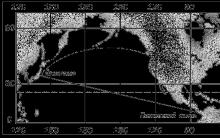









Links to free maps for Garmin from OpenStreetMap osm maps for garmin june
Ancient crystal karme black dessert
Four Aces in poker - what is the name of the combination, the probabilities of getting
The best poker rooms Which poker rooms work
Gothic II: Night of the Raven FAQ