Users who have non-working drive on the firmware 4.74 are not able to upgrade to firmware 5.05. Such users are recommended to immediately move to the launch of hacking
What do you need
- System update file (mirror) for PlayStation 4 version 5.05 (MD5 :)
- If you want to change the hard disk on the console, or you have already downloaded an update to the last unbelievable version of the software, then download the version for the recovery (mirror), the mirror on the poison), it weighs in the area of \u200b\u200b900MB (MD5 :)
- USB drive
Instruction
Part I - Preparatory Work
- Format a USB flash drive in EXFAT
- At the root of the USB flash drive, create a PS4 folder, and in it the UPDATE folder
- Transfer the downloaded update file to the PS4 / UPDATE folder and rename it in PS4UPDATE.PUP
Part II - Updating Firmware PS4
Normal USB update
- Insert a USB drive with firmware files to USB-port consoles
- Open the settings, go to "System Software Update"
- Finish the update setting Following the instructions on the screen
- If there are problems, try to sew through the recovery
Update through recovery
- Turn off the PS4 system by pressing the power button on the front panel. The power indicator blinks several times and goes out
- Turning off the PS4 system, press and hold the power button again. Release it, having heard the second beep: one beep sounds when you press the power button, and the second one after a few seconds
- Connect the DualShock 4 controller using a USB cable and press the PS button on the controller.
- Select "Update System Software" item
- Select "Update from USB Drive" and click OK
- Finish the update setting Following the instructions on the screen
The prefix will write that the update is found and will indicate its number
Carefully make sure you are updated to version 5.05
If an error occurs on a stitched console (for example CE-30778-5 or SU-30634-6), connect to the FTP console, first, make sure that the update file is called ps4update.pup, it did not help - delete the contents of the UPDATE folder, or use the UPDATE-EnABler pailoader (there is a default as part of the PS4-Exploit-Host)
If an error occurs on the non-stitched console, first, make sure that the update file is called PS4Update.pup, try to sew with another USB drive, try to cross the update file, try to complete the initialization of the console.
To replace the hard disk, use a system update for the recovery. Insert a new disk and install this update. Prefix herself will prepare a disk to work
PlayStation 4 software has been updated to version 5.50 and here are the basic new features that have now become available to all users: Custom wallpapers via USB can now be installed any wallpapers that were loaded with ...
Beta testing of a new system update for PS 4 in version 5.50 (Keiji code name) starts today. Each beta-test registered for this beta can already be downloaded and proceeding with testing. Here are the main features that come up ...
PlayStation 4 is preparing soon to get a new major software update that will add a new system functionality. Everyone can take part in the beta test of this new update. Apply on this page ...
After a long testing, PlayStation 4 software finally updated to version 5.00, which has a code name Nobunaga. You can update your consoles right now and here is a list of the main features that you are waiting in ...
Soon PlayStation 4 will receive a new major system update, in testing which everyone can participate. From today, you can register in the beta test and get the opportunity to evaluate new features and functions that ...
Tomorrow there will be a remap of the long-awaited update of the PS4 version 4.50 software (under the code name "Sasuke"), which will bring a lot of different improvements and new features to its users. https://www.youtube.com/watch?v\u003dakfqdrz9NRU Support External Hard Disk System Update 4.50 ...
All those who registered and were selected to participate in the beta test of the new system update 4.50 for PS4, from today they can start testing this update, which has a sasuke code name. Check ...
Soon PlayStation 4 will receive a new major system update, in testing which everyone can participate. From today, you can register to participate in beta test and get the opportunity to evaluate new features and functions, ...
From today, you can register a beta tester of the new PS4 system update. To do this, go here and specify your PSN ID. Next month, when the beta test begins you will come an email with ...
A new major system update for PS4, version 3.50 (codenamed Musashi) will be available tomorrow! Basic functions System update 3.50 The offline mode has been added a new option called "Status". In her ...
Already tomorrow, on March 2, beta testing of a new system update 3.50 for the PlayStation 4 under the code name Musashi starts and if you sent an application for participation in the Bethe, it will come completely to your email ...
Last September, a beta test of the system update for PS4 was already held. Very soon there will be a new testing of a major update. If you want to participate in debugging a system update, register here and wait for notifications. ...
System update 3.00 for PS4 codenamed Kenshin will be available tomorrow. Here is a list of what you need to know about this update, in beta testing of which users themselves took part. This update has ...
The new system update version 3.00 (codenamed "Kenshin") for PS4 will add many new brand opportunities. Along with the increase in the stability of the system, you will get an increase in the volume of cloud storage, a new functionality that will allow ...
There is a set of beta testers for the next major software update PlayStation 4. Everyone can apply for participation in the improvement of the system. Sign up here using your PSN account data and wait for a response. If a…
For a long time, various publics, sites and forums covered the latter pS4 firmware news. The protection system developed by Sony has minor "holes", which open up opportunities for hacking.
On the detection of the opportunity to launch games downloaded from the Internet, gone a lot of effort and time.
Where all all began
Now there are full-fledged manuals on the network, with which it is possible to repeat the actions of the hackers, but there is little sense from them. The thing is that this opportunity opens only if there is the official version of the firmware PS4 - 1.76.
To find such a prefix, you need to spend a large amount of time. In addition, run games in this way will not work.
Later appeared Brazilian Method Loading Games on PS4. The craftsmen used the Raspberry PI mini-computer, with which it was possible copy the system database with games And transfer it to another console. The price of downloading 10 games began from 100-150 dollars. Each next game accounted for about 15 dollars.
To repeat the success of FailoverFlow in 2016, security experts from China were able to demonstrate on one of the exhibitions. run Linux on a newer firmware version. Then they managed to run games from NES through a special emulator.

At the end of the same year, FailoverFlow started Steam on PS4When using Linux. The viewers of the exhibition saw the game Portal 2 on the big screen.
Such news was pleased and at the same time disappeared the owners of the PlayStation 4. The launch of a third-party OS and the purchase of cheap games is good, but there is no free games. Until a certain point.
Information in social networks has been actively spread about hacking version 4.55 and 5.01. If information about working with a newer version is still indispensable, then all consoles with 4.55 and below Already can run games downloaded from the Internet.
How the PlayStation 4 firmware works
As already mentioned earlier, so that everything goes smoothly, there should be a prefix at your disposal. with the firmware version not higher than 4.55.
If the PS4 firmware version is below, it is necessary upgrade to necessary. Unfortunately, the PS4 dunes (rollback of the firmware) is impossible.
In our workshops produced Repair PlayStation 4.. You can safely trust many years of experience of our specialists. Call and write down!
With the help of a special program on a computer, you need find out the IP address, In the future, is specified in manual configuration of the connection on the console in the DNS parameter.
PS4 and PC must be connected to one network, that is, to one router.
The PLAYSTATION 4 user manual opens the exploit page, where you need to select a tab that is responsible for starting the process.
Following the console reboot and the list of action is displayed on the computer monitor. One of the points responsible for launching the firmware.
After rebooting PlayStation 4 You need to go into a standard Internet browser and enter the address of the site through which the exploit menu opens.
Now you can download the game. Files in format.pkg. Loading to the console and are installed through a new menu item in the settings.
Features and disadvantages of firmware PS4
You can play all games that do not require the latest firmware for PS4, Just downloading them from the Internet. Thus, a decent amount of money is saved.
You can also use small quantity applications and all official for Firmware PS4. (standard firmware).
Projects requiring a newer firmware, do not start without updating.
The minuses include the non-proliferation of consoles with the old firmware and impossibility to play new games. In addition, the exit to PSN without updating the PS4 firmware is not possible.
With the possibility of connecting game consoles to the Internet, automatic update of the system software via the Internet has become available. The system update improves the quality of the console and allow you to use current software. Consider options how to update the system software on PS4.
You can update the firmware in several ways, or from the console menu with an active connection to the Internet, or after downloading the update file from the official website.
Update via the Internet:
Go to the menu section (Settings)\u003e [System Software Update] and perform update steps (updated automatic mode).
Update via USB Drive:
Download the firmware from the manufacturer's website. Format a USB drive to the file system FAT32.After the formatting is complete at the USB-drive root Create a catalog PS4, in the catalog PS4 Create catalog Update. and copy to it downloaded firmware file Ps4update.pup.. After the copy is complete, insert a USB drive into a USB console connector, go to the menu section (Settings)\u003e [System Software Update] section and perform update steps (updated manual mode).
Wait for the completion of the update process, the device reboot will be executed automatically.
Always update your PS4 software software in a timely manner to get new features, qualitative interface changes and safety improvements.
New features
Update system software to version 6.72
Updating system software for the PlayStation 4 system released on July 16, 2019, use it to update the system software to version 6.72.
Always update the PS4 system to the latest version of the system software. The update adds new features, expands the capabilities and improves the security of the system.
Main features of updating system software version 6.50
- Now you can use the remote playback feature on devices with the IOS operating system. You can use the PS4 remote playback application to connect to your PS4 system from smartphones and tablets. Load the PS4 Remote Playback application from the App Store.
Other features of update version 6.50
- Now you can spend direct broadcasts as 720p in the Niconico Live application. Service is not available in all countries and regions.
- Now you can move the "Confirm" function from the (Circle) button.
- Select (Settings)\u003e [System], and then check the [Use the (Cross) button to confirm]. This feature is not available in all countries and regions.
"Niconico Live" is a trademark or registered trademark of Dwango Co., Ltd. IOS is a trademark or registered trademark of Cisco in the United States and other countries and is used under license. App Store, iPad and iPhone are Apple Inc. trademarks registered in the United States and other countries.
The main functions of updating system software 5.50
- Family access organizers, parents and guardians will be able to follow the time that children spend in the game (starting from the moment of logging in to the PS4 ™ account), and establish restrictions. To manage your child's game time, go to (Settings)\u003e [Parent Control / Family Management Settings]\u003e [Family Management].
ー You can see how much time your child spends in the game during the day.
ー You can limit the time that your child can spend in the game during the day, and choose the clock possible for the game so that the child can not play at night or in other unwanted hours for you. You can set separate limitations for each day of the week.
ー When the game time is coming to an end, a pop-up notification will appear on the screen, allowing the child to understand that its playing time expires. You can do so that PS4 ™ will automatically turn off after the expiration of the game time.
ー You can also extend or reduce the game time of your child while he plays.
ー You can check your child's game time and change it from a PC or smartphone using the (PlayStation App), or by using this site.
- The following functions are designed for (library).
ー Now games from will be displayed on the screen if you have ever been the PlayStation®Plus subscriber. You can easily view all your free games from PS PLUS.
ー You can hide the games and applications that you no longer need, in the [Acquired] tab. To do this, select the game or application, click the Options button, and then select [Not shown in [Acquired]].
Other new or updated update functions 5.50
- You will be available new [SuperMepling mode], which can be found by going to (settings)\u003e [Sound and Screen]\u003e [Video output settings]. Enable this mode to improve image quality in some games when your PlayStation®4 Pro is connected to a TV that supports the maximum resolution of 2K. This mode is available only on PlayStation®4 Pro.
- Now you can use your favorite images to create logos and backgrounds. On the Image Selection screen, select the images placed on the USB drive. You can create:
ー Team logo
ー Team cover
ー Background for the initial screen
ー Picture for group posts
- In the fast menu, the section (Friends online) was replaced by the section (Friends). There you can see who from friends is on the network, and browse the custom logs of friends.
- Music playback functions in the fast menu have been improved.
- Now you can create events directly on the team profile page. To do this, select [Events]\u003e [Create an event for this command].
- Easy to find games in which you can play on the PlayStation®VR, on the initial screen or in (library). Next to the games that support PS VR will be displayed icon (PS VR).
- Now you can delete notifications. Select (Notifications) to display a list of notifications, click Options, and then click [Delete].
- Now you can choose who can browse the list of players on which you are signed, and players signed at you. To do this, select (Settings)\u003e [Account Management]\u003e [Privacy Settings]\u003e [Friends | Communication].
Your choice
How to update
You can update the system software of the PS4 system using any of the following methods.




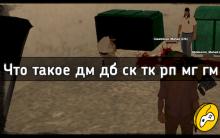
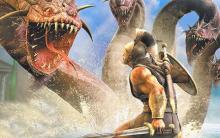





Download Multiplayer for Minecraft Android program
VK tragedy. Cheat on tragedy protein. Cheats tragedy protein VK
Seasure from prison minecraft download map for the passage of the Miniskraft prison 1
Minecraft Servers with Weapon on the Squareland project minecraft with 1 mod on weapons survival
Minecraft Servers with Arms on Squareland Project Armor and Equipment