8 Ball Pool is a game in which everyone can feel like a professional in the world of billiards. Good billiard simulators are rare, and the product created by Miniclip belongs to this rare category. Maximum realism, amazing game physics, pleasant musical accompaniment and carefully designed graphics - all this makes the billiards simulator a real hit.
The simulator has several game modes:
- tournament - consists of a series of games;
- one on one game;
- competition with friends;
- mini competitions;
- training.
Games in all modes, except training, are played online with real opponents. Understanding that your opponent is also a human being who makes mistakes makes the game even more interesting. The player can rotate the cue, choosing the position and the ball, and choose the force of the blow. The rules in the simulator correspond to the rules of real billiards.
The opponent in the simulator is matched to the level of the player, which makes the game extremely fair. The "advancement" of a gamer is determined by his level - the higher he is, the more serious the opponent, respectively. The project has a user-friendly interface that any user can handle. 8 Ball Pool is a simulator that is as close to reality as possible, giving you the opportunity to compare your skills with the game of real billiards professionals.
How to install 8 Ball Pool on a computer
To download the game on a PC, you need the BlueStacks 2 Android application emulator. It is best to download the emulator installation file for a computer.
After downloading the distribution package of the program, we launch its installation. BlueStacks 2 will prompt you to agree to the terms of the license agreement - we accept them. If there is a need for this, then we indicate the disk and folder for storing utility data and games that will be later downloaded to the computer.
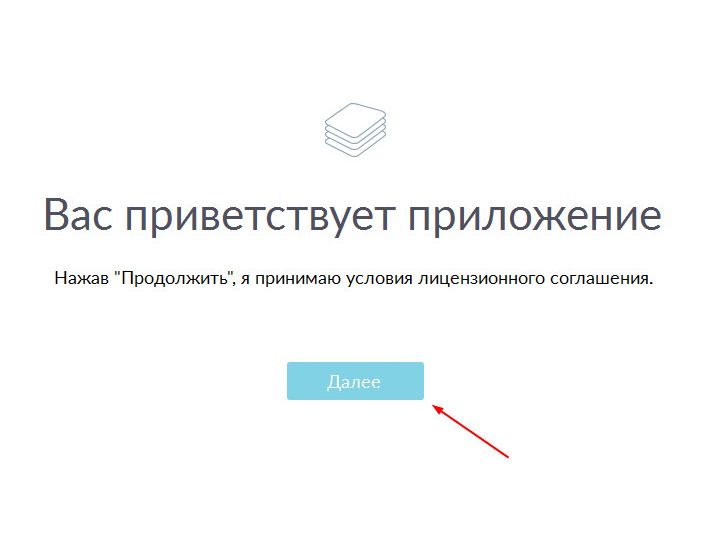
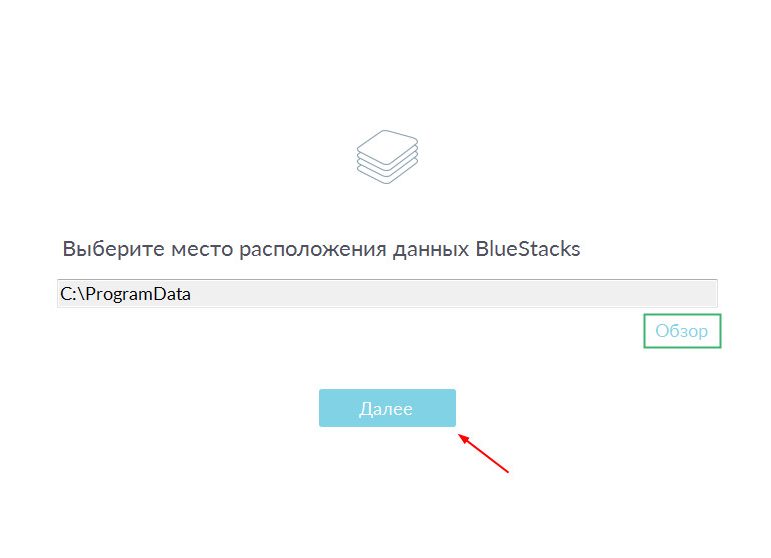
Do not remove the checkmarks, just click on "Install".
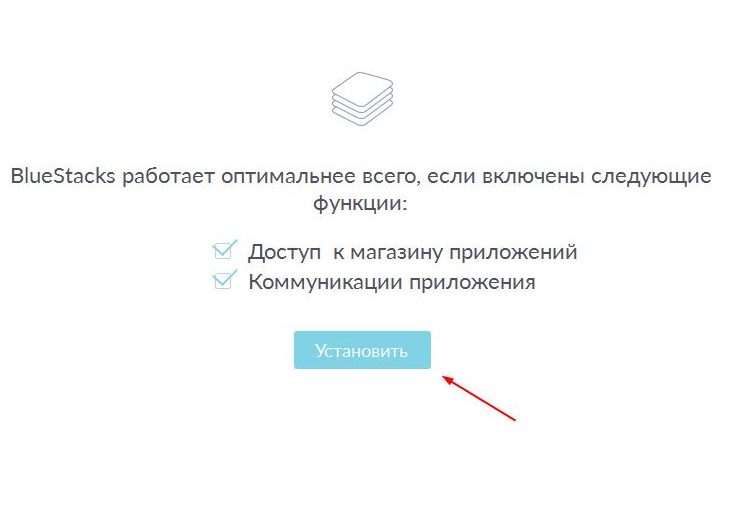
The installation process of the utility takes several minutes. When it is completed, click on the inscription "Finish" and run the program.
It must configure all its components - this is done only once, when installing the emulator. In the future, it will run in normal mode, without requiring additional configuration.
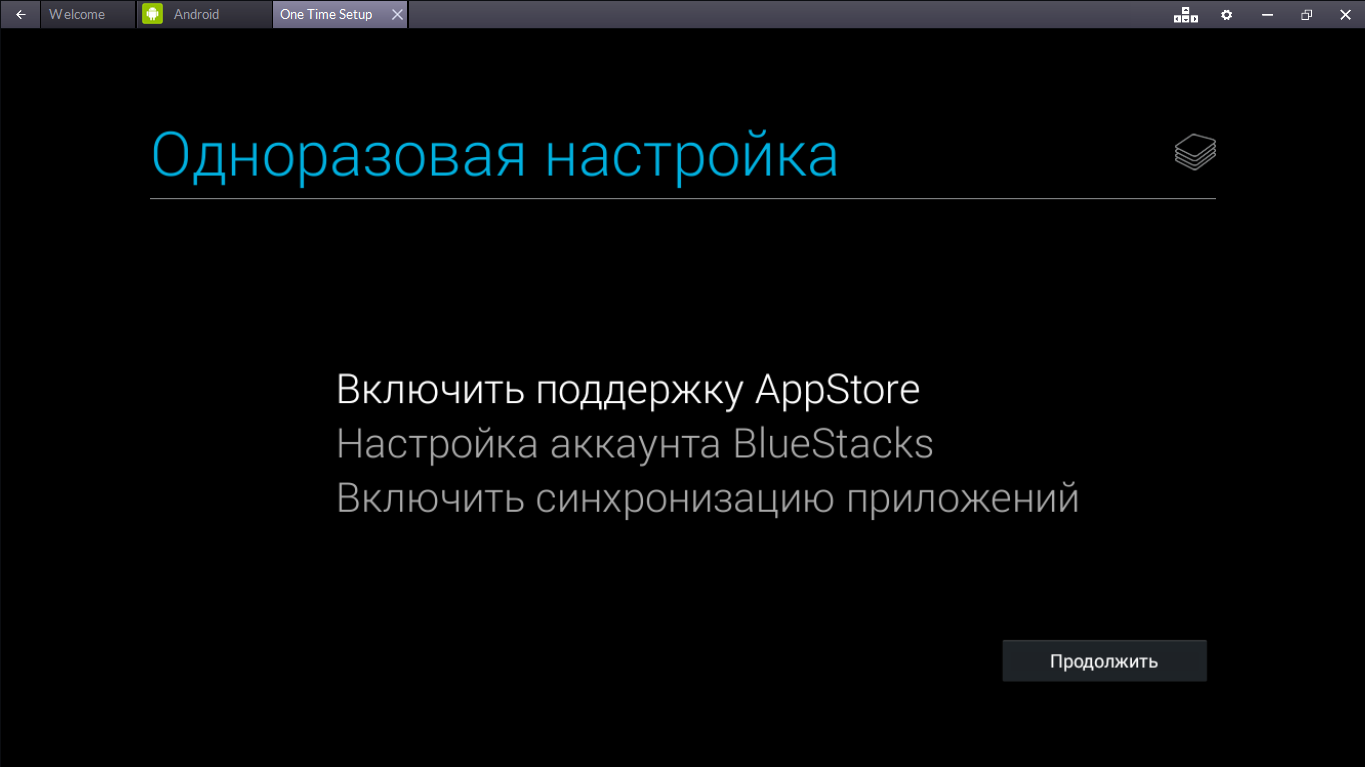
To work with Google services, the user needs to be authorized. If there is no account, create it - the program will give clear instructions on how to do this.
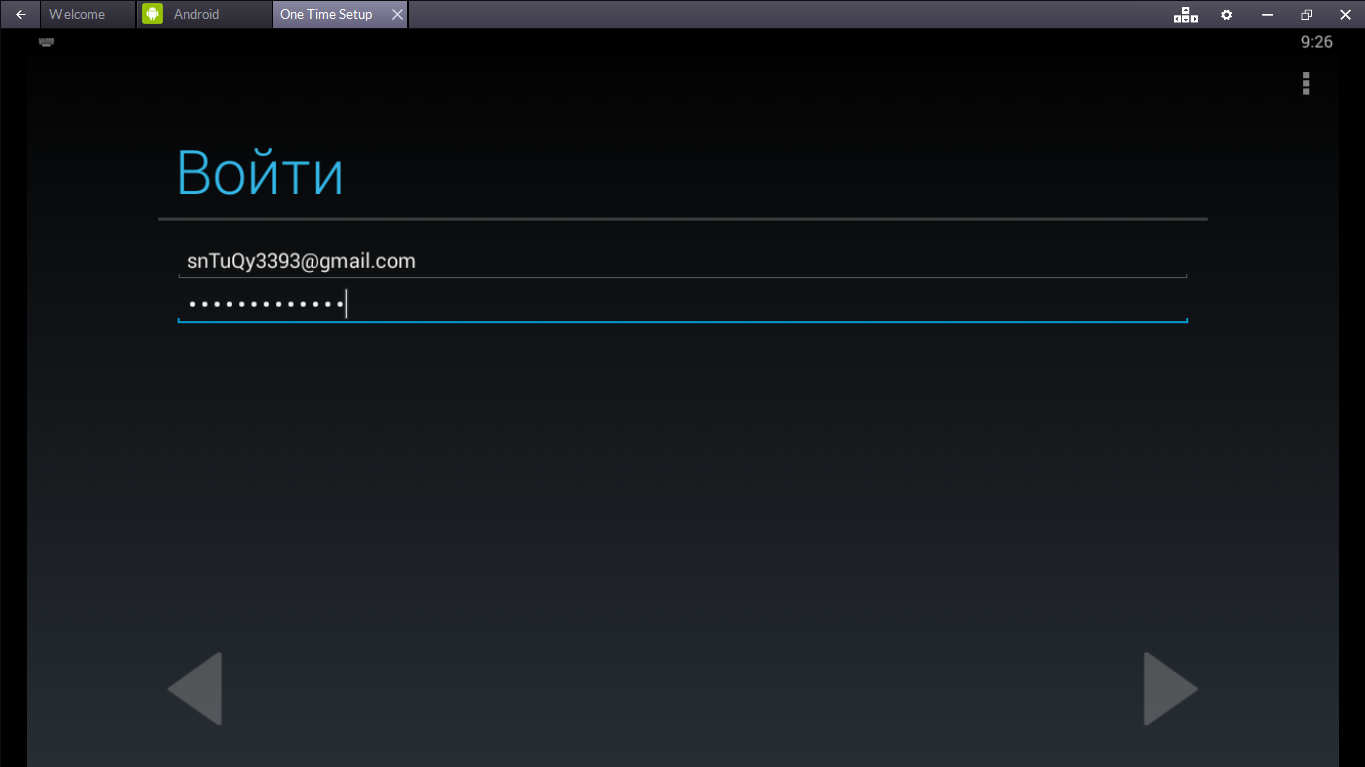
To find a billiards simulator, use the search form located on the main screen of the emulator. Enter the name of the game into it and select the desired option from the list of applications that opens.
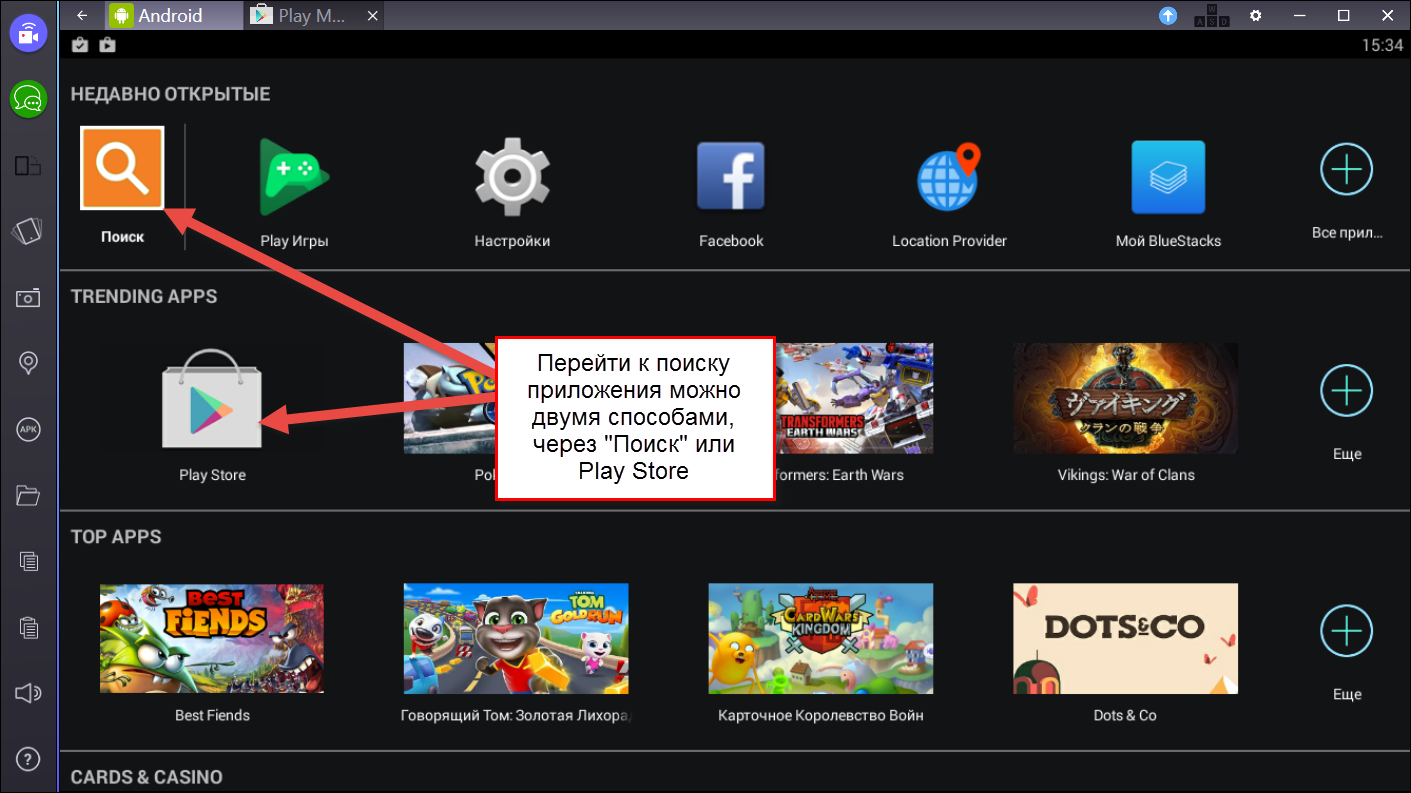
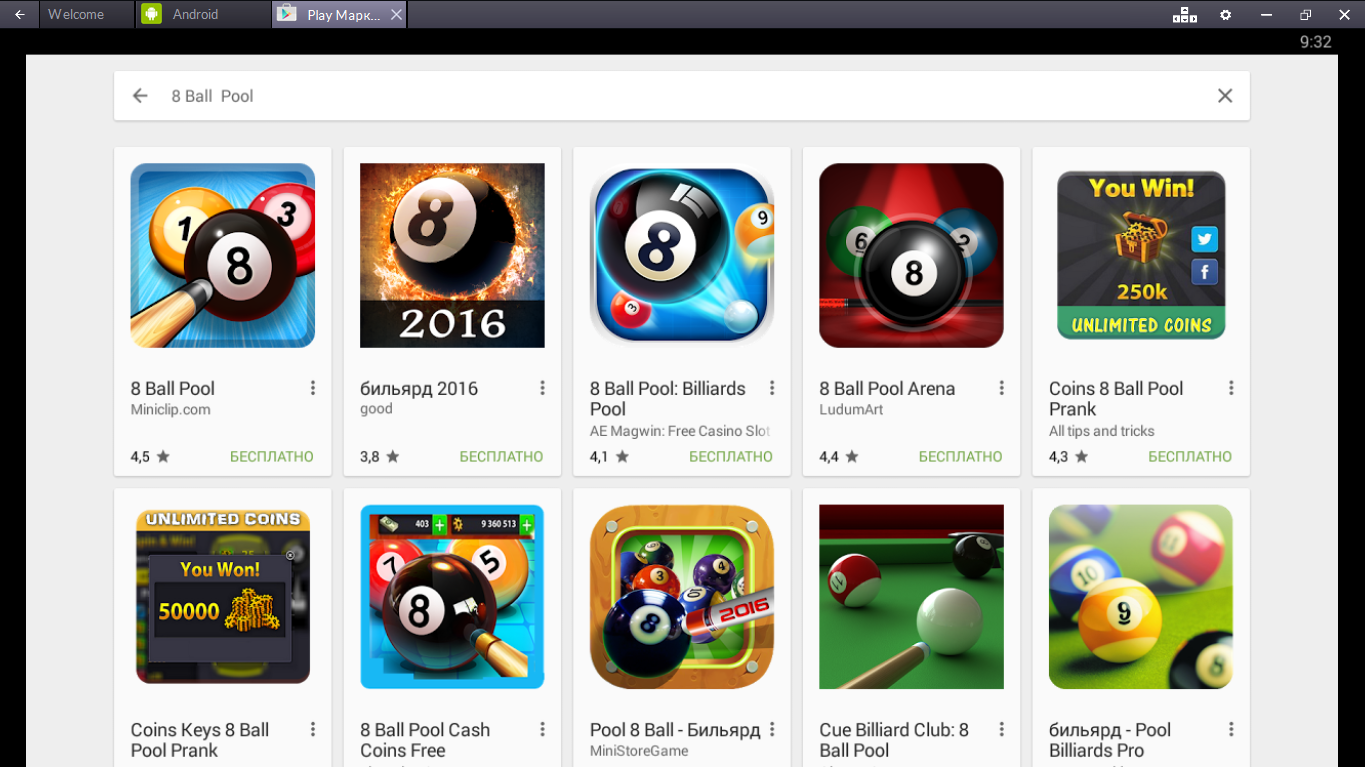
Go to the Play Market app store and tap on the inscription "Install" on the game page. We give the application the requested rights.
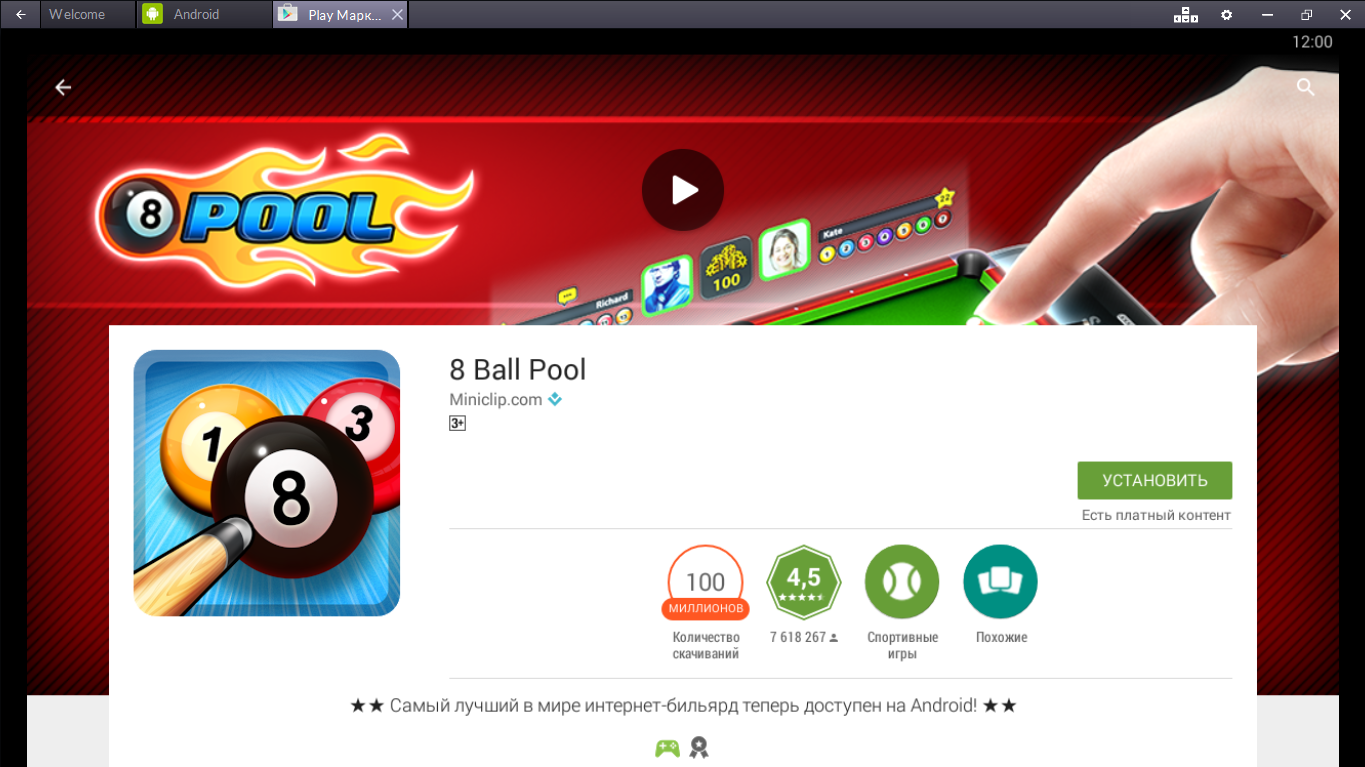
The emulator will notify the user with a text message that the installation of the game on the PC is complete.











Hacked Gods of the Arena
Download free 8 Ball Pool for PC
MARVEL Contest of Champions Free
How to install Frozen: Starfall on a computer
Traffic Racer for PC