Detailed instructions How to download and install Clash of Clans on a computer with Windows 10, 8, 7 and XP. Just follow the instructions and in 5 minutes you will be able to play your favorite game on your PC or laptop. Even a child will cope.
How to Download and Install Clash of Clans on a Windows Computer
Have you ever thought about being able to play your favorite Clash of Clans phone game on the big screen. In this article, you will learn how to install a full version of your favorite online game on the most common PC with the most common Windows operating system (XP/Vista/7/8), the game will be available even for Mac.
Those who have only heard, but have not yet had time to try to play Clash of Clans, should experience the beauty of the game first hand. You will start small, but over time you will be able to gather huge armies and, together with your friends, begin merciless battles against your enemies.
Although the developers of the game Clash of Clans did not provide for a launch on a PC, there are 2 unofficial, very real ways to launch the game on the Windows platform. To do this, you need to install a simple and functional emulator.
Launching Clash of Clans with Bluestacks App Player
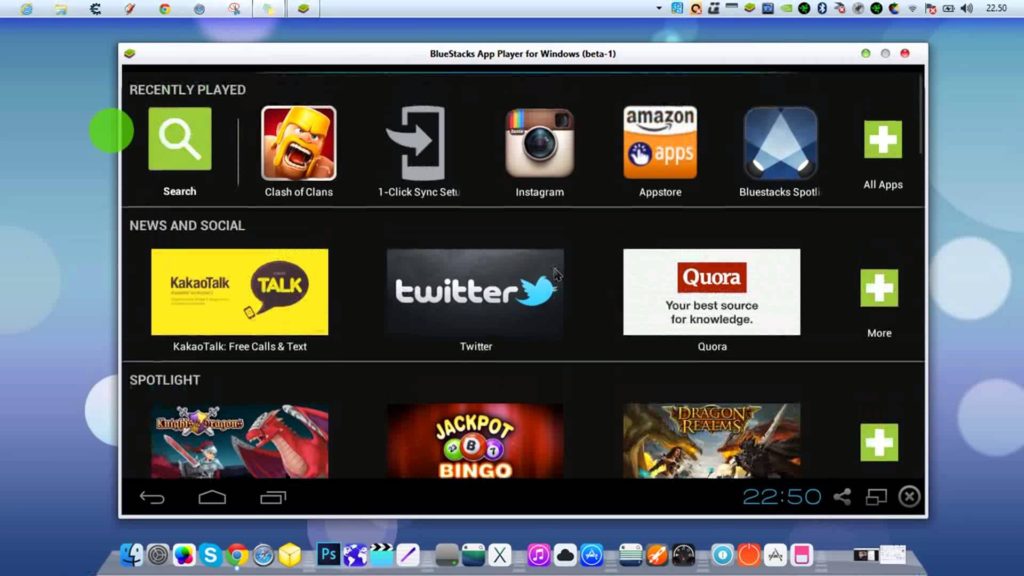
The first way is to install an Android system emulator, Bluestacks App Player. Even an insecure PC user can handle the installation of the program, but there may be some startup problems that are also easily solved. Below you can see step by step installation instructions:
Instructions for installing Clash of Clans on PC:
- Download the Bluestacks App Player emulator from our website(this version only works with Windows OS. If you have a different OS, you can find the appropriate version on the official portal www.bluestacks.com)
- Installing the emulator;
- We launch installed program through a shortcut on the desktop;
- In the search field, type "Clash of Clans";
- In the list that appears, select the game we need;
- In the opened Google Play click "Install";
- To start the game, you need to go to the "Apps" tab;
Another option to launch the game on PC without Google Play
In this method, you do not use the Google Play service. Also, this method is suitable for those who want to play not the official version of the game, but one of its mods. To do this, you need to have the Bluestacks App Player emulator installed (instructions above).
Sequencing:
- Downloading the Clash of Clans file we need with the *.apk extension from the link below;
- Near it there will be an icon of the emulator program, if not, then right-click on it and select: "Open with" -\u003e "Select a program" -\u003e search and select Bluestacks;
- Double click on the file to start installing the application
- After installation, the game can be launched through the program interface
If these 2 methods do not suit you, and this happens due to insufficient computer performance, or the programs installed on your PC cannot work together. In order to solve these problems you need:
- Using the appropriate program, check the support for AMD-V ™ or Intel® VT-x technologies, depending on the processor of the computer on which the test will be carried out;
- Make sure the video card is compatible with the technologies;
- Update the installed video card drivers to the latest version;
- Specify the amount of RAM, to start the game must be at least 1 GB.
If you are still unable to install or run the game, then you should report the problem to the developers of the emulator, or try to find an answer on one of the forums dedicated to Clash of Clans.











Hacked Gods of the Arena
Download free 8 Ball Pool for PC
MARVEL Contest of Champions Free
How to install Frozen: Starfall on a computer
Traffic Racer for PC