If you are a fan of role-playing games, then you should definitely pay attention to the series Dragon age, since it is a classic project, which over the years of its existence has become truly recognized and exemplary. There is absolutely everything that should be of high quality. role-playing game, - an exciting plot, an open world, a developed pumping system, an abundance of monsters, items and tasks, as well as a large number of companions who can accompany you in battle. However, the standout feature of this series is the fact that you build a fulfilling relationship with each of the companions, and they react accordingly. Someone may fall in love with you, someone may hate you, and someone will just be a reliable friend for you, while another companion will simply travel with you without having any special feelings for you. And as always, many gamers are interested in Dragon game Age: Inquisition cheats that they could apply to diversify the gameplay.
Infinite Gold Cheat
Unfortunately, there are no public cheats for this game, so you will have to try to activate them. But before you get to the main set of codes, you should definitely take a look at one interesting one. Dragon feature Age: Inquisition. Cheats for gold will still be unavailable to you, so it is better to take note of this method right away. So what do you need in order to gain access to an endless supply of money, which you can then spend on items, weapons and many other useful things? In fact, very little is required of you. First you need to find a task in which you have to send a companion on a task that is limited in time. Pay attention to how long it takes to complete it, minimize the game and set the clock on your computer to this length of time ahead. That's all, your companion has already returned, money has been added to you, and you can immediately send him back on a mission. However, this is rather a small and very popular trick in Dragon Age: Inquisition. The cheats are a little more varied, but you still shouldn't expect as many options as in some other games.
Activating cheat mode

As mentioned earlier, codes in this game are not available by default, so you will have to slightly modify the shortcut to launch Dragon Age: Inquisition: cheats can only be enabled in this way. So, you need to create a shortcut on the desktop, and then go to its properties. There will be a field available for recording data that determine the parameters for launching the game. Here you need to register the enabledeveloperconsole combination, which will enable game console... This is what you will need if you want to use cheats. Dragon Age: Inquisition does not have a specific set of codes, so you have to collect information bit by bit. Perhaps after a while someone will be able to create a full-fledged assembly of codes, but so far this is not on the Web. Therefore, go to the game and experiment - it is worth starting by calling the console, which is carried out by pressing the "tilde" key.
Cheats for the game

It's worth starting with the fact that the game Dragon Age: Inquisition is guaranteed to have only a small set of cheats that affect the technical component. That is, for example, you can change the FPS (frames per second) using the GameTime.MaxVariableFPS command. There is also a fairly large set of WorldRender combinations, each of which allows you to change some of the details in the display of the surrounding world. In general, this may seem useful to those who like to delve into the game settings, change them, transforming the project itself to suit your taste. Not everyone likes this. For the most part, gamers love to play rather than digging into code, settings, and other technical details. The only thing that can be useful for everyone is the command that allows you to make Dragon Age: Inquisition in Russian.
Possible cheats

As mentioned earlier, in Dragon Age: Inquisition codes will not work with a 100% guarantee. However, they are also entered via the console and you can try. Maybe some of them will do. You need to search for them on the Web on special forums, and from the well-known ones you can recall such cheats as runscript killallhostiles, which kills all opponents around you, or runscript injury remparty, which completely heals your companions and heals even traces of damage. But even specifically, these two cheats may not work, so you will have to check everything yourself.
Start the game with the -enabledeveloperconsole parameter. In the shortcut to launch the game, add after the quotes, for example, "C: \ Games \ Dragon Age \ bin_ship \ daorigins.exe" -enabledeveloperconsoleOpen the keybindings.ini file in the My Documents \ BioWare \ Dragon Age \ Settings \ folder. Find the line:
"OpenConsole_0 = Keyboard :: Button_X"
change X to any key not used in gameplay... Save the file. Now, during the game, you can use the selected key to invoke the console to enter the following commands:
runscript addxp X - Add ### experience
runscript zz_money X - Add ### copper coins (1000 copper = 1 gold)
runscript pc_immortal - Immortality (Does not fall below zero)
runscript zz_addparty NPCname - NPC name - Add to NPC party (list of names below)
runscript ai off - Disable AI
runscript selectparty - Batch selection screen
runscript chargen - Character Generation Screen
runscript killallhostiles - Kill all enemies
runscript zz_dropparty - Drops the current batch
runscript zz_pre_demo2 Teleport player and party to Duncan's fireplace in Ostagar as soon as he arrives in town.
runscript zz_pre_strategy - Teleport player and party to Ostagar at the moment before the battle for Ostagar
runscript zz_talk_nearest - Talk to the nearest NPC
runscript setplayerimmortal - Immortality
runscript healplayer - Heals all team members
runscript zz_givearmor - Adds Legion Bone Dragon Armor to inventory
runscript cheat -Adds 30 armor and 100 defense to a team for 120 seconds
runscript zz_party_addgifts - Adds the following party gifts to inventory: - Antivan Leather Boots, Dalish Gloves, Alistair "s Mother" s Amulet, Duncan "s Shield, Andraste" s Grace, Cute Nug-Golden Mirror, Black Grimoire, Flemeth "s Grimoire, and Sten "s Sword
runscript bowlingforferelden - The player is surrounded by a globe of energy for 20s and knocks creatures he runs into out of the way.
runscript zz_char_creation -?
runscript zz_override_skills -?
runscript AddEnemyToParty -?
runscript RemoveEnemyFromParty -?
runscript healbadger -?
runscript zz_createrunes - gives you runes and Oathkeeper sword
runscript zz_upgrade - opens up the enchantment window to do enchantments
runscript levelparty - Reset level, stat, etc.
runscript zz_set_trap - Add traps to inventory
runscript zz_reveal_map - Reveal entire map
runscript e3_party - Adds Yorick and Davet to the team
runscript cheater - adds / unlocks achievements?
runscript zz_eurodemo_end - Teleports the player and team to the Dalish camp (possible error or something like that)
runscript zz_add_skills3 - adds 3 skills, will be visible after reloading or saving the game
runscript zz_economizer - Removes all things from you
runscript zz_supercrit player - Gives you 1000 Mana and Life, and 50 Strength and Dexterity Each
runscript dbg_setattrib - gives you a 180 sec. buff where is a number from 1 to 6 (1 being str, 2 dex, etc. in order) and is the amount by which you want the buff to raise it
runscript dbg_setattrib [-value] - Same as above but subtracts from the Attribute value. The minus sign needs to be typed in next to the number (i.e. -50).
runscript zz_addapproval X Y- Add NPC Reputation
runscript zz_addapproval X -Y - Add NPC reputation (X - name, YY - amount)
runscript injury remall or runscript injury remparty - removes injuries from self (remall) or party (remparty)
runscript zz_jump_around - Teleport to an arbitrary point on the map
The following codes are debug modes, something like an assistant in Gothic, you can teleport to the locations associated with the codes below, change and much more
runscript zz_cli_debug - Debug mode associated with Redcliffe lock
runscript zz_pre_debug - Debug mode associated with Start Locations.
runscript zz_cir_debug - Debug mode related to circle of magicians
runscript zz_orz_debug - Debug mode related to Orzamar
runscript zz_arl_debug - Debug mode associated with Earl Eamon
runscript zz_urn_debug - Debug mode associated with associated sacred urn
Use with the commands runscript zz_addapproval and runscript zz_addparty, then enter the appropriate number before the character's name.
1 - Alistair
2 - Dog
3 - Morrigan
4 - Wynn
5 - Sheila
6 - Stan
7 - Zevran
8 - Ogren
9 - Leliana
10 - Logain
Can anyone tell me how this renamed icon should look like? I'm talking about this: "Start the game with the -enabledeveloperconsole parameter. In the shortcut to launch the game, add after the quotes, for example," C: \ Games \ Dragon Age \ bin_ship \ daorigins.exe "-enabledeveloperconsole" This is how the launch shortcut should look like ? Answer experts please. I tried to do it, it didn't work out (((Help.
Home- activate trainer
Num 1
Num 2- unlimited player / team mana
Num 3- unlimited player / team focus
Num 4
Num 5- unlimited skill points
Num 6- add gold
Num 7- add strength
Num 8- unlimited health potions
Num 9
Num 0- reset skill points
End- a lot of experience
Shift + K
Shift + B- unlimited inventory capacity
Teleporter
F6- save the current position
F7- teleport
F8- cancel teleportation
Teleport to waypoint
Insert
Installation
- Run the trainer.
F1- activation
F2 - endless life
F3- infinite mana
F4- endless potions of life
F5- mega experience
F6- endless money
F7- infinite weight
F8- skills do not recharge
F9- infinite ability points
F10- maximum craft items
F11- super damage
F12- endless concentration
F1- activation
F2- endless life
F3- infinite mana
F4- endless potions of life
F5- mega experience
F6- endless money
F7- infinite weight
F8- skills do not recharge
F9- endless points of possibilities
F10- max. craft item
F11- super damage
F12- endless concentration
Set power- force
Set inquisition- the inquisition
Set Influence- influence
Set Money- money
Installation
- Extract all files from the archive into the directory with the game.
- Run the trainer.
- Start the game without closing the trainer. Trainer functions are activated by the keys listed above.
Home- activate trainer
Num 1- immortality of the player / team
Num 2
Num 3
Num 4- instant recharge of abilities
Num 5- endless skill points
Num 6- add gold
Num 7- add strength
Num 8- endless health potions
Num 9- activate manual damage control
Num 0- reset skill points
End- a lot of experience
Shift + K- activate gravity mode
Shift + B
F6- save the current position
F7- teleport
F8- cancel teleportation
Insert- teleport to custom mark
Installation
- Extract all files from the archive into the directory with the game.
- Run the trainer.
- Start the game without closing the trainer. Trainer functions are activated by the keys listed above.
F1- activate trainer
F2- immortality
F3- infinite mana
F4- endless health potions
F5- a lot of experience
F6- endless money
F7- Weight Limit
F8- instant recharge of abilities
F9- endless skill points
F10
F11- super damage
[x]- force
[x]- the inquisition
[x]- the weight
[x]- money
Installation
- Extract all files from the archive into the directory with the game.
- Run the trainer.
- Start the game without closing the trainer. Trainer functions are activated by the keys listed above.
Home- activate trainer
Num 1- immortality of the player / team
Num 2- infinite player / team mana
Num 3- infinite player / team focus
Num 4- instant recharge of abilities
Num 5- endless skill points
Num 6- add gold
Num 7- add strength
Num 8- endless health potions
Num 9- activate manual damage control
Num 0- reset skill points
End- a lot of experience
Shift + K- activate gravity mode
Shift + B- endless inventory capacity
F6- save the current position
F7- teleport
F8- cancel teleportation
Insert- teleport to custom mark
Installation
- Extract all files from the archive into the directory with the game.
- Run the trainer.
- Start the game without closing the trainer. Trainer functions are activated by the keys listed above.
Home- activate trainer
Num 1- immortality of the player / team
Num 2- infinite mana of the player and the team
Num 3- endless player and team focus
Num 4- instant recharge of abilities
Num 5- endless skill points
Num 6- add gold
Num 7- add strength
Num 8- endless health potions
Num 9- activate manual damage control
Num 0- reset skill points
End- a lot of experience
Shift + K- activate gravity mode
Shift + B- endless inventory capacity
F6- save the current position
F7- teleport
F8- cancel teleportation
Insert- teleport to custom mark
Installation
- Extract all files from the archive into the directory with the game.
- Run the trainer.
- Start the game without closing the trainer. Trainer functions are activated by the keys listed above.
Num 1- immortality
Num 2- infinite mana
Num 3- infinite focus
Num 4- endless barrier
Num 5- endless experience
Num 6- endless upgrade points
Num 7 - endless gold
Num 8- endless potions
Num 9- shooting without reloading abilities
Num 0- infinite capacity
Ctrl + Num 1- endless energy
Ctrl + Num 2- endless perks
Ctrl + Num 3- endless influence
Ctrl + Num 0- one hit kills
Num. / - / + save position / teleport / cancel
Page Up- teleport to custom mark
F1 / F2 / F3 / F4- gold multipliers
Home- cancel all
Installation
- Extract all files from the archive into the directory with the game.
- Run the trainer.
- Start the game without closing the trainer. Trainer functions are activated by the keys listed above.
Home- activate trainer
Num 1- immortality of the player / team
Num 2- infinite player / team mana
Num 3- infinite player / team focus
Num 4- instant recharge of abilities
Num 5- endless skill points
Num 6- add gold
Num 7- add strength
Num 8- endless health potions
Num 9- activate manual damage control
F6- save the current position
F7- teleport
F8- cancel teleportation
Insert- teleport to custom mark
Installation
- Extract all files from the archive into the directory with the game.
- Run the trainer.
- Start the game without closing the trainer. Trainer functions are activated by the keys listed above.
- Extract both tr01.xex and trl01.xex files to the root directory of the game
- Run trl01.xex - a reboot will occur, then start the game.
- Press Back + Left or Back + Right to open the trainer menu.
(1) god mode
(2) one-shot kills
(3) maximum armor
(4) high speed movement with weapons at the ready
(5) maximum crit chance
(6) maximum critical damage
(7) infinite stamina and mana
(8) Fast Skill Cooldown
(9) turn on all
Installation
- Extract all files from the archive into the directory with the game.
- Run the trainer.
- Start the game without closing the trainer. Trainer functions are activated by the keys listed above.
Home- activate trainer
Num 1- immortality of the player / team
Num 2- infinite player / team mana
Num 3- infinite player / team focus
Num 4- instant recharge of abilities
Num 5- endless skill points
Num 6- add gold
Num 7- add strength
Num 8- endless health potions
Num 9- activate manual damage control
Num 0- reset skill points
F9- activate gravity mode
F6- save the current position
F7- teleport
F8- cancel teleportation
Insert- teleport to custom mark
Installation
- Extract all files from the archive into the directory with the game.
- Run the trainer.
- Start the game without closing the trainer. Trainer functions are activated by the keys listed above.
F1- activate trainer
F2- immortality
F3- unlimited mana
F4- unlimited health potions
F5- a lot of experience
F6- unlimited money
F7- Weight Limit
F8- instant recharge of abilities
F9- unlimited skill points
F10- maximum items for crafting
[x]- force
[x]- the inquisition
[x]- the weight
[x]- money
Installation
- Extract all files from the archive into the directory with the game.
- Run the trainer.
- Start the game without closing the trainer. Trainer functions are activated by the keys listed above.
Get the Free Horse: Once you reach the Hinterlands, ride the west corner to get the Horse Master quest. This is west of Redcliffe Farms Camp. You will see large stables from afar. Climb the hill to a large farm, talk to the Dennet Master and agree to his terms for a free Ferelden Forder. You can take a saddled horse from the stables to the right of the road when you leave the house. Infinite skill points: If a chest with more than one item is not completely looted, its contents will reappear after fast travel. One of the chests contains the Amulet of Power, which gives the main character or his followers an additional skill point. When you find a chest with several items, including the Amulet of Power, this vulnerability will trigger. Take the Amulet of Power, drop the other items, now fast travel back to Skyhold. Go back to the chest again and the Amulet of Power will reappear. Exploit this vulnerability in Crestwood Village, first unlock the Dexterous Hands, Fine Tools perk. You need four other skills in the Mystery Section to unlock the one you want. This will allow Rogues to open Masterpiece Castles. Leave Skyhold and go to Crestwood Village. If you quickly move to the village, turn right and head upstairs to find a locked shack. Open the door. Examine the floor near the fireplace to find the Golden Amulet and the Amulet of Power. Take the Amulet of Power, but keep the Golden Amulet. If you take both items, then nothing will work. Then quickly travel back to Skyhold or somewhere outside the village area. Now head back to Crestwood Village, enter the previously locked shack and examine the floor again, the Amulet of Power has reappeared. Repeat this process as many times as you like to get unlimited skill points. Note: This vulnerability was tested on an unpatched version of the game. Infinite Gold: Mark a metallic or leather item as valuable. Go to any store and click [Sell All], then [Sell] as soon as possible. Open the buyback screen and the item will double or increase by 100. Repeat this as much as you like. Note: This vulnerability was tested on an unpatched version of the game. Infinite Gold and Crafting Materials: First, remove all of your valuable items by selling, researching, destroying, etc. Take the crafting item that you want to duplicate (we recommend something dragon for money) and move it to the value. Enter any store and open the section for selling valuables. Click [Sell All], then [Sell] ASAP. This will sell everything and show a window if there were more than one item. Go to the ransom window and see that the items have been duplicated and can be redeemed. Buy it all and you can sell again. Repeat this as much as you like. Note: Does not work with herbs. This vulnerability was tested on an unpatched version of the game. Winged Dragon Scales and EXP (Exploit): Once you reach level 13 or higher with powerful enough items, head to Hissing Wastes. Make your way to the oasis located near the western side of the map. After killing enemies, you will find the Winged Dragon Scales there, for which you can get approximately 4000G in just 10 minutes of work. This is a great way to get both gold and experience points. Duplicate Items: You can duplicate materials for processing at any merchant. All you have to do is mark the crafting materials you want to receive as values and quickly click Sell and Sell All. This method does not work with herbs. Infinite Gold: On the War Table, start the Collect Coin operation with any character. Now exit the game. You will need to change the time. Set the time forward one hour, then restart the game. Your action should complete and the reward can be collected.
Getting a free horse: Once you reach the Hinterlands zone, travel to the far western corner to investigate the "Master Of Horses" side-quest. It is west of the Redcliffe Farms Camp. You can see the large stables from a distance. Travel up the hill to the large homestead, talk to Master Dennet, and agree to his terms to get a free Ferelden Forder. You can collect the horse with the saddles in the stables to the right of the path as you exit the house. Infinite skill points: If a chest with more than one item is not fully looted, it will respawn the contents after fast traveling. Some chests contain the Amulet Of Power, which gives the main character or their followers an extra +1 skill point, depending on which character the amulet is available for. When a chest is found with multiple items inside including an Amulet Of Power, this glitch will work. Only take the Amulet Of Power, leave the other item (s), then fast travel back to Skyhold. Return to the original location, and the Amulet Of Power will have respawned. To use this glitch in the Village of Crestwood, first unlock the "Deft Hands, Fine Tools" perk in the Secrets Inquisition tree. You need four other perks in the Secrets section to unlock that perk. It allows Rogues to open Masterwork Locks. Leave Skyhold, and go to the Village of Crestwood with a Rogue. If you fast traveled to the village, turn right, and go up the steps to find a locked shack. Open the door with your Rogue. Loot the floor near the fireplace to find a container with a Gold Amulet and Amulet Of Power. Take the Amulet Of Power, but leave the Gold Amulet. If you take both items, this glitch will not work. Next, fast travel back to Skyhold or any location outside the Crestwood area. Then, return to the Village of Crestwood, enter the previously locked shack, and loot the floor container again to find the Amulet Of Power has respawned. Repeat this process as many times as desired to earn an unlimited number of skill points. Note: This glitch was performed on an unpatched version of the game... Infinite gold: Mark a metal or leather item as valuable. Go to any store, and press, then in quick succession. Go to the buy back screen, and the item will have doubled or increased by 100. Repeat this as many times as desired. Note: This glitch was performed on an unpatched version of the game. Infinite gold and crafting materials: First, clear out all your valuables items by selling, turning in research, destroying, etc. Take the crafting item you want to duplicate (it is recommended anything from a dragon for money), and put it into valuables. Enter any store, and go to the sell valuables section. Press, then in quick succession. It will sell all, and bring up the sell how many window if you had more than one. Sell all with that too. Go to the buy back area to see double what you had available to buy back. Buy it all, and double sell it. Repeat this as many times as desired. Note: This does not work with herbs. Additionally, this glitch was performed on an unpatched version of the game. Max Power and Influence: To quickly max out Power and Influence in Dragon Age inquisition, do the following: You must first reach Skyhold. Go to the merchant in the Southwest corner of the courtyard (Farris the Representative). Click on Buy / Sell and go to the other section Purchase whichever of the Influence / Power items that you can afford. DO NOT exit the merchant at this point. Immediately go to Sell and sell the item back to the merchant. Repeat as desired. When you exit the merchant Buy / Sell screen, you will get the accumulated Influence / Power from your "purchases." Easy Wyvern Scales and Experience (Exploit): Once you are at level 13 or higher with sufficiently powerful gear, head to the Hissing Wastes. Work your way to the oasis, located near the far west side of the map... Kill the enemies you find there and gather the wyvern scales, which you can sell for around 4000G for about 10 minutes "worth of work. It" s a great way to gain both gold and experience points. Item Duplication: You can dupe stackable crafting materials at any merchant. All you need to do is mark your crafting materials you want to dupe to the Valuables and hit Sell and Sell All at the same time. Only stackable crafting materials can be duped and no herbs. Infinite Gold: From the war Table, select the Gather Coin operation with any character. Now, exit the game long enough to change the clock settings on your hardware. Set the time forward an hour, then resume play. Your operation should have concluded, and you can collect the rewards. Make sure not to rollover your time, and it "s a good idea to reset your clock once you have used the trick a few times, just to keep things simple.
Create a shortcut daorigins.exe in the game launch folder along the path C: \ Games \ Dragon Age \ bin_ship \. In the shortcut to launch the game, add -enabledeveloperconsole after the quotes.
Although, you can put -enabledeveloperconsole in the launch parameters.
* * *
Go to My Documents \ BioWare \ Dragon Age \ Settings and open the "keybindings.ini" file. This will give you access to the encoding of the game itself, but I strongly advise unknowing people not to change anything on their own. Find the line:
"OpenConsole_0 = Keyboard :: Button_X", It also happens that there is a Button_Grave
In it, change X \ Grave to any key that is not used in the gameplay. I would recommend "~"
In our case, this is "~". Like this - OpenConsole_0 = Keyboard :: Button_ ~
If it doesn't work, then try changing the number 0 to 1 Like this OpenConsole_1 = Keyboard :: Button_ ~
If it does not work again, then -
In some versions of the game, the console is locked only on numbers (1-9), so reconfigure the console opening to any one of the numbers. I remind you that configure the console key in: / My Documents / BioWare / DragonAge2 / Settings / KeyBindings, the line OpenConsole_0 = Keyboard :: Button_ ~ and here instead of ~ any number (1-9)
Check that -
Added a space between ... \ daorigins.exe "and -enabledeveloperconsole
Some may also have not ... \ daorigins.exe ", but ... \ daorigins.exe.exe"
The symbol that you assigned to open the console is not in Russian, must be English
It is imperative that there is no conflict. If you are in doubt whether the key is involved, it is better to start the game, open the settings, then control, and look at the keys that are assigned there. Save the file. Great, the console is activated. And you can open it and enter codes by pressing the key of your choice.
But sometimes it’s better not to touch this file at all. Better go into the game, call the console using the "~" button, if nothing happened, then feel free to change this file. But all the same, before doing this, I strongly recommend (Necessarily) to put the file below.
But unfortunately, the console without third-party modifications is not visible.
This can be easily fixed! ya GH5o1rQQTRn (Remove spaces)
Once downloaded, unzip the contents of the zip to My Documents \ BioWare \ Dragon Age \ packages \ core \ data
Cheat codes
So, now let's take a look at the list, which contains all the known cheats for the game.
runscript addxp X - Adds X experience
runscript zz_money X - Adds X copper coins
runscript pc_immortal - God Mode (Immortal)
runscript ai off - Disables autointelligence
runscript selectparty - Change group
runscript chargen - character creation
runscript killallhostiles - Kills all opponents
runscript zz_dropparty - Removes the current lineup of the group (You will be left alone)
runscript zz_pre_demo2 Takes the group to Duncan's fireplace in Ostagar upon his arrival in town. (Better not)
runscript zz_pre_strategy - transfers the group to Ostagar at the moment before the battle for Ostagar (Save before that!)
runscript zz_talk_nearest - Start dialog with nearest npc
runscript setplayerimmortal - Immortality for the whole group (Sometimes does not work)
runscript healplayer - Restore the health of all party members
runscript zz_givearmor - A bone appears in the inventory dragon armor Legion
runscript cheat -Add 30 armor and 100 defense to a party for 120 seconds
runscript zz_party_addgifts - Gives gifts that can be gifted to party members: - Antivan leather boots, Dalish gloves, Alistair's mother's amulet, Duncan's Shield, Andraste's Grace (Flower), Golden Mirror, Black Grimoire, Flemeth's Grimoire, and Wall Sword.
runscript levelparty - Zero character. (I.e. you bring him into the state of the newly created character)
runscript zz_set_trap - Several traps appear in the inventory.
runscript zz_reveal_map - Shows the entire map
runscript e3_party - Adds Yorick and Davet to the team (Save before this)
runscript cheater -Unlocks achievements
runscript zz_eurodemo_end - Transfers the group to the Dalish camp (possibly a mistake or something like that)
runscript zz_add_skills3 - There are 3 skills that will appear only after reloading or saving the game
runscript zz_economizer - Strips Character
runscript zz_supercrit player - Adds 1000 mana and life, and 50 points to strength and dexterity for each character in the group
runscript zz_addapproval X -Y - Add reputation with the NPC (X - party member number, YY - amount).
runscript zz_jump_around - Moves to an arbitrary point on the map
It should be said that some errors can be debugged in the console. Therefore, let's look at cheat codes that will help you fix any problem.
runscript zz_cli_debug - enables fix mode related to Redcliffe castle
runscript zz_pre_debug - Enables the fix mode associated with Start Locations.
runscript zz_cir_debug - Enables fix mode associated with circle of magicians
runscript zz_orz_debug - Enables fix mode related to Orzamar
runscript zz_arl_debug - Enables the fix mode associated with Earl Eamon
runscript zz_urn_debug - Enables the fix mode associated with the associated sacred urn.
You can also use dragon cheats age in order to summon some companions to the party. To do this, enter the command runscript zz_addparty X, where X is the character number:
1 - Alistair
2 - Dog
3 - Morrigan
4 - Wynn
5 - Sheila (Only with DLC! Otherwise there may be errors!)
6 - Stan
7 - Zevran
8 - Ogren
9 - Leliana
10 -Logain

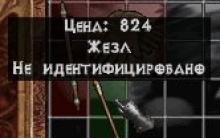




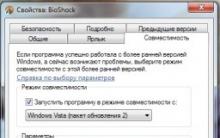




Black screen when starting Far cry 4 starts what to do
Batman: Arkham Knight crashes?
Metal Gear Solid V: Phantom Pain: Easter Eggs and Non-Obvious Possibilities
War Thunder crashes? Game not starting?
How to run a game in windowed or full screen mode on Windows