In a computer game, minecraft each user can build their home and disappear by his small territory. So that you and your friend it is easier to walk to each other and cut off the comrades, the game provides for the disclosure of the private territory for a small circle of persons. So, you can open each other's doors, chests, breaking objects in a garden and home, put new blocks and much more. As you can see, you only need to open your privat to the proven people who you trust. If they blew up your trust, then it is necessary to immediately remove them from Privata.
What do you need to remove a friend from Privata?
To remove your acquaintance from the list allowed on your territory, you will need such data:
- The name of your region that you yourself created early. When only you installed Privat, I had to enter the command to the command;
- The name of your friend who will already be in private and must be excluded from it;
- Of course, you need to first go to the server.
Algorithm Exception of Privat Players in Minecraft
To begin with, you need to collect all the information indicated above. If you can not remember your friend's nickname, then simply click on the Tab key. In the middle of the screen will float the list of all users that are online and are on the server.


Now press the "T" key. Enter the line to the string:
- / rg removember player name Area name.
Do not put any signs and enter words through a space. Do not forget that the names must be transferred exactly, and you must be the owner of your private.


After a few moments in the chat below, you will see the result of the command. If any error occurs, you will immediately recognize about it, try to fix it. In the case of a successful execution of the operation, you will see the message "Member participant is excluded from the Palace region.


How to find out the name of the private region?
It can happen and such that you will just forget the name of your region. Then you have enough to ask another player to break any block on your territory. It will not be able to break this block, and the name of the region will immediately see in the lower left corner.
Block the user in the region gaming Mira Sometimes it is simply necessary. There may be a lot of reasons for this, ranging from the change of rules and ending with a purely inadequate behavior of the player. Before considering how to remove a friend from Privata in Minecraft for home and territory, let's get acquainted with the content of this article.
- How to remove comrade from members or co-owners of the territory.
- Turning off Privata.
- Nuances and some features of Privata.
- Why is it important to free the territory after care?
- Teams.
- Visual video.
People want to use creative energy. Some of them makes attempts to be implemented using a computer. Study new worlds are more interesting together with friends - both more fun and pumping performance above. After a few hours of minecraft development, some begin to search for information on how to remove an ally from its zone of influence. Part of the users becomes inadequate. And real friendship here does not matter. They can destroy everything that comes, under the influence of a bad mood, as well as give or block rights in the region.

How to remove a person from Privata to minecraft?
Would you like to put a friend in place? Open chat, we write:
/ Region removamember name_name nickname_ player
To remove the user with full rights in the region, change the word on RemoveOwner. The remaining procedure remains unchanged. Turning off Privata is a disposable process: does not bring a person in black lists, does not impose a ban, does not reduce its privileges. Only excludes the rights in a separate district.

If in the future you change your mind, the companion is available to turn on again in the zone, using a simple command in a couple of seconds. You can explain this to a friend with whom I don't want to spoil the relationship because of his inadequate activities.
How to turn off privat?
Erase the territory itself (remove your rights to own it) will also not be much difficulty. At the beginning you need to print a slash and a couple of letters - RG. It should look like this:
/ rg Title_communications

A couple of the most used directives that help you get the main knowledge:
They are useful in cases when do not remember what name your zone is wearing, or forgot what participants, with what privileges it added to it. Look carefully on the name of the area: If you are sealing or mistaken when writing, you can get problems with removal. Each 9 of the 10 raised cases are erased by privat, based on the wrong name of the zone.
The Operation itself is easy to remove. There are two types of directive:
- remove.
- delete.

It does not matter from the commands you will execute. If, suddenly, the first was unsuccessful for some reason, take the work of the second. Difficulties are also likely to reduce the prescribed word Region (RG). In the event that unsuccessful visits are repeated, and private without change, you should print all the word entirely, and not just a couple of letters.
When the above does not help, it is better to reinstall the game, or you can write the server administrations. But it happens that the administrators are busy, and the installation re-gives no guarantees of the correct operation of the game. Some users can just throw everything as it is that it is not recommended for a number of reasons.

Functions and features of Privata
What is Privat? Some players have access to the occupied conventional world area. Access can be blocked or limited by booking a plot to your needs. Previously, the trend on the griffe appeared, it did not make any sense. However, users are becoming more and more users every year: they come across among them and those who are satisfied with the destruction of buildings, painstakingly created by other participants.
And some players want to get an instant and light job. For what to spend efforts and time when it is so easy to find a candidate, who just needs to take away everything, without consequences.

There is a way to significantly alleviate Minecraft using an operation that protects against the actions of inadequate participants. First of all, you should register the / region command, then Claim and the area name. The name you need to come up with: it should be unique. Before this, we highlight the area you plan to add to Privat. In fact, this is a smooth cube of geometric shape. Select a couple of points that will become diagonally the upper corners of the selected cube. If you were in the lessons in geometry, you can easily imagine how it should look like.
Liberation of the territory
Many users ask about what you need to delete your area? Because some time after the start of the game, the bulk of users, having studied everything in the selected zone, loses interest, and they wish to move on to new areas. Some of them even go to another server. Gamers leave everything that was built in their region by making it impossible to visit this gaming space to the remaining participants.

It may be permissible when you create a warehouse or in the future will return to the area. It is also possible if you plan to convey it to another person. And when the result of your works you no longer need, and you do not allow the rest to use the remaining place, it is bad. Space, of course, has many free zones, but leaving after their game with a dozen of such private territories, you simply zamouserit a map.
Suppose that this was done not only you, and users of the game, who left unnecessary regions, about a hundred people. On the server everywhere there are abandoned locks, houses and farms in which no changes can be made. The game becomes static and boring. Players go, and the server dies. Therefore, we take carefully and remove the trash behind yourself.

Teams
So, now we know how to erase a friend from Privata. You got acquainted with the directive showing the data in a specific area. Now write the list of commands to control the zone so that you can not confuse anything.
- / Region Remove Region Name
- / Region Delete Region Name
- / Region removember
- / Region RemoveOwner Region Nickname Nickname Character
- / Region info.
- / Region List.

Additional advice for novice players! This list of directives, we write on the sticker, and glue near the screen. When you remember how to remember the writing and command value, the piece of paper can be removed. And before that time, let him hang: they will need at the right moment when someone wants to take the area you are interested in or has already started to twist your territory. Do not hide in panic, just follow the teams written on paper.
Conclusion
Next you can watch the learning video in which it is described how to remove a friend from the private privata. We will be glad if you helped you. Rate an article and write comments, as well as share tips with friends. Thank you!
Video
We are waiting for your comments, feel free to write!
Privat in Minecraft, what is it? Like the real world, minecraft has its own zones - the so-called "regions". Everyone is free to dispose of its zone at its discretion: do not let alone, inviting friends to joint work, in general, to act according to the proverb - "My World is my rules."
If earlier it made sense only to increase the feeling of own significance from the player (everyone sometimes wants to feel like God), then Privat has more practical application. It became fashionable to be not creating a player, but grifer. These are peculiar "bandits" from the game, their goal is the destruction of various buildings and buildings that the player has built with great difficulty. There are in the game and peculiar freechairs. They are not interested to spend gaming time on the resource assembly. Their principle: "It is easier to steal than earn money." It turns out in life: an honest player digs and craftitis, and the freezer uses the fruits of his work. The gloomy picture was drawn: not a game, and the test for nerves is the circle of bandits and freebies - a solid crime. IN real life A person is protected from the crime: puts the fence and hangs the castles, turns the dog and carefully chooses a circle of communication. In the game, the user creates Privat.

How to create a region
Make it easy. First drive the team / Region., after - cLAIM and the name of the region. How exactly to name your region depends on the player's imagination. Also, you need to stamp plot for personal use, speaking game language - Discover the region. The region will privacy three-dimensional, in the form of Cuba. A couple of points are planned for its creation. Through them will go a diagonal, the ends of which will be the tops of the cube. If a person who played in minecraft, in school taught geometry, he will cope with the definition of privata borders without much difficulties.
Many scold the Internet - there are a lot of fat there! However, the Internet is just a mirror of our real life. Also computer games, in particular, minecraft. Relations with people are folded there as well as in ordinary world. I want to constantly communicate with someone and together to engage in creativity, and someone is not sympathetic. As in life, friends often move from one category to another. As in life, everyone can make a mistake in man. If a friend turned out to be suddenly not adequate, selfish, or simply his game tactic does not fit your friendship ideas - the output one: interrupt virtual communication with such a person. Speeding the game language, remove it from Privata.
If a person from the user region, how to delete?
Player wants to take a pause in relationships and decide whether it is necessary to communicate with a person? Or has already decided and wants to break the relationship? So, the answer to the question "How to remove a person from Privata to minecraft?". Need a couple of minutes and the following actions:
1.What in chat.
2. Enter / Region Removemember., the name of the desired region, the nickname of the person to be removed. The process is completed. To remove a person from friends if it has full rights to the player area, you just need instead / Region Removemember. beat removeOwner. The further also introduces the region and nickname removed. It should be taken into account: the removal from friends does not cause a material damage to a rejected person: this is not a ban, or a black list. The player remains the same rights in the game. Just he deeces additional privileges on the user's territory. If a player doubts whether to remove a player from friends, let him remember that this process is reversible. If the removal happened due to misunderstanding or misunderstanding, the friend can easily be returned back to Privat, restoring all its privileges. It will take a couple of minutes.
Is it possible to remove private in minecraft?
Sometimes the player may have a desire to remove the entire problem region. This can be just done using the console. Before entering the command, you need to add slash and RG. For instance, / RG "Team Name". If a player has forgotten any information on privat, you need not to despair and not scold yourself for bad memory, but simply use commands List and Info.. No need to do the tragedy if the names of the regions, the characters and their rights disappeared in memory failures. It is desirable, with initially entering this data to show marginal attentiveness. Random typo in these parameters may cause difficulties if necessary to remove something. According to statistical data, only one of ten attempts to remove privat, which ends fails, is not related to the initial inattention of the user. After detecting and checking all the data, you need to enter the command to delete. Teams for this purpose two. Both are in English, so those who are familiar with this language do not arise any problems. This is Remove and Delete. Commands are identical, so to achieve the result you can enter any. This is especially convenient if one of the commands give a failure when entering. Need to be not lost, but to enter the other. In most cases it will work.
Problems sometimes arise if players try to reduce the word Region in the first two letters. If Privat has not been deleted in the abbreviated version of the command entered, you must not be lazy, and enter this command entirely, and then the removal action will be effective.
If all of the above operations did not help, you can try to reinstall the game or contact its administration. However, one hundred percent warranty does not give these actions. The game can and after it is reinstalling, to give such mistakes, and admins may not imbued with the problems of the player, referring to more important things.
If the position is completely bad, you can simply throw the region, but this is the most extreme step.
To quickly move between the regions, teleportation can be useful in coordinates, if you certainly know the coordinates of other regions.

Why do you need to delete privat from the region?
What is the meaning of the removal of the region in the game? In Minisfat, there is a lot of interesting things, and sit in one place after several days of the game is just boring. No one forces the player to do it. At any time, you can see how to change both the terrain and the server. After the player's care, Privat remains, and other players can still do something in this region. Many players come in this way, turning backup regions in warehouses or buses, return to their region. Sometimes they simply pass the region to other persons for playing.
However, if the user cooled to the region or at all to the game, it may not be necessary to behave like a dog on the Seine. If the player himself does not play, it is necessary to provide this opportunity to others. This behavior is not only not honest, but not advisable, since by creating a lot of unused regions, the user only litters the game server. Imagine this picture on the scale of the entire game. A lot of past players who have launched space. The game turns into an urban dump. Everywhere, other players will be stumbled upon this trash, unable to make something useful with him, as it is someone else's. Constantly abandoned projects are unlikely to make the game more interesting and creative. In general, it is necessary to take care of the nerves of other players and a game environment! Do not be hammes that are lit in playgrounds.
In some cases, prohibit PVP in the Minecraft region will also be useful.
All commands needed to delete and references.
The above is outlined by everything you need to know the player to remove unauthentic face from Privata. To not finding the necessary teams By text of the article, they are collected for convenience in one place.
- / Region RemoveOwner "Region name" "Nickname character" - Delete a person from friends and deprive the right to region
- / Region Delete "Region Name" - Delete region
- / Region info. - Information about the region
- / Region Removemer "Region Name" "Nickname" - Delete a character from the region
- / Region Remove "Region Name" - Delete region
- / Region List. - List of regions
If a person is in the game not long ago, the best of all these teams rewrite on the leaflet and keep it at hand during the game (you can just glue). It will be needed until the player learn all the teams. It will be very inconvenient to search for information, how to stop the griffer when the buildings threaten the real risk of destruction. In such a situation, the tip will simply need.
Playing in the "minecraft", we constantly build something. But our buildings are always under threat, because some people love to break someone else's, not to leave. We create a region for our magnificent buildings, if we play with friends, then add them to the region, but the moments are coming when someone wants to remove from our region. And then the question arises: how to remove a person from the region in Minecraft?
Creating a region in "Maincraft"
To add or delete people to the region, you must first create it. How to do it? First you need to make sure that on the server where we play are installed plagins such as WORLDGUARD and WORLEDIT. We assume that they are installed. Now we need a wooden ax. Krafts it or get a command // Wand. There is an ax. Now we present our region in the form of a volumetric rectangle. We highlight one corner of this rectangle with the right mouse button, the other - the left mouse button. Just click an ax. Then come up with the name of our region. And then write the team: / RG Claim<Название региона>. Ready, our region is created, and the construction is protected.
Adding people to the region
We have a region. No one can break anything and use anything. But what if we have friends who also want to live with us? Just add them to our steep region. Before that we have already created the region. It remains only to add player to it. There are two ways: add it as a conventional resident: / RG AddMember<Название региона> <Никнейм игрока>, or as the owner of this region: / RG Addowner<Название региона> <Никнейм игрока>. Here everything seems simple, but what is the owner different from the inhabitant? The owner can add new residents, and a resident cannot. But how to remove a person from the region in Minecraft, if the resident added by us turned out to be a vandal and a bad person who wants to break everything and defeat?
Removing people from the region
How to remove a person from the region? Minecraft has a lot of opportunities for this. It often happens that a friend is not at all at all or just his home appears, and he wants to move, or another of the hundreds of reasons. The removal of a person from the region is the usual thing, we can easily cope with it. If we have the created region and tenants in it, it is enough just to write a team / RG Removemember<Название участка> <Имя плохого игрока>If we want to remove a resident, and to remove the owner: / RG RemoveOwner<Название региона> <Имя скудного владельца>. That's all, the player disliked by us removed from our wonderful region.
Additional teams

Regions can not only protect buildings from destruction, but also to ban fights, the appearance of monsters, the use of other players of your belongs, in general, full protection. All this is quite simple, it is enough to write / rg<Название региона> Flag - and you will see all the available flags, changing the values \u200b\u200bof which achieve the desired result. Sometimes you can sometimes get away from home or just die. But I want to be at home and feel safe. How to be? Here it is necessary to resolve the question of how to teleport to the region in Minecraft. Just write a team / RG Teleport<Имя региона>How you instantly find yourself at home, in a safe region.
Any player on squareland project Can use a number of commands. In order not to get confused, they are divided into several categories: Privat, Teleportation, Trade and Other.
To obtain a full arsenal features, it is desirable to explore the miniskraft command on the server for players. They facilitate interaction with the outside world, ensure the protection of buildings, allow you to trade, help familiarize yourself with the rules and capabilities of the project. Chat turns on an English key T.. The command is entered in format /team. Through the comma, various variations of writing are given.
Basic set of teams for players
- / info. - General information.
- / Rules. - Displays server laws.
- / Motd. - Display daytime messages.
- / List, / Online, / WH, / PlayerList - Show a list of players online.
- / AFK. - Notify anything.
- / COMPASS. - Indicates which direction the player moves.
- / Near, / Nearby [Distance] - withdraw a list of nearby people.
- / getpos. [Nick] - Displays the location of the player.
- / Ignore. [Nick] - The command includes ignore.
- / ME [Text] - Displays an informational specialty by adding nickname.
- / MSG, / Tell, / m, / Whisper [Nick] [Text] - Lichka.
- / R, / Reply [Text] - a quick response.
- / Seen. [Nick] - find out the time of last online.
- / WHOIS [Nick] - The team will display the character info.
- / Nick. [Nick] - change the display of nicks.
- / Mail. [Nick] [Text_name] - delivers a message using mail. read. - read clear - Clear, send. - Sending.
- / Suicide - Suicide.
Privat in Minecraft.
- // Wand. - Get an ax from a tree used in the selection of the territory. LKM. - First point. PKM. - The second point. So players can highlight a whole cube with blocks in which others are prohibited to build.
- / Region Claim [Text] - Creating a private territory with the name after the completion of the separation operation.
- / Region Addowner. [Title] [nickname] - consolidate the land behind the player.
- / Region RemoveOwner [Name] [Nickname] - deprive rights to possession.
- / Region Addmember. [Name] [Nickname] - team for adding a player to the region.
- / Region Removemember. [Name] [Nickname] - expel player.
- / Region Select. [Name] - choose the territory.
- / Region info. [Name] - Basic information about the region.
- / Region Remove. [Name] - Remove the region.
- / Cprivate [The names of the players who should have access to] - installation of protection on hatches, distributors, chests, doors in the allocated region.
- / cmodify [Nick] - The Michekraft command allows you to open access to objects to the specified player.
- / CPASSWORD. [Your password] - activate the password on the above.
- / Cunlock. - Open the subject protected by password.
- / Cremove. - Deactivate protection and remove the password from the subject.
Teleportation
- / SetSpawn. [Group] - Select the place of spawn.
- / Spawn. - Teleportation for spawn.
- / Back, / Return - Return to the last point of teleportation.
- / SETHOME. [Name] - Set the teleport home.
- / Home. [Nickname] [title] - Teleportation in home teleport.
- / Delhome, / Remhome, / Rmhome [Name] - Deleting home teleport.
- / CreateWarp, / SetWarp [Name_Warp "A] - creating a place of teleportation.
- / Delwarp, / Remwarp, / RMWarp [Name_WARP "A] - Removing the place of teleportation.
- / Warp. [Name_Warp "A] [Title] - Teleportation to the specified location.
- / world. [Title] - Teleportation to another world.
- / j, / jump - Teleport system in the place specified by the sight.
- / TOP. - Team teleportation to the top of the highest buildings in minecraft.
- / TP. [Nickname1] [Nickname2], / TP [nicknamed to whom TP] - to move to the right player.
- / TPA, / Call [Nicknamed to whom TP] - making agreement on moving.
- / TPACCEPT, / TPYES [Nickname] - confirmation of consent to move.
- / TPDENY, / TPNO - Failure of consent to move.
- / TPAHERE, / TPHERE, / s [Nickname] - Minecraft team for moving a certain player.
- / Tpall [Nicky] - Move several characters.
- / Tppos. [x] [y] [z] - to teleport all by coordinates.
- / TPO. [Nick] - Move to the character.
Trade
- / Balance, / Bal, / Emoney [Nickname] - view the amount of money.
- / Balancetop, / Baltop [Number] - familiarize yourself with the names of the richest people on the server.
- / ECO, / Economy [Nickname] [Number] - depending on the team: give. - give the player money take - take money from the character, reset. - go bankrupt the character.
- / PAY. [Nickname] [Cost] - pay the character with money.
- / Sell. [Number], / SELL - Sale: hand. - Sale of everything from the slot of the fast panel (keys 1-9), invent. - sale of all objects and blocks of minecraft from inventory, blocks. - Sale of all blocks from the inventory.
- / Setworth [Cost] - establish value.
- / Worth [Number] - find out the cost of the subject.

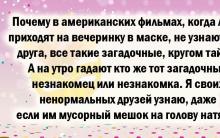


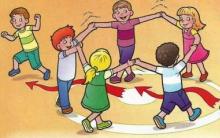
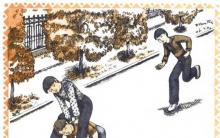





Board game Sickle (Scythe)
Card game Swints Game Rules
Jenga - Secrets of the game, plus rules
Best Board Games - Top from Goroged
updated USSR - our civilizational selection!