Command nixxes.
Before we begin the analysis of the technical problems of the new Thief, check if your computer configuration matches system requirements games. Some users note that the game works by jerks due to computer inconsistencies to the recommended game requirements.
Below you can familiarize yourself with the recommended system requirements.
Thief, that is, possessing such a configuration, you can comfortably play on medium-high graphics settings:
- OS: Windows Vista SP2 / 7 SP1 / 8/8.1 ( Windows XP is not supported );
- CPU: Intel Core i7-2600 3.4 GHz | AMD FX-8300 3.3 GHz or better;
- RAM: at least 4 GB;
- Video card: NVIDIA GeForce GTX 660 with 2 GB of Memory | ATI Radeon HD 7850 with 2 GB of memory or better. Support MANTLE API;
- HDD: 25 GB;
- DIRECTX version: 11;
- Sound device: DirectX 9.0c compatible or higher.
Files, Drivers and Libraries
Before you start looking for your problem, you need to update the game to the latest version. The developers have released a patch that fixes a large number of errors last Friday. You can familiarize yourself with its detailed description.
Mandatory condition for the successful operation of any game is the presence of the most recent drivers for all devices in the system. Download the utility Driver Updater. to quickly and quickly download latest versions Drivers and install them with one click:
- load Driver Updater. and run the program;
- system scanning (usually it takes no more than five minutes);
- update outdated drivers with one click.
- (Download)
- (Download)
Thief does not start immediately after installation or a few days later
Talk about technical issues Let's start with a banal, but offensive problem. A number of users notes that
Thief they do not start in any way immediately after installation or a few days after it. Solutions This problem has no problem yet, however, we suggest you to hold a number of procedures that can correct the situation.
- first, check the integrity of the cache Thief via Steam client;
- also check the availability of updates and patch the game through the service;
- update the video cards and DirectX drivers, if necessary, delete them completely and swipe the "clean" installation;
- make sure the antivirus or firewall does not block the game file or its other components;
- disconnect Steam Overlay in Steam settings.
Is it possible to start the game on the 32-bit OS?
How to skip starting rollers?
If you are tired of starting rollers, you can disable them by changing the contents of the thiefengine.ini file, which lies in the folder ... thiefgameconfig and opens with a regular "notepad". You need to find the stitch "startupmovies \u003d prog_gui_video.startupvideoplayer" and replace it with " ; Startupmovies \u003d prog_gui_video.startupvideoplayer "(without quotes). After that, save the file.
How to make the interface completely transparent?
If you have included the interface attenuation option in Thief, after a while the game interface will not completely disappear, but becomes translucent elements. Some players annoying it.
For the interface completely disappeared, you need to open the Thiefui.ini file, which lies in the folder ... Thiefgameconfig. Locate the line "minvselectionalphamin \u003d, mhealthalphamin \u003d and mfocusalphamin \u003d" and change it to "minvselectionalphamin \u003d 0.0f, MhealThamin \u003d 0.0F and mfocusalphamin \u003d 0.0f" (without quotes).
That's all. Thank you for your attention and pleasant game! When new problems and their solutions are detected, we will update this article.
In this article we will talk about the problem when game Thief. 4 does not start on the computer and / or does not work at all. Consider several problems due to which the game does not start and how to get rid of them.
Unfortunately, we do not always manage to launch your favorite game without problems. There are cases when it does not work because of any errors. In this article, we will consider several problems and errors, because of which to play in Thief 4 does not work, and how to solve them.
It does not start thief 4. Does not work
Our recommendations for what you need to do if the game does not start, that is, how to run it, will be sorted by points to what you have been easier to perceive information. It is worth noting that a unique medication that is guaranteed to launch your game is not, so we will give you some recommendations for those cases if you have any problems.- Always, when you start the game Thief 4, do it on behalf of the administrator. It is very simple to do it, just right-click on the label and choose the item. "Run on behalf of the administrator". Sometimes you can try to use Vista compatibility mode if you run the game for example on Windows 7 or Windows 8.
- Check your computer for compliance minimum requirementsThe defined developers of Thief 4. Perhaps iron on your computer is outdated and not suitable for this game due to insufficient performance and, perhaps, it is because of this it is impossible to launch Thief 4.
Minimum system requirements Thief 4
OS: Win Vista.
CPU: Dual-Core CPU 2.6 GHZ
Video card: NVIDIA GTS 250 / Radeon 4800 HD
RAM: 4 GB RAM.
HDD: 20GB.Recommended system requirements Thief 4
OS: Win 7/8.
CPU: Intel i7 Quad Core / AMD FX 8000
Video card: NVIDIA GTX 660 / RADEON R9 SERIES
RAM: 8 GB RAM
HDD: 20GB. - Make sure your video card supports DirectX 10 and DirectX 11.
- Check your computer for the availability of the DirectX component used. If it is defective, error messages can appear with text: "D3D9, DX11, DX9, DX11.DLL", etc. Solve this problem can reinstall the component.
- Make sure you have the latest drivers for the video card. In games, the presence of "correct" drivers for the video card is one of the most important factors, because it is precisely not only the possibility of launching games, but also their performance. Sometimes, due to bad or outdated video card drivers, error messages can appear in the text of which contains the words "NVIDIA", "ATI", "NV", etc. If the video card drivers are used are outdated, update them.
- During attempt to start the game, do not forget to disable all unnecessary programs and even antiviruses. There are cases when one of running programs Bringing the launch of the game.
- Check whether the time is the time, date and year on your computer.
- More, the reason for the fact that you cannot start the game is that in the way to the folder with the game contains Cyrillic characters (that is, Russian letters), or they are contained in the computer name. Correct these problems if they are.
- If you have been installed not a licensed version of the game and you have an antivirus installed, it could recognize one of the Thief 4 files, like a malicious (with a virus) and remove / put in quarantine and because of this game does not start. Reinstall the game, while turning off the antivirus. If you have a licensed version, then check the integrity of files in Steam, perhaps one of the files is damaged or lost.
- Also, if you play no licensing version, a crack can be a problem. It can be changed when another more stable appears on the network.
- Check if you have a Microsoft Visual C ++ component. This is a very important component, without which you will not be able to play in thief 4. Sometimes when you start the game, you can appear error messages with text where to contain words: MSVC100.DLL, Runtime Error and the like. The appearance of such an error indicates the fault of the component or the absence of the specified file. Reinstall the component and this error will disappear.
- MSVCR100.DLL (MSVCR 100.DLL IS Missing). The output from the situation is either manually copying the file to the S.EXE File game folder or perform the steps specified in the previous paragraph. The component must correct the problem.
- In cases where, when you start Thief 4 on your monitor, only a black screen, you need to wait for the download (sometimes it is long). If there is little RAM on your computer, turn on the paging file or dock the RAM slots.
- If thief 4 lags, slows down or falls FPS. So, your system satisfies the above recommended system requirements, and you have conducted all the above procedures, but the game still works not stably, slows down and there are lags. There are several simple tips to solve this problem, that is, productivity increases.
- Disconnect all additional graphs effects, while the standard settings change to the medium.
- Try installing Thief 4 to the SSD drive, as well as unload all programs from memory, especially resource-intensive, that is, those that occupy a lot of RAM. Try to free up as much as possible RAM.
- It is recommended to run the game in the window mode. It is not clear why, but the fact is that in the game The game Thief 4 works much better and faster.
- If the game does not start, and at the same time crashes error 0xc000007b.You will have to reinstall Microsoft Visual Basic. Installation distribution can be downloaded on the official Microsoft website or find in a folder with the game. Before reinstalling this component, delete old versionAfter that, run the installation file on behalf of the administrator. After all these actions, restart the computer. Check the game cache in Steam client, and then run Thief 4.
The extended edition of Thief includes the following bonuses: a digital book with concept arts, comics, booster pack (will open access to exclusive gaming materials), soundtrack.
What to do if Thief 4 does not start?
Check for a start, do you have new drivers for the video card. It is also worth updating or install DirectX, Visual C ++, Net Framework.. If the problem persists, look for answers on Steam forums.
Thief brakes. What to do?
Pay attention to the system requirements of the game. In the graphics settings, turn off vertical synchronization and shadow. Play exclusively in the window mode.
Poolsize \u003d 1024.
MemoryMargin \u003d 10.
MemoryLoss \u003d 0.
HystereSislimit \u003d 20.
Dropmiplevelslimit \u003d 16.
StopIncreasingLimit \u003d 12.
StopstreamingLimit \u003d 8.
MaxiotextureStreamingMemory \u003d 1024.
Minevictsize \u003d 10.
MINFUDGEFACTOR \u003d 1.
FudgefactorincReaseRateofchange \u003d 0.5.
FudgefactOrdecRaseRateOfchange \u003d -0.4.
Minrequestedmipstoc11
MintimetoguaranteeEmIPCount \u003d 2.
MAXTIMETGUARANTEEMINMIPCOUNT \u003d 12.
UseTextureFileCache \u003d False
Loadmaptimelimit \u003d 5.0.
LightMapStreamingFactor \u003d 0.04
Shadowmapstreamingfactor \u003d 0.04
MaxlightMapradius \u003d 2000.0.
ballowlightmapbakeoptim \u003d false
Lightmapstreamingcolorfactor \u003d 0.50
MaxlightMapmergeradius \u003d 2000.0.
AllowStreaminglightmaps \u003d false
T\u003d 1.
UsePrioritystreaming \u003d false
ballowswitchtingstreamingsystem \u003d false
Usedynamicstreaming \u003d false
benableAsyncdefrag \u003d false
BenableAsyncreallocation \u003d false
MaxDefragrelocati1024.
MaxDefragdownshift \u003d 512.
Thief - what is it?
This is a story about the famous thief named Garrett. His goal is to steal everything that is badly pinned to the floor and get rich. This dream may prevent two nuances: the power in the city captured a certain tyrant named Baron, and on the territory of the settlement firm plague. In the course of their pretties, Garrett turns out to be drawn into a political conflict, the outcome of which depends only on it.
Thief Cannot Start WHEN Steam Is Not Running. What to do?
First you need to start steam program, and after the game.
Thief: Master Thief Edition brakes. What to do?
Pay attention to the answer to the question "Thief slows down. What to do?" Solving the problem is identical.
Look for where to buy cheap licensed keys Steam for PC.? Online store computer games The site will be happy to help you buy a key for steam and avoid the need to visit dozens of stores. You can order any key without getting up from your chair, and it, for a minute, will be delivered to the one specified when buying an e-mail. It will remove the mass of problems from your shoulders and will allow you to get the desired game on time. Place an order, regardless of where you are on this momentthat, you see, very convenient. The site works for CIS countries: Russia, Ukraine, Belarus, Kazakhstan, Armenia, Azerbaijan, Georgia, Kyrgyzstan, Moldova, Tajikistan, Turkmenistan, Uzbekistan. But also on the site you can buy a game without regional restrictions / Region Free.
What advantages offers our online store? Most significant fact availability of thousands of Steam games that you can always buy a very cheap at a discount up to 95%. At first glance, among such a variety of game selection, you can get lost .. Do you want to buy a game to activate in Steam? Category " Keys steam"It will help you to find the goods of interest. The presence of a wide range of keys cost from 10 rubles will allow you to choose suitable game With the desired genre and the game mode. Store works since 2010 and provides its customers with a wide selection of modern video games for a variety of popular services, such as: Steam, Origin, Uplay, Gog, Battle.net, Xbox, PlayStation Network. et al. You can easily buy the right steam game For entertainment and recreation.
Games in local network, Games with a cooperative, Games for nothing, Origin keys, Gift Steam, Steam Accounts, as well as games with a multiplayer, all this is contained in the catalog. Online store Steam Account.ru works around the clock 24/7. All operations starting from the choice of the game and ending with the activation of the purchased key are made online in 2-3 minutes. To make an order, just perform a few simple actions. Select the goods, click the "Buy" button, select the payment method and specify your current email, after which the game for a minute will come to it, so you can always pick up the game in the "My Shopping" section. You can pay for the order in the store one of the ways convenient for you - Webmoney, Paypal, Yandex Money, Qiwi, Visa, MasterCard, phone account or other electronic payment system.
The store is very often contests, which gives you a chance to get a Steam game for free. But why you need to buy games for a computer on the site? Everything is simple. We have very low prices, regular promotions and sales, delivery for one minute, operational technical support, wide range and great experience Work. And what is important - we love all our customers!
This site was not approved by Valve Corporation and is not affiliated with Valve corporation and its licensors. The STEAM name and logo are trademarks or registered trademarks of Valve Corporation in the United States and / or other countries. All rights are saved. Games and game Materials (C) Valve Corporation. All product names, companies and brands, logos and trademarks are the property of the respective owners.
Our store licensed games It works only with proven official dealers, so guarantees the quality of all, without exception, products. The warranty on the keys is eternal.
Has anyone already reached thief? If so, how do you like? Judging by the reviews, expected a little more from it, but what is, that is, the more many players praise the gameplay despite the estimates of critics. And, as usual, it happens with major releases, it's time to deal with problems that may arise from players of bugs, movie departures, errors and other troubles. Although, in general, the version on PC turned out to be quite strong and stable.
At the moment full list There are no bugs, since the release only took place, but you can write about your problem in the comments.
# 1 How to skip the running rollers thief
- We go to the folder ... \\ thiefgame \\ config
- Open the file thiefengine.ini
- Change
Startupmovies \u003d prog_gui_video.startupvideoplayeron the
; Startupmovies \u003d prog_gui_video.startupvideoplayer - Save the file
# 2 thief crashes
To begin with, check whether your iron requires system requirements. According to players, the problem of departures is solved by an additional RAM if its 4GB and less. In some cases, even 8GB is not enough.
In addition, check the drivers and update them. Also update DirectX.
Try running the game in the window, and after selecting the full screen mode in the settings.
Update the game's cache in Steam.
# 3 in thief lags mouse
Make sure that the "Exclusive FullScreen." The game is active in the game settings.
Or:
- Open the way to the game \\ engine \\ config \\ baseengine.ini
- Change True on False
- Save
# 4 Interface Transparency Settings in Thief
If you have an interface attenuation option in your game, a number of items will be translucent after some time, so that they disappear fully need to do the following:
- Open the way to the game \\ thiefgame \\ config \\ thiefui.ini "
- Find minvselecti, mhealthamin \u003d and mfocusalphamin \u003d and change the values \u200b\u200bto 0.0f;
- Save
# 5 thief does not start
Check the integrity of the Steam Cache
Update graphic drivers and DirectX
If it does not help, try to cast the game through the service
The problem is quite rare and the final solution is not yet
# 6 thief did not appear in steam
# 7 Low frame frequency in thief
Also activate the full screen mode in the graphics settings.
Disable vertical synchronization
# 8 thief does not start after installation
Manually remove DirectX and reinstall it under clean.
Update drivers.
Make sure the antivirus or firewall do not block the game.
Disable all video or audio recording programs.
Disconnect Steam Overlay in Steam Settings.
More solutions will be added as arrival.
Tomorrow I will continue, because The game will be available in Russia. All bugs found and corrected on the pirate version. He wrote in the English forum - many helped.

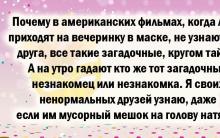


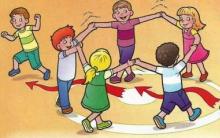
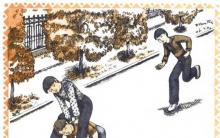





Board game Sickle (Scythe)
Card game Swints Game Rules
Jenga - Secrets of the game, plus rules
Best Board Games - Top from Goroged
updated USSR - our civilizational selection!