25.12.2013
Starcraft 2Like the first part, it is one of the best real-time strategies of our time. Not only the excellent graphics and the plot make it so, but also the perfectly sharpened game balance, in the spirit of the classic strategies of the last century such as Age of Empires or WarCraft 2, from the same Blizzard. Standard battles against AI differ from battles with real opponents in the same way as standard death matches differ from passing campaign missions, where each of the levels has its own peculiarity. In general, without being particularly distracted by history and well-known things, let's talk about the skills of fighting against a real opponent for all three races: terrans, protoss and zerg, where can we go without them.
Fundamental differences.
Let's put in a few words right away about the features that distinguish between playing against AI and playing against a real player. Firstly, AI, even at maximum difficulty, always acts the same way, just doing everything faster, and the player himself is not in the most advantageous situation. The computer will never attack with large forces in the very opening of the game. Having a conscience, he still will give you a little time to master, and then he will begin to attack you in small groups. And the higher the difficulty, the larger these groups will be, especially these are noticeable when the AI \u200b\u200bplays for the zerg. Well, an experienced player can vary his actions as he pleases, fortunately, the possibilities of the game allow him to do this. While observing the online duels in StarCraft 2 between world-class professional players, the author of this article will try to come up with some rules regarding what to do and what should not be done in any case, playing for each of the three races.
Terran: The Marines decide.

Terrans are a kind of golden mean between zerg, who take quantity, and protoss, who take quality. The basis of any battle, including for this race, is the creation of defensive redoubts, but before building bunkers, you need to lay the maximum impetus for development in the base's economy. The first thing that comes to mind is to set up KSMs in the optimal quantity for collecting Vespene gas and minerals. However, while you rebuild KSMs, the enemy will quickly come to you. Zerg, which are very easy to climb and multiply at times faster than rabbits, can do this especially quickly. Protoss, by the way, also develop faster than Terrans, so here the human Space Marines will not have very sweet, especially if you play against an experienced player who does not set himself the goal of enjoying the process to the maximum, but inflicting a crushing defeat on you as soon as possible.
The following rules are the same for all three races: We build KSMs in the amount of 9-10. First, we throw one for gas production, and then we add two, and even later we master the second collection point for Vespene gas. We send the rest for minerals. We don't build anything at first. As soon as the system is working, we build one KSM and send it first of all to the construction of one storage facility. Gas is now not needed in large quantities, because excessive technological development is an unaffordable luxury in a network battle. Improving the command center in the direction of increasing productivity. As soon as the opportunity is given, you need to summon MULs and throw them for the extraction of minerals. The second, after the storage, we build the barracks and the engineering complex. In the complex we study the missile turret and the radar tower. We begin to build infantrymen in the barracks. For 5-7 infantrymen, you can make one flamethrower. Flamethrowers, although strong in melee, require vespene gas, in addition, flamethrowers cannot hit aerial targets, which, both zerg and protoss have in abundance. The plant can be built only after the number of infantrymen has exceeded 30. The peculiarity of the game for terrans is that it is the standard marines-submachine gunners who decide everything, and not the fancy Torah. As a defensive measure, you can build 3-4 tanks, be sure to upgrade them with securing "struts" for shooting in siege mode.
Now it's the turn of the bunkers. Bunkers do not need to be built at the very beginning of the game, but after being overclocked a little, otherwise they will take all the resources. At each of the entrances, as a rule, there are no more than two of them, you need to place 4-5 bunkers, 1 radar tower and 3-4 rocket turrets. In the engineering center, it is imperative to study the development of bunkers, increasing their capacity and strength. The main thing is defense. If we have managed to competently take up the defense, then the cunning enemy will not take us by surprise. At least, this is how professional players acted on the recordings of battles posted on Youtube.

Now attack. If someone thinks that a powerful technique in the form of tori and cruisers is needed for a good attack, then he is mistaken. The main power of the terrans is the marines. The proportions are as follows: 80% marines and 20% marauders / flamethrowers. It is imperative to support this whole mob with flying orderlies, otherwise, without treatment, the army will not last long. As a flying vehicle, you can limit yourself to banshees, which perfectly destroy ground targets, and the marines are excellent at shooting at both ground and air. As a result, having saved up your strength, you can collapse with such an armada of marines, which will hardly seem to anyone. When attacking protoss, you immediately need to destroy their photon cannons, along with manpower in the face of the most dangerous colossi and aircraft carriers. As for the zerg, we can say that there are few dangerous among them. Unless the defensive creeping lashes get in the way, so we hit them right away.
Protoss: It's all in the name of technology.
Protoss are a tech race that takes on quality of execution. No crowds. The main striking force is aircraft carriers and colossus. The coolest mother ship, although strong, will most likely not reach its creation in the mode of active network combat. However, in order. The development algorithm is the same. It is easier for protoss to develop, as buildings are built by themselves. We place pylons around the perimeter and place photon cannons on possible approaches. We build the economy according to the standard type described in the section with terrans. Ideally, send three workers to each of the gas extraction points and 10-15 workers to the mineral deposits. If these are exhausted, then you need to look for the nearest deposits, rebuild a headquarters there and relocate workers, leaving 1-2 at the main base to repair buildings. The same goes for Terrans. The buildings need to be constantly renovated, especially the bunkers.
So, we build an armory, build a gate, then build a cybernetic core and a stargate with a robotics plant. We are not interested in any twilight councils, flotilla beacons or other high technologies. They can be left for PvE combat. In the process of creating an army, we first rely on zealots and stalkers. But you don't need to be too zealous, since resources will still come in handy, and there is little benefit from zealots. The main emphasis is placed on colossi (combat tripods, as in H. Wells) and on aircraft carriers, also called airships and loaves. Colossi will incinerate everyone at a distance, and aircraft carriers will make such a heat on enemy positions that it will be cramped for everyone. The main thing is to develop the maximum allowable number of attacking fly drones. At the same time, do not forget to rebuild them in a new way, as drones die in battles. After suffering a little, having well equipped your own base with photon cannons and creating a dozen colossi and a dozen aircraft carriers, you can go into battle. Only you need to attack not the very thick of the enemy, but its outskirts, luring the enemy's equipment and manpower onto yourself. Protoss, in the author's humble opinion, are the most powerful race. To lose, playing for it - you need to try.

Zerg: Zerg Rush is the foundation of victory.
Zerg - they are in Africa - zerg. Terrible, slimy, wild creatures that take the enemy in number. They are a bit like Terrans, which also do not need to develop technology, since to win it is enough to shower the enemy with the meat of zerglings and swarm queens. Zerg are considered the least powerful race, but the same professional zerg players play championships in such a way that no protoss can compete with them.
Zerg reproduce by larvae. You can do anything from them. Our primary task is to increase the production of these same larvae at any cost, and from the larvae to achieve maximum maturation into a combat unit, in particular, into zerglings. We take care of the defense first. We are building a whirlpool of birth and an evolutionary chamber. The camera makes it possible to produce Creeping Lashers - the only more or less useful defensive unit. The scourge's hitting radius is not very high, but they can dig up and change positions, which is very useful if you need to move the base to another location. There is no point in spending money on ultralisks. From the ground, you need to attack with hydralisks and zerglings, diluting their number with kamikaze-banelings, if desired. Of the flying units, mutalisks are extremely useful; they perfectly destroy ground objects, especially those that cannot be fired at air targets. The tactics of playing for the zerg are somewhat different. From what the author saw, it is preferable to constantly attack in small units, since the zerg, due to their rapid development, can very quickly make up for combat losses, in a short time, reaching the maximum population. The downside of the zerg is that at their maximum, they will still lose? Terrans or even? protoss. If you attack, of course, because defending is always easier.
The bottom line.
You can attack the enemy in the first 10 minutes only if you are very confident in your abilities. If you are not sure, then we play from defense, drawing the juices from the enemy. Here, the struggle for resources will be at the forefront: who will use them more economically, and who will show more ingenuity in conquering and defending the conquered, he will win. Protoss are strong, but they need pylons to get upset, and their units aren't cheap either. Terrans are weaker, but they have excellent infantry and they can rebuild wherever they want, so they can quickly occupy neighboring resource objects. Zerg are objectively weaker, but if they are allowed to develop a little, then their crowds will sweep away any opponent. Zerg are also built only on the infected territory itself, so they cannot boast of a quick ability to seize no one's resources. As for the rest, the guys from Blizzard did a great job on the balance, therefore, by and large, all three races are equal and the one that is controlled more competently wins.
And so, the long-awaited began beta test Heart of the Swarm... We put aside vague interviews, screenshots and battle reports, and rush to check our inbox for the presence of the coveted beta key ...

Alas.
The vast majority of casual users will be disappointed in these early days of beta. Blizzard officially announced that the first beta testers will include a certain group of pro-gamers, press representatives and winners of the "Torgovy Row" contests.
But you and I won't put up with such injustice, right?
And for this, especially for you, I will try to tell you as much as possible about how to play, if not on the official Battle.Net, so easy at home with your computer. And there, perhaps, StarFriend with its pirated LAN & Hamachi pull up ...
There is such a wonderful program: SC2 All in 1... Which allows you to play Starcraft 2 wings of liberty without a license key and / or Internet access. True, only against artificial intelligence (AI). Which, however, at high difficulty levels does not play much weaker than the players from the "Iron Leagues" (ie below the diamond). And also watch replays.
The last, at the time of this writing, version 11.2.11 beta 8 already has support Heart of the swarm v2.0.0.23077 beta .
Well, let's get started.
- Download a pack of maps (if you are also going to play WoL offline with a computer)
- .NET Framework 4 may be required for the program to work correctly
Unpack the archive with SC2Allin1 to any folder and run SC2ALLin1.exe.
(By the way, if some especially paranoid antiviruses send you to the "king of the Trojan", then calm down the alarmists first - there is nothing to worry about.)
The following window appears before us:

Despite the abundance of options, nothing will work, because "No map is selected!"... Those. first you need to load the cards you are going to play on.
Go to the tab Maps .
Here we are offered a choice of four buttons:
- Add Maps from Folder - add maps from the selected folder. This is if you have previously downloaded the maps. From the above link for example.
- Select Map - select a map and go to game settings (Game tab)
- Map Sites - launches the browser and takes us to a page with links to useful online resources, where these same maps can be downloaded.
- Add Maps from Server - do not bother with searching for maps on the Internet, but simply download them from the server.

We press Add Maps from Server ... In the new window, you will find a list of all cards supported SC2ALLin1... We are interested in those cards that have a mark (hots). We mark them with checkboxes and click Download and Install Selected Maps ... The downloaded maps can be found in the folder "My Documents \\ StarCraft II \\ Maps"


Click on the invisible cross in the upper right corner, close the map loading window.
Now we have the names of the maps we downloaded in the list. The number on the right indicates the number of players for whom it is intended. On the left side of the window there is a preview, information about the creators and a comment to the map. The numbers on the diagram indicate the locations of the players' starting positions.

We press Select Map and go back to the very first tab window Game .
Now let's proceed to the game settings.

The leftmost, unnamed list is responsible for race selection:
- Random
- Terran
- Zerg
- Protoss.
Player Type: set the player type.
- Human - player, i.e. you.
- Computer is your silicon rival
- Referee, Spectractor - we are not interested, because we're going to play in splendid isolation.
- Closed - the slot remains empty.
You will need at least one computer opponent to play.
Difficulty: set the difficulty level. The level of intelligence of your computer opponent will directly depend on this option. Options:
- Very easy - very easy
- Easy - easy
- Medium - medium
- Hard - difficult
- Very hard - very hard
- Insaine - computer cheater.
Basically, the set of options and their difficulty depends on the version of AI you are using. This assembly kit includes a brain from May 10, 2012. release date. For Human's, the choice is prudently blocked.
In the near future, I will supplement the article by explaining in more detail about the AI \u200b\u200bsetting.
Color:allows you to choose a color for yourself and your opponents. The number of options here is much more extensive than in most custom maps. The choice is offered:
- White
- Blue
- Teal
- Purple
- Yellow
- Orange
- Green
- Light pink
- Violet
- Light gray
- Dark green
- Brown, Light
- Green
- Dark gray
- Pink
Just like a children's set of 16 flamasters. Plus more Random (random color).
Location:starting position selection 01 to 08 or Random... You start at the specified location, in accordance with the choice.
Health: health reserve of units of the selected player. From 100% to 5% of the original. If you want to endure everyone with slaves or give your opponent a good head start, you can play with these values.
There are two more options on the right side:
Game Speed: game speed. the default is Faster... If you want to see the battle of slopoks, you can move the slider to the extreme left position. (Slower)
Game Type:type of game.
- Team vs Team - team-by-team
- Free for all- aka FFA, all against all. Installed by default.
- Use Map Settings- the mode is set by the map settings.
- Random war - something random. :)
In case of choosing Team vs Team, additional items will appear in the settings:
- Team - allowing you to choose the belonging of the player to a particular team.
- Team Shares:general review ( Vision), unit control ( Control) and resources ( Spendings). Or all of this at once.
At the moment, the modes are working correctly Free for all and Team vs Team... Check mark Custom AIresponsible for using the original Blizzard script (no tick), or third-party script (there is a tick). By default, a third-party script from the folder is used \\ SC2Allin1 \\ ai
Next: go to the tab Options

In section Others enter your nickname (if you don't want to be just a Player). MANDATORY put a tick, and specify the path to the folder with HotS Beta. (x: \\ Games \\ StarCraft II 2012 Beta - eg). Otherwise, the program will by default run the installed on your computer Wings of liberty... (After specifying the path and ticking the box, it is better to restart SC2AllIn1, so that the path is preserved).
You can still play with the numbers in the section Cheatby giving yourself free resources.
This completes the settings.
It remains to press Launch and voila! ...


Beta Heart of the Swarm at your complete offline disposal! Have a nice game!
A small FAQ on popular problems and their solutions.
Q: When I try to start the game or resume an interrupted installation, I get an error: "Faled to read required file. Please, close all other aplications, temporarily deactivate your anti-virus software, and try again"

A: Delete the folder C: \\ ProgramData \\ Battle.net ... If it does not help, start the game through SC2Switcher.exe lying in the folder StarCraft II 2012 Beta \\ Support .
Q: When trying to start, it gives an error: "Unable to validate SC2 License"

A:For some reason, the game thinks that you have a non-licensed version. There are two treatment options:

Q: After pressing the Launch button and starting the game, it gives an error: "Unable to open map"

A: Possible solutions:
- Check that you have started the game in mode Free for all or Team VS Team.
- Make sure you download and run that map - it has (hots) in its name.
- Make sure you provide the correct path to the installation location HotS Beta and ticked Use Custome Game Instalation Path.
- There is no Cyrillic in the installation paths.
Q:Error messages pop up in the game.
A:Just uncheck the boxes on the left and right:

And most importantly, remember that regardless of any private key distributions -
The second part of StarCraft is again ready to delight its users with an exciting game plot. As in the 1st episode, in the second part it is possible to play with a computer (StarCraft 2 AI).
How the game will be played depends on its version and license.
Licensed StarCraft 2
If you bought the game in the store, having spent the n-th amount of money, then it will be much easier for you to complete the mission together with the AI. If you opt for the paid option, you already have a BattleNet account.
For the first time, as soon as the game starts, go to the "Multiplayer" item, then select "Custom Game", then click on "Blizzard Cards". Now get some patience, because maps from the official site will take a long time to load.
Are all maps saved? Go to the category "One player" and select the item "Against AI". Now you can customize and create an online game. For the future, if you have a desire to play against a computer, just go to the "One player" category and you're done! Isn't it very difficult, which cannot be said about the unlicensed version of the game.
Counterfeit StarCraft 2

If for some reason you did not manage to become the owner of a legal game, it does not matter - you can play with the AI, it just takes some effort. The most commonly used launcher is SC2Allin1 and must be downloaded from the Internet. There may be a problem with the antivirus - don't worry, it happens, this is the norm, keep running the program.
A window will appear on the screen, select the "Maps" category on the right, and there you can see what map you need. Next, you need to set all the necessary settings and only after that you can start playing. It is worth remembering that in this case you may have all sorts of problems. The first is network connectivity issues, and the second is that you cannot directly download the required maps from Blizzard.
So now StarCraft 2 fans know how to play against AI in StarCraft. Of course, it's best to get a licensed version with which you will not have any problems.


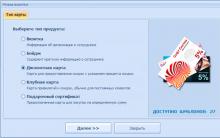

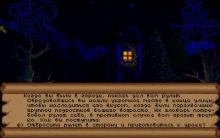





Passage of the game Crystalux How to play "Crystals" in Russian
Loyalty: Knights and Princesses game: location maps with descriptions
Antique world maps in high resolution - Antique world maps HQ
Western Eurasia map. Eurasia on the map. Which statement is correct
How to remove black bars on the sides in videos