For minecraft gamesbecause it allows you to display the strength of the armor on the screen without using the player's standard inventory. Now you will be able to see the strength of your armor in the upper left corner of the screen, without wasting time moving the cursor in the inventory. Works with almost all types of armor, takes into account the strength of each of them. Can be displayed as a percentage or quantitative. Now you can repair your set in time, escape from the arena, or even save a lot of resources!
Main functions of the mod Armor Status HUD
As mentioned above, fashion Armor Status HUD has one purpose - to display the strength of the armor. Not only works with armor, it also supports most mods, be it or others. One of the unique abilities of this modification is the display of the durability of the active item that you are holding in your hand. That is, in total, the screen will display information about five things: 4 units of armor and one thing that you hold in your hand. As a result, you no longer need to constantly flip through your inventory or open the player's menu to view information and set strengths! You can customize the display style and alignment for each monitor.
Some people prefer to have the icon to the left or closer to the bottom. Everyone has different preferences. In this regard, fundamental changes have been made that allow each player to customize the panel "for themselves". You can shift the panel along the X and Y axes. This sets the ratio as a percentage, but you can set a quantitative one. You can hide the maximum damage indicators or the names of objects in the settings so that they do not get in the way, because the names are mainly needed only for beginners who have just started playing Minecraft! Updates are constantly being released, especially if released a new version Minecraft games! The system will automatically notify you about all new versions. If you do not want to receive such notifications, you can turn them off in the settings.
Installing the Armor Status HUD mod
Despite the fact that it is needed for the installation itself, it must be present on your server or computer, because without it the mod will not work! Also you will need to install the BspkrsCore mod. Just download it and move it to the / mods folder. After that download the Armor Status HUD mod, and transfer all the files to the / mods folder as well. Restart the Minecraft game client, and customize the interface of the installed add-on.
Have you ever wondered just how many more hits your armor can take in Minecraft? Sure, there’s a colored bar representing durability on all items which can break, but it seems like some gear breaks as soon as it turns red while other stuff lasts much longer than the bar below its icon would lead players to believe. If this frustrates you like it frustrates a number of other Minecraft players, you’ll probably want to take a look at the Armor Status HUD mod by bspkrs. Because it uses bspkrsCore to make it work, you’ll actually need to download both mods unless you want your game client to crash.

Basically, the Armor Status HUD mod shows off your currently worn armor as well as its durability rating in a couple of persistent icons that show up on your heads up display, or HUD. You won’t need to open your inventory to look at your gear with this mod, which can help to save some time. The place where this mod really shines though is the written accompaniment. Text in colorsated with the current durability of armor will let you know when armor is doing fine (in green), when it is damaged (yellow) and when it is about to be destroyed (red text).


This eliminates the guessing and gives you a more reliable account for how long your current suit of armor will last. Though it’s not as useful, the Armor Status HUD mod also tells you how many arrows you have left in your inventory, so you don’t get caught dry-firing your bow. All the images and information which appears in the Armor Status HUD window can be moved around your game screen as you wish, so you can set it in whatever corner you don’t need to see and it shouldn’t block your vision.
Mod Durability armor for minecraftcan be summarized in three words; simple, straightforward and effective. This is a great mod that will add a very minor improvement to a game that may not sound like much on paper, but is actually extremely useful and appreciated by quite a few minecraft players. The mod has been downloaded over 40,000 times and almost every user had positive things to say about it. Although yes there have been many different mods like this before, this is only one of these mods that works with minecraft 1.11.2 and 1.10 which distinguishes her from the rest.

The name Armor Toughness and Protection show the mod is enough to explain everything it does. These were mainly intended to show players the durability of their armor and other equipment at all times. This way, you don't have to go through several different boring menus, just see that the durability of your gear is displayed right to the front. The mod displays the statistics of your currently equipped weapon next to the details of other equipment so that all the information you need during the game will always just look farther away.

The durability mod seems to be a really polished mod because it doesn't make you look at all the durability details at all times. If you feel like the user interface is taking up too much screen space, then you can simply press the 'H' key to hide it, and then press the same key to bring it back if necessary. The details that the mod shows can be color-coded according to your preference, as well as if you don't like the default white text then you can set the color to make them according to how you like them.




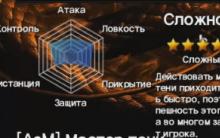






Stalker call pripyat tools
Tasks for the children's party
Educational games for children 7 years old examples
Truck from cubes fold pattern
What games can you play with your kids?