Exploration is a copy of Minecraft.
Features:
Currently, the cubic "sandbox" is considered to be one of the most popular games worldwide. Exploration offers endless lands, incredible adventures and the opportunity to build your own home. Players are given the widest scope for exploration and self-development.
Gameplay
Exploration has a huge number of different blocks (of course, the concept of "block" is very familiar to absolutely all minecrafters). Earth, wood, sand, stone and much, much more - all this will be at your disposal. You will be able to create amazing worlds from scratch.
Materials, textures and styles are not everything. Use your imagination! Exploration is a huge scope for creativity, there is everything for the flight of your imagination. First, choose a place where your future home will be located. You can, for example, give preference to a cozy forest clearing. Set up a small staircase and front door, and then build walls and a roof. Work on interior design and customize the interior to your liking. Your home doesn't have to be one big room, so be sure to split it up into different rooms.
Initially, beginners get not very beautiful and correct houses. However, this is just the beginning! With a little practice, you can build magnificent castles and fortresses.
Exploration Lite is a kind of clone of the legendary Minecraft, made in the best traditions of computer sandboxes. Despite the almost complete resemblance to its legendary "brother", the number of people who want to download Exploration Lite on a computer is constantly growing.
First glance
This game project is not only not inferior to the "ancestor" of Minecraft-sandboxes, but also partially surpasses the "big brother". In this world, the player will not be the Creator of the Universe, but a small defenseless individual who will have to do everything himself: from tools and food to real estate and vehicles. Otherwise, it will not be possible to survive in a crazy world, because there are no indulgences for helpless players.
Despite the harsh laws, the game offers players complete freedom of action. You can create anything: from hammers and saws to vehicles... The complexity of creation will depend on the specifics of your creation and the raw materials that it will require. For the extraction of raw materials, by the way, you also have to sweat - to get the first stone, you first need to create a pickaxe or other suitable tool.
The game conquers the endless variety of the world. Space here is never static and is constantly updated: the developers took care of the "inconstancy" of the space, adding random landscape generation to the game.
You will not have a specific goal. In Exploration Lite for a computer, you can go on a journey across endless spaces, stop at creating your own mini-world, developing and implementing the most daring ideas, or even go into agriculture, constantly improving technology to get the best harvest.
What's special: advantages and disadvantages
Your main advantage in this "sandbox" is the absence of limits for imagination and imagination. By playing Exploration Lite online on your computer, your creative genius will be completely free:
- Within virtual world there are no restrictions on movement - any corner of the ever-changing space is available to you.
- Create any "civilization" model: a warlike empire, an agricultural country or a scientific and technical civilization - the type of state will depend only on your imagination.
- Unlimited possibilities for creating items. Everything will depend only on the amount of resources, you can create not only "familiar" things, but also your own unique devices.
- Endless development and decoration of buildings: defense lines, fountains, palaces, graceful towers - become the founder of a new architectural style.
In addition to boundless imagination and an intoxicating atmosphere of permissiveness, the game has a number of other features that transform game process for an unforgettable pleasure:
- Variety of resources, tools, buildings and animals
- Excellent 3D graphics and original soundtrack.
- Unlimited technical possibilities.
- Possibility of multiplayer online game.
- Russian version and free support.
- Self-generating game worldchanging randomly.
However, all this splendor seriously spoiled one "but": it will not be possible to save progress, when you exit the game next time you will have to start all over again.
How to run Exploration Lite on PC

You won't be able to download the Exploration Lite game in its "pure" form on a PC - the official version exists only for Android platforms. A simple and useful program will help correct this misunderstanding - the BlueStacks emulator, which creates an impromptu android environment on your PC.
To install the game and make it work comfortably, there is a certain sequence of actions:
- The first thing you need to do is download and install the emulator.
- Then run the program, enter Play Market.
- You will see a search bar where you enter the name of the application you are looking for.
- The search engine will automatically find desired file, after which the "Install" button will appear next to it.
Management and system requirements
A separate advantage of Exploration Light for Windows is minimal system requirements... Any Windows OS and 5 MB of free space are suitable to run the application. The main thing is availability emulator BlueStacks, without it, playing this original "sandbox" will not work.
More worlds - more crafting
- Steincraft. Another endless sandbox. Several worlds are available to players here, in each you can save. Steincraft is constantly updated with new locations: internal (built-in) landscapes are updated due to self-generation, external cards created by the users themselves.
- ... A game focused primarily on survival. Around every turn you can expect an amazingly beautiful landscape, or maybe a long and painful death. Heroes will also die from a lack of water and food, so in addition to protection and research, you will also have to monitor the state of the character. For fans of realistic gameplay and mechanics, Survivalcraft is perfect.
- BlockWorld. The main difference between this "sandbox" is the ability to level up the character: improving skills will open up new crafting opportunities for the hero. Also, BlockWorld has a fairly large number of game animals.
Video review
Summary and comments
An excellent option for those who are tired of the popularity and "promotion" of Minecraft. The toy turned out to be not demanding, with high-quality graphics and a surprisingly diverse world. Only the lack of the possibility of saving is upsetting, but this is not an obstacle for fans of endless online travel. A pleasant atmosphere will constantly stimulate creativity, and the lack of "linearity" will only add incentive to development.
Summing up all the advantages of the new "clone" of Minecraft, we can say that the game turned out to be no worse than the original. So, feel free to download Exploration Lite to your computer and go to implement the most daring engineering solutions.
Creative individuals definitely need to give free rein to their fantasies. The Exploration application has all the necessary functionality to create entire settlements, cities - but what is there! - whole fantastic worlds.
Features:
Exploration is essentially a copy famous game Minecraft, which conquered the gaming community from young to old.
Although the author's version of the "sandbox" copies most gameplay, but has many of its own features, thanks to which it was able to conquer not only ordinary users, but also experts.
Game process
At the very beginning of the game, the user will be prompted to choose one of three worlds: seaside, wasteland, sky. At the selected location, you can walk, slide, jump, rotate 360 \u200b\u200bdegrees - in a word, stay in the "God" mode.
Exploration's gameplay is all about creation. From a wide assortment of different "blocks" we are offered to create a variety of objects - land, seas, trees, paths, houses, whole castles, clouds in the sky and much more!

In total, the game features about 100 different blocks: bricks, monolithic structures, doors, windows, fences, shelves, flowers, mushrooms. Many blocks are independent products.
However, by combining different blocks, original composite products can be created. Blocks can traditionally be turned over and installed at any angle. True, first you will need to get used to the atypical control of the arrows.

Exploration Lite is a wonderful game that has taken over the best from Minecraft and its clones. In this sandbox, you can do and create whatever you want. There are absolutely no restrictions in it, except for the flight of your imagination!
Exploration Lite is suitable for both experienced gamers who have spent more than one hundred hours in Minecraft, and for absolute beginners in this genre - since the entire gameplay and interface is intuitive and convenient.
It's up to you to build unsurpassed and large-scale architectural structures, or to conquer randomly generated and unexplored lands. Freedom of action is the main plus of this universe. And also, you on help will come a variety of game items for every taste.

Perhaps, it is worth mentioning the differences between the Lite version and the usual one.
In the Lite version, you cannot save. All your scores will be reset after you exit the game.
How to download to computer
In order to download this application on a PC, we need an Android OS emulator. You can find on the Internet a huge number of all kinds of game emulators and android applications... But we'll take a look at installing BlueStacks 2. You can download it here. After the download is complete, launch the installer and follow the instructions.


For stable performance of the BlueStacks 2 application, we recommend that you leave the checkboxes "Access to the application store" and "Application communications" active. We select let settings and click "Install". Installation takes very little time, so you don't have to wait long.


After installation, you need to launch BlueStacks 2 from a shortcut on your desktop, or from an installed directory on your PC. After installing the application, you will need to log in and enter your Google account details. If there is none, it must be registered on the official Google website.

After a successful login, you will be taken to home page BlueStacks 2, where you can find a huge number of interesting applications, but in order to find the Exploration Lite game and download it to your computer, you need to find the "Play Market" application and launch it.

To find Exploration Lite, you need to write its name in the search bar.

From the proposed search options, choose the most suitable for you and click on the "Install" button.

After a short installation, we will have 2 options, either uninstall the application, or plunge into the world of unforgettable pixel adventures by clicking the "Open" button.





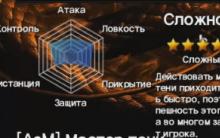






Stalker call pripyat tools
Tasks for the children's party
Educational games for children 7 years old examples
Truck from cubes fold pattern
What games can you play with your kids?