World of Tanks Blitz is a mobile version of the game of the same name. This application is available for a huge number of mobile platforms and for computers with Windows 8 or 10. The player will have at his disposal a variety of tank vehicles, radically different in their firepower, the number and thickness of armor, maneuverability and other technical characteristics.
A special feature of WOT Blitz is tank battles with other players. The more powerful a player has a tank, the stronger his opponents will be; you simply won't get bored during a match. Anyone will be able to find the most suitable equipment for themselves, fans of quick attacks and evading the enemy will like light tanks. Players who prefer power can take the heaviest and most armored vehicles. Artillery and tank destroyers are perfect for those who like to shoot from afar. A medium tank, as the name implies, is a strong middling, capable of performing any task, but it does it somewhat worse than specialized equipment. The choice is really great and there is where to roam.
How to install tanks on older operating systems (Windows 7 and older)
Windows 7, unlike Windows 8.1 and Windows 10, does not have a built-in software store and the standard ability to run a large number of games from mobile platforms. This will complicate the process of launching World of Tanks somewhat, since you will have to use the Android emulator - the BlueStacks 4 program. It should be said that the method of launching using the emulator will allow you to play WOT Blitz on a computer and on new operating systems, but there it is not relevant and complicated in comparison with the installation of the application through the built-in store.
Installation instructions
Download the emulator installation distribution straight. Next, open the downloaded file from your PC folder.


Specify the directory for installing the emulator and the WOT Blitz game. It is not recommended to use a system or full disk partition.

Check for the checkboxes, the absence of which can greatly complicate the launch of the game due to the unavailable Play Market.

Complete the installation by clicking Finish.

BlueStacks 4 is installed, you need to configure this program.
BlueStacks 4 setup instructions
Select the language for the BlueStacks interface.

Click “Continue” and go to the next configuration step.

Sign in to your Google account. You can create a new account on the official Google page.

You do not need to change anything in the service selection window.

The emulator will need to enter the name of the owner of the device, write it down.

BlueStacks is configured, you can proceed to launch the game.
Game installation instructions
Visit the built-in app store for further steps.

Enter "world of tanks" in the search engine. Select the game you want.

Install it.

Allow the application to access additional functions, otherwise the installation will not be performed.

Open the installed application to download additional data, without which the game will not work.

To load resources, you will need to make a choice of the type of memory, choose at your discretion (it is recommended to choose the least occupied one).

Having loaded the cache, you can start battles.
Launching WOT Blitz on Windows 8 and newer
In new versions of Windows, there is no need to install additional programs, they will be replaced by the built-in program store, making this method of launching much easier than the previous one, which requires the use of the BlueStacks 4 emulator or other similar programs. To install the game through the store you need:
Enter "store" in the search engine (magnifying glass near the start button) and open the application.

Find the search bar and enter "world of tanks" in it.

Select a game in the search results.

Click "Get" to download and install the game on your PC.

Installation is complete, you can start playing. If you do not want to use the store, you can always use the launch method discussed earlier, it is universal for most operating systems and for Windows 8.1 or 10 it is also suitable.
There are several possible ways to play wot blitz on a computer, namely, to play blitz via steam on any computer with windows XP operating system; windows 7; but it is worth noting that blitz on windows 8; windows 8.1, and windows 10 have some features that we will discuss in more detail below.
As a result, it turns out that you can simply install Steam and play World of Tanks Blitz through it on a computer with any operating system, or use other methods.
How to play world of tanks blitz steam?
To do this, you need to go to the site //store.steampowered.com and download the familiar SteamSetup application by clicking on the green Download Steam shortcut in the upper right corner of the site, as shown in the image below. The size of this application is no more than 2 MB.

It is worth noting that the installation is fast enough, but after launching, this application is updated, which takes more than 135 MB. A warning to those who have restrictions on the use of Internet traffic. 

Find World of Tanks Blitz through a Steam search and download it to your computer. In the incentive, the game is completely free, you just need to download it.

The game is easily installed on a personal computer, just do not forget about the Blitz system requirements for a comfortable game.
These are all the highlights of the game in world of tanks blitz steam on the computer.
Play wot blitz windows 7
For a full game of wot blitzthrough windows 7, you can easily use the method described above and play fully, butif you are not satisfied with Steam or there is no possibility to play through it, it doesn't matter, you can easily use the BlueStacks App Player, which is designed to run various Android applications on your computer. To do this, you can download the direct link from drive google
... Where in the downloaded version of BlueStacks you will not encounter such a problem as a lack of dedicated memory for applications. 
There is no point in detailed instructions for installing BlueStacks, there are quite a few of them in the public domain. There is nothing difficult about clicking the Next button. And let's dwell only on the main points where difficulties may arise.
Where, after installing BlueStacks, your application runs like a regular Android device and you need to authorize through Google. To do this, enter the data of an existing account or register again. 
After authorization, we find the World of Tanks Blitz application and install it, this is done through the existing Play Store on BlueStacks. 
After installing the application, you need to download additional resources, which will take at least 3.1 GB of hard disk space. It will not be very convenient to play, because the BlueStacks application is not initially open in full screen, this can of course be fixed by pressing a button, but the point is that BlueStacks acts as an android device imposes some difficulties in terms of possible freezes or long loading of the application.
WoT Blitz on windows 10 and windows 8
The easiest and easiest way to download blitz on your computer for windows 10 and windows 8 is to go to the Windows store, find wot blitz and install it for free. And for this you need to search for windows (cntrl + F or use the magnifying glass near the start) to enter the word "STORE" and select the windows store application, as shown in the picture below. 
Already in the Windows store itself, we find the WoT Blitz application and click on it.
Having selected the application, we press "Get", thereby trying to download the world of tanks blitz to the computer.

That's all, the installation of blitz on the computer has been successfully completed, all that remains is to start the game and rush into a tank battle. The fastest and easiest way to play blitz on your computer.
What is the best way to play WoT Blitz on a computer?
The choice of the method for playing World of Tanks Blitz on a computer is of course yours, but we will only advise you to use our experience and play through the installed application in the Windows store. If it is convenient and there is an operating system Windows 8; Windows 8.1; Windows 10. 
Where, at the same time, there are no troubles with downloading and authorization via STEAM, unless of course you are already a full-fledged STEAM user. The main thing is not to choose the way to play wot Blitz through BlueStacks, as it has installation problems and possible glitches when using it.
For many years, World of Tanks Blitz has been holding a leading position in all chats. The game is popular with players of all ages - from young to old. After all, to test yourself in a real military battle is the dream of almost every man, and sometimes a woman. The old-timers of military battles were replaced by World of tanks blitz, which differs in some moments, but still retained the main meaning - its own tank, its battles. And of course, it is more convenient and spectacular to download World of tanks blitz to your computer to see with your own eyes all the delights of the game on a large scale.

The meaning of the game is simple and straightforward - moving on your own device, you need to defeat as many enemy vehicles as possible, destroying them with shots. The action takes place within the Second World War, the player can choose which side to fight on, there are 3 opponents in total - the USSR, the USA and Germany. Each country has its own special machines, corresponding to the techniques of that era. Gradually, the car and the crew can be improved in various ways.
Video review
Gameplay and features of the game on PC
At first glance, a simple strategy makes you train your logic, observation and constantly hone your skills. Tanks don't just shoot everywhere with the same result. Hit the target, and as a result - victory, is achieved only with the correct calculation of the projectile flight speed, power and type of weapon. In this matter, everything even depends on the tactical disposition of the tank and the type of map on which the battle is being fought.
The machine is developing all the time. Each battle brings bonuses. Upgrades can be placed both with the help of personally achieved virtual money, and investing real money, transferring them to your account and purchasing new devices. Each innovation in a tank is a new path for the development of the vehicle and crew.
Precisely designed tanks give realism to battles. Everything is as in reality. An incorrectly fired projectile will damage not only an enemy device, but it can also smash its own, and if negligent, even destroy the team. All this, of course, can be restored, no one will remove you from the strategy, only it can take a long time to eliminate the damage.
Battles take place in massive battles - up to 14 crews in one battle. After downloading World of tanks blitz to your computer, you find a whole world with real people on the battlefield.
Ease of control of the game from the computer and ease of tank management are the main advantages of a strategic battle. Of course, with the realism of the landscape, it is impossible to drive through a mountain or a tree, you will have to go around them, but this is the beauty of control. There is a feeling of complete reality.
Authentic soundtrack throughout the game is created by the developers as realistic as possible. When the gun is fired, a real sound of battle is heard, the background melody does not distract from the strategy, but creates a feeling of solemnity and importance of the event.
Each battle is a unique map and constantly changing users. The game provides for communication between team members by text or voice messages. Maps are constantly updated, new ones are being developed. World of tanks blitz is gradually turning into a real world, on every piece of which there are massive battles.
The entire interface is fully Russified, which is another indisputable advantage.
Game controls
The controls in the game are as clear as possible. Movements are carried out using a standard combination on the keyboard - WASD. You can shoot with the space bar, and zoom in with the F key. View and move the muzzle of the tank with the mouse. World of tanks blitz on PC is specially designed for ease of control so as not to be distracted by key combinations at crucial moments. The sniper scope will allow you to see enemy tanks - highlights in red. And special settings allow you to determine the weakest points in the opponent's car and attack competently.
PC Requirements
From the description above, it becomes clear that World of tanks blitz is a complex gaming system with high-quality graphics and many little things that require high-quality system support.
- Permanent internet connection. In case of poor quality Wi-Fi, it is recommended to use a wired connection.
- Large amount of memory. To unpack the archive, you need 3 GB, for installation and smooth operation - 12, and you will need at least 2 GB of RAM. Otherwise, the program will "hang" or not be installed at all.
- Emulator version 2.4.44.
- After downloading World of tanks blitz on Windows 7 or another operating system, before starting the battle, you must create an account with a unique username and password. Using this account, you can get into the game from different PCs where the arcade is installed. After saving is given
It's easy to run on a computer. The game has extremely low system requirements and allows you to fine-tune the graphics, so even on old PCs it will consistently produce 30-60 FPS. You can install it in several ways: from the Windows store, through Steam, or through an emulator. To do this, follow the further instructions.
How to install WOT Blitz on Windows 10?
For the Windows 10 operating system, the game is available from the built-in Microsoft Store app. To install it, you must do the following.

How to install WOT Blitz on any OS without a store?
If you own a device running Windows 8, 8.1, 7, Vista, XP, Linux, Mac or any other OS, you will need the Steam client to install and run the game.

Now you can play Blitz Tanks through Steam without a store. Related videos:
How to install WOT Blitz without Steam and without the Store?
If for some reason the above methods did not suit you, the third and last installation option remains - through the mobile platform emulator. Note that the emulator program itself will consume a lot of PC system resources - much more than the game itself needs. Your computer must be powerful enough to play WOT Blitz this way.
- Download and install an Android / iOS emulator. For example, to which the site has detailed instructions.
- With it, you can install WOT Blitz from within a few clicks. How to do this is described in the program manual.
- To play comfortably through the emulator, your computer must have a good processor and at least 4 Gb of RAM.
- To battle! 😉
If you have any problems launching or installing the game according to the instructions above, be sure to let us know in the comments. Perhaps together we will find a solution to your problem. It will also help improve the guide for our other readers. Good luck, tankers!
If you love tanks and everything connected with them, then you will certainly be interested in the new tank battle simulator World of Tanks Blitz for your computer. The game takes place during the distant World War II, where you, controlling your reliable combat vehicle, have to participate in battles and snatch victory from the clutches of the enemy. Take part in massive tank battles and demonstrate your skills in driving a real tank. Before starting the game, you have to choose which side you intend to represent. When the choice is made, you need to buy your first tank and register the battle.


The game presents a huge selection of tanks and various improvements for them. All improvements are made with money that can be earned by participating in collisions. The more effective you are, the more money will be credited to you at the end of the battle. The game also has a huge selection of cards.

Each of them is unique and will literally take you many years back. The game is filled to the brim with the atmosphere of tank battles and the spirit of the Second World War. Excellent sound and graphics will make the immersion in the game the most complete and interesting. Well, enough talk, install world of tank blitz on your computer and start playing right now.

How to install Wot Blitz on PC
The game was originally released for the Android operating system, but at the moment there is a chance to play it from a computer. There are a number of Android shell emulators for PC, with which you can play any games. We will analyze how to download wot blitz on windows 10 using the example of the BlueStacks emulator. This emulator is one of the most workable and has a huge number of features. For these reasons and guidance we will do based on it.
- First, we need to download and install the emulator itself. To do this, go and download the emulator.
- Install the emulator on your computer.
- We start the emulator and enter the name of the game, install it.
- That's all! You can enjoy the game!
Now all ".apk" files will be opened using our emulator. So we figured out how to download Here Blitz to your computer.
That's it, now all the ".apk" files will be opened using our emulator. So we figured out how to download blitz to your computer.
Since the game was originally released for the Android system, it will not require you to have a powerful PC. The system requirements for the game are quite low, so it will work easily on any computer. The only thing you need to play is Internet access. The higher the internet speed, the more comfortable it will be to play. The speed of 100Kbps is quite playable. But the higher the better.
The emulator also does not give a special load to the computer, so problems should not arise. Feel free to download the game and try it on your computer.
There are a number of games that are similar to Wot Blitz on windows 8. Below are some of them that you may also like.
- Tank Strike - Tank Strike. Simulator of tank battles, with a large set of maps and a choice of combat models. Among the pluses, one can note a pleasant graphic and sound accompaniment, and the minuses are not very convenient control and the absence of the Russian language.
- Tank battles. This is a small 2D tank simulator with a top view. Here are battles in which everyone is for himself. There is a huge selection of tanks, but the game has a slightly monotonous and boring gameplay, so it won't drag you out for long.
- Tank Battle 3D: World War 2. Another simulator, with a choice of tanks from Germany, USA and USSR. It features a selection of 18 tanks from World War II. The game pleasantly plunges us into the history of World War II, but some of its flaws are slightly repulsive. Soon the game will get a really nice look and then it will become even more interesting to play it.
- Battlefield Tank Blitz. A tank game with amazing graphics. All textures in the game are made in HD and are pleasing to the eye. The control of the tanks is pleasant and not complicated, which is also a definite plus. The game has only one drawback, high system requirements. Yes, the game will not show itself with dignity on all devices. But if you have powerful hardware, then this game will drag you in for a long time.
- 3D tanks online: Tanktastic. Incredible tank battles in various weather conditions and on various terrains, that's what awaits you in this game. A large selection of tanks and maps will attract the attention of any player, and pleasant graphics and sound will impress even the most true gaming gourmet.
This is where I would like to end the list of games. You can find many more similar applications on your own, I told only about those that are the most popular and attractive.
Video review
Summarize
In conclusion, I would like to note that World of Tanks Blitz came out to the computer really interesting and worthy of your attention. It can be seen that the developers did a great job on the port of the legendary game, for which many tank fans are grateful to them.



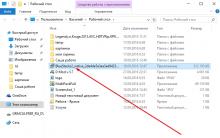







Tool selection What to install on t 54
What weapon to put on Rhm
World of Tanks Blitz: tactics of playing for different classes of tanks
When the test server world of tank closes
The choice of the weapon Wot blitz t 54 which gun is better