Dota 2 lobby commands allow you to use cheats and other features, some of which are very useful. They can only be used in specially created lobbies (with some exceptions), where given opportunity... To do this, when creating your lobby, you need to check the "Enable cheats" checkbox in the "Game Rules". Previously, they had to be entered only in the console, which first had to be enabled, now they can be entered simply in the general chat.
Below we will introduce you full list cheats that can be used in the Dota 2 lobby.
Clearwards - the team will remove from game card all Observer wards, if any;
Killwards - destroys all wards on the map.
Allvision - the fog of war will disappear (for two teams), it will be possible to follow the entire map and all the heroes. You can disable this mode by entering –normalvision, it will return the usual mode.
Startgame - rewinds the timer to the beginning of the game, that is, the first waves of creeps and runes will appear immediately.
Item - will give you any item, you just need to know its name. For example, you want to get ((dagon)), so you need to enter –item dagon. There should be a place in the inventory, if the item is only in the side or secret shop, it does not matter.
Givebots - similar to the previous one, only give this item to all bots (both yours and the enemy).
Gold - this command for the Dota 2 lobby will add a specified amount of gold to you. You need to enter as follows: -gold 777, where instead of 777 you can put any number, but not more than 16000. If you enter more, all gold on your account will disappear.
Refresh - will completely refresh your hero, HP and mana will become full, cooldowns of abilities or items will be reset.
Respawn - used to resurrect a hero, he will appear near the fountain with a full set of hp and mana. Also, this command for the Dota 2 lobby can be used simply to teleport to the fountain.
Lvlup - will increase the level of your hero by a given number. Enter as follows: -lvlup 25. You cannot bet more than 25, since in the game it is maximum level... If you enter a negative number or a number that is less than the current level of the character, it will not change, that is, it will not work to lower the level.
Dumpbots - will show you detailed information and statistics about each player (or bot).
Levelbots - the team will set a predetermined level for all bots, just like in the case of the level for your hero, you cannot lower it.
Createhero - will add a hero or other unit that you can control to the place where the cursor points. You need to know the exact name, you need to enter it like this: -createhero io - will add ((io)), which you can control. Thus, you can summon a whole gang of heroes (or creeps) and control them.
You can also call Roshan, you need to enter –createhero roshan. But it is better not to do this, since its appearance introduces bots into a stupor and they can freeze in place. Do not forget that Roshan can be killed only in his "house", in any other part of the map he will be invulnerable to any attacks. In addition to creeps and heroes, you can summon creatures that are summoned by heroes or some effects. For example, if you try to call plasma_field, it will trigger the corresponding ability that ((razor)) has.
Disablecreepspawn - Disables the spawn of creeps on all sides.
Enablecreepspawn - cancels the previous command, creeps start spawning again.
Spawncreeps - this command for the Dota 2 lobby spawns an unplanned wave of creeps, but you shouldn't abuse it, as too many units can lead to slowdowns on the server (the game is simply not designed for a very large number of creeps).
Killcreeps - Kills all creeps on the map. At one time, the developers turned it off, then turned it on, now it does not work again, so you need to check it yourself.
Wtf - this command for the Dota 2 lobby will enable a mode in which heroes will not spend mana on spells, and the cooldown will be zero. The mode is disabled by the –unwtf command.
This was a list of cheats for special Dota 2 lobbies, which can be used both when playing with friends and while playing with bots. All of them are entered in the game chat, but there are also commands that need to be entered only through the console, they entered in the game chat will not work.
Console commands for Dota 2 in the lobby
Console commands for Dota 2 in the lobby are not cheats and do not require additional options to be enabled. Some of them should be known to everyone, as they are very useful. Here is a list of the most useful ones that will be useful to everyone.
Ping - will show the ping of all players, this command can be entered in chat as –ping.
cl_showfps - if set to 1, then your fps will be shown on the screen, value 0 will remove this data from the screen.
Volume - you can set a value from 0 to 1, adjusts the sound level. Conveniently, so as not to go into the game settings.
Snd_musicvolume - the command is completely similar to volume, only it adjusts the sound level.
Dota_player_units_auto_attack - if set to 1, then auto-attack will be disabled. More recently, this can be done in the game settings.
Dota_force_right_click_attack 1 - turns on the mode in which you can kill your creeps with the right mouse button.
We have listed the most useful and necessary console commands for Dota 2. Unlike cheats, you do not need to allow the use of codes in the lobby, they can be used in any game. This list is not complete, the rest you can find in other articles on our website, they have complete information even about the rarest console commands for Dota 2.
In the game "Dota 2" there are a large number of commands for the lobby, therefore, each player has the opportunity to use cheats and various add-ons that allow you to perform certain actions. Some codes are really useful in battle with the enemy, and just when swinging your hero. For example, in the game you can give tarasque to bots instantly, but, of course, first you should find out how this is done. This will allow you to avoid mistakes in the future and waste time in vain.
Dota 2 (lobby): give bots a tarrasque
There are a lot of cheats, and each of them is responsible for certain actions or adds some advantages in relation to other players. Today you can learn how to give tarrasque to bots in Dota 2. The most interesting thing is that each player has the ability to independently create a lobby.
Activation
So, before you start creating your own lobby and deciding how to give tarrasque to bots in Dota 2, you should go to a special section in the client called "Game Rules". There you will be able to notice many parameters that you can activate or deactivate if you want. After getting into this section, we are looking for the line "Enable cheats". It is in front of this parameter that you should check the box.
If you have been playing Dota 2 for a long time, then surely remember that earlier cheats could be used through the console, which appeared on the right side. Now the developers have simplified this process a little. You can enter data in the general chat. Let's go directly to the question of how to give tarrasque to bots in Dota 2.
Instructions
You should immediately find out the command for such a hack. Moreover, if you have not yet created a lobby, you will need to create it yourself. However, you shouldn't have any difficulties with this process. Now we will present you with several cheats that will help you solve the question posed.

If you still do not know how to give tarrasque to bots in Dota 2, then you can do it using a special command. When used in data will not be considered a hack. Some teams must be known to every player, as sometimes they will be simply irreplaceable for you.
- The standard code for transferring items to created bots is as follows: -givebots
. - In the case of Taraska, this combination should be changed accordingly. Its final look is as follows: -givebots item_heart.
- There is also a -clearwards command. She removes Observer wards from the game card.
- The -killwards code kills all wards.
First of all, it should be noted that cheat commands do not work in a regular game. These commands are intended for a test mode in which you can try all the heroes, check out some interesting combinations or work out new strategies. If you are just starting to get acquainted with Dota, then this mode, with the use of cheat commands, will greatly speed up your acquaintance with the game. Nobody will bother you and you can easily watch all the heroes and check all the skills. Of course, this mode is used not only by beginners, but also by professional players. The fact is that Dota includes a huge number of combinations, the action of which is sometimes difficult to predict in theory and need to be tested in practice, but it is not always possible to create a specific condition in the game. For example, you may come up with an interesting idea, but to implement it, you may have to play more than a dozen games or even hundreds of games for this condition to be fulfilled. It is precisely in order to quickly check something and the mode using cheat commands was conceived.
First, let's take a look at how to start the game using cheats at all.
In the main menu of the game, we find the "Play" button in the lower right corner, which you probably already used to find masts and play with other players.


A lobby menu will open in front of us, in which you must first enable cheats. To do this, go to the settings (small button at the bottom).

Put a tick in front of the "Enable cheats" item. After that, all cheats will work in the game you created.

Before starting the game, do not forget to choose one of the sides (light, darkness) for which you want to start the game.

In order to use any cheat, you need to press "enter", that is, open a chat window and write a command there. Please note that all commands begin with a "-" sign.
In some commands, you need to enter values \u200b\u200band therefore examples of their writing will be indicated for such cheats.
-gold - allows you to get the specified number of gold. Example: -gold 50,000.
-lvlup - the hero gets the specified level. Example: -lvlup 25... Please note that the level can only be raised, and cannot be lowered. If you want to check a specific level, then specify it or re-create the game.
-item - gives your hero the specified item. Example: -item item_abyssal_blade... Please note that "item_" is written before the name, that is, the word "item" appears twice in the command. The name of the subject must be entered with a lowercase letter, and instead of spaces, use an underscore. Some item names do not coincide with those in the game, so a table with the names of all items will be given below. Of course, you can just buy some items, because in fact you have endless gold (command -gold), but for example, you cannot buy many wards with gold, since they have a timer just like in a regular game. That is, you buy 4 pieces and you will have to wait a long time for a new batch to appear. Having driven in the command "-item item_ward_observer" we will immediately get a ward, regardless of its presence in the store. This will be extremely useful if you start testing the use of wards. Item names are also useful for the "-givebots" command, which we'll talk about a little later. Some items do not have the same name as in the game, a list of these items will be given for this separate item.
-refresh - recharges all skills and fully restores health and mana of all heroes on the map. Highly required command... If you die or kill enemies over and over again due to lack of health, then you will have to spend a lot of time to come running from the fountain.
-wtf - removes the recharge of all skills and items, that is, they can be used almost instantly. The command is useful if you want to try a huge number of skills or items and it will be inconvenient to write the -refresh command every time.
-unwtf - disables the -wtf command. Skills and artifacts will again have their default cooldown.
-respawn - instantly resurrect your hero at the fountain. The command will come in handy if you accidentally die and do not want to wait for respawn, or for example, climbed somewhere in the forest (stuck) and run too far to the base.
-startgame - skips the initial game timer and the game starts immediately, creeps start running. A useful command to avoid wasting time at the start. It will come in handy if, for example, you are testing some strategies with creeps or just checking some kind of starting strategy.
-createhero - this is one of the most important commands, which is used very often and without which it is simply impossible to check some things. This command allows you to create a bot in a specified location, with which you can later test various things and which will be under your control. Let's start with a simple example: -createhero rubick... After writing such a command, an allied hero Rubik will appear next to you, whom you can safely control and test various things. If you want to create enemy hero, then at the end of the command you need to add "enemy". Example: -createhero rubick enemy... Please note that the names of all heroes are entered with a lowercase letter, and spaces are replaced with an underscore "_". It is also worth noting that the names of some heroes do not coincide slightly with their names in the game, so a list with all the names of the heroes for this team will be given below. It so happens that you type in the command correctly and write the hero's name correctly too, but nothing happens. This is fine, since you are using test mode, which does not work correctly. If you want to protest a certain hero, but cannot call him using the -createhero command, then just create the game again and select this hero as the main one. Note that the character you are creating appears at the location of the mouse pointer. If you keep the mouse outside the field, the hero can be created (it will appear in the command bar at the top), but he will not be on the field.
-levelbots - gives all created bots the specified level. Example: -levelbots 20... In this case, all bots will receive level 20 and you will be able to upgrade their skills. I would like to draw your attention to one not entirely correct moment. When you have given bots several levels in this way and start pumping skills for enemy bots, then you will not see how you are pumping skills. That is, you kind of click on leveling up, but the skill bar still remains gray. In fact, skills are being pumped, it just isn't visible. Likewise, when we use skills, the panel does not react in any way. I would also like to note one very important point. Let's say you gave the enemy bot level 25 and decided to check some of its ult and not seeing how the skills are being pumped, you start increasing the level of the ult. In this case, the ult will not work. That is, of course, you will raise the level, but you definitely need to pump other skills. That is, there is a kind of check for the availability of the skill. In the game, after all, you cannot pump the ult at level 1, the same thing works correctly in the test mode. It's just a little bit buggy.
-givebots - allows you to give all bots a certain artifact. Example: -givebots item_bloodstone... For your hero, of course, you can simply buy any item, but to give an item to bots, you must definitely use this command. The command will be useful if you decide to test not just some skills, but the action of some artifacts. Well, or you just want to increase the health of the beaten bot so that it does not die quickly. Some items do not have the same name as in the game, a list of these items will be given for this separate item.
-allvision - gives visibility around all objects and heroes, including enemy ones. In other words, you will see what all enemy creep towers or enemy heroes you create can see. It may seem that the team does not really need it, but it is not. The fact is that if you, for example, create an enemy hero and send him somewhere in the forest, then later it will be difficult to find him because of the fog of war. By turning on the vision, you will always see all the heroes on the map.
-normalvision - disables the "-allvision" command, that is, it returns normal visibility.
During the tests, you may need regular creeps that run along the lines. It goes without saying that it is not always convenient to wait for the creeps to come running from the base, therefore it is easier to call them and place them where it is convenient for you. Creeps are summoned using the command -createhero... All the summoned units can be controlled and placed where you need. The table will indicate the names to be entered after the "-createhero" command. Example: -createhero creep_badguys_ranged.
| Creep name | Creep name for team |
| Dire Creep Mage | creep_badguys_ranged |
| Dire Creep Swordsman | creep_badguys_melee |
| Super Creep Mage of the Dark Forces | creep_badguys_ranged_upgraded |
| Dire Creep Swordsman | creep_badguys_melee_upgraded |
| Mega Creep Mage of the Dark Forces | creep_badguys_ranged_upgraded_mega |
| Dire Mega Creep Swordsman | creep_badguys_melee_upgraded_mega |
| Dire Catapult | badguys_siege |
| Super Catapult of the Dire | badguys_siege_upgraded |
| Mega Dire Catapult | badguys_siege_upgraded_mega |
| Radiant Creep Mage | creep_goodguys_ranged |
| Radiant Creep Swordsman | creep_goodguys_melee |
| Super Creep Mage of the Radiant | creep_goodguys_ranged_upgraded |
| Radiant Super Creep Swordsman | creep_goodguys_melee_upgraded |
| Mega Creep Mage of the Radiant | creep_goodguys_ranged_upgraded_mega |
| Radiant Mega Creep Swordsman | creep_goodguys_melee_upgraded_mega |
| Radiant Catapult | goodguys_siege |
| Radiant Super Catapult | goodguys_siege_upgraded |
| Mega Radiant Catapult | goodguys_siege_upgraded_mega |
In Dota there are a huge number of heroes who actively interact with neutrals and sometimes you need to try out some interesting tactics using neutrals. Almost every neutral has some kind of unique skills and it is also worth knowing about them. This way you can summon all existing neutrals and see what they are capable of. To summon neutral monsters, use the same "-createhero" command. Example: -createhero roshan
| Neutral name | Neutral name for the team |
| Roshan | roshan |
| Kobold | kobold |
| Kobold Soldier | kobold_tunneler |
| Kobold Sergeant Major | kobold_taskmaster |
| Centaur Pathfinder | centaur_outrunner |
| Centaur Invader | centaur_khan |
| Ghost | ghost |
| Fallen Soul | fel_beast |
| Hell Bear | polar_furbolg_champion |
| Hell Bear Crusher | polar_furbolg_ursa_warrior |
| Ogre Brute | ogre_mauler |
| Ogre Ice Mage | neutral_ogre_magi |
| Giant Wolf | giant_wolf |
| Leader of the Wolves | alpha_wolf |
| Wildwing | wildkin |
| Wildwing Ripper | enraged_wildkin |
| Satyr Soul Stealer | satyr_soulstealer |
| Satyr Tormentor | satyr_hellcaller |
| Satyr Exile | satyr_trickster |
| Clay golem | mud_golem |
| Ancient stone golem | rock_golem |
| Ancient Granite Golem | granite_golem |
| Wul Killer | gnoll_assassin |
| Hill Troll | dark_troll |
| Dark Troll Summoner | dark_troll_warlord |
| Hill Troll Berserker | forest_troll_berserker |
| Hill Troll Priest | forest_troll_high_priest |
| Harpy Scout | harpy_scout |
| Storm Harpy | harpy_storm |
| Ancient Thunder Lizard (beige) | big_thunder_lizard |
| Ancient Thunder Lizard (blue) | small_thunder_lizard |
| Ancient black dragon | black_drake |
| Ancient black dragon | black_dragon |
With the help of the -createhero command, you can also summon monsters that do not exist in the game, various buildings and some kind of separate summoned units, but they did not get into the list by themselves, since you will definitely not need them for training and tests.
Using cheat commands for tests is one of the fastest and most effective ways to get into the game and check out some new features. Almost every professional player necessarily uses or has used cheat commands in Dota, so it's good to know them and be able to apply them in practice.
In this article, we will analyze how to give a particular item to bots in dota game 2. To do this, you need to go directly to the game itself and create a lobby, first tick the "Enable cheats" and "Use bots". We are waiting for the game to load and proceed directly to the distribution of items. To do this, you only need chat and knowledge of items on english language... After you figured out what kind of item you want to give to bots, you need to open a chat and enter the command -givebots, and then the name of the item, separated by an underscore. For example: -givebots item_hand_of_midas - all bots will have "Midas", or -givebots item_butterfly - all bots will have "Butterfly".
Dota 2 cheating teams
You can do a lot of experiments with such commands. So, after patch updates and new items added to the game, professional players test new meta. Teams study the structure of each subject and update down to the deepest detail.
Remember that console cheats Dota 2 is only needed to be able to test heroes or their abilities. Cheats work only in the lobby, they cannot be used in the game itself. The only command that will work: -ping - shows your game ping in the upper right corner of the monitor.
Surely everyone faced such a problem that when entering the lobby he wanted to try something, but for this he either needed gold, a level or controlled units. And in order to create them, you need to know the commands for the Dota 2 lobby. This article will be devoted to this topic, namely the commands for the Dota 2 lobby. Before you start, enable cheats before creating a lobby. All teams are registered in the lobby chat. Commands are written without quotes, for example: -lvlup 17, -gold 19855.
So let's get over it, to begin with, let's analyze the commands that work only on our hero:
-gold "amount" - this command will give your hero the required amount of gold. Example: -gold 15000, your hero will receive 15,000 gold. You can also take gold from your hero, for this you need to put - after -gold. Example: -gold -660, 660 gold will be taken from your hero.
-lvlup "number" - this command will give your hero the required level. For example, if you are level 1 and you need 6, write -lvlup 5 for this.
-respawn - the team revives your hero.
-item "item name" - your hero will receive an artifact that you assign to him. For example, if you want to give your character a dust, write -item item_dust to do this. Each artifact has its own name, another article will be devoted to this, where you will find all the artifacts.
Bot related commands:
-createhero "hero / unit" - this command will allow you to create a controlled and enemy hero / unit. For example, we want to create a Huskar, for this we write -createhero huskar, if we need an enemy Husik, then we write -createhero huskar enemy.
-levelbots "number" - works like -lvlup, only increases the level of bots.
-givebots "item name" - works like -item, only gives artifacts to bots you created.
-refresh - the team allows you to reset the cooldown of all abilities and items, also restores mana and health. This effect applies to all bots you create and to your hero.
-wtf - this command turns off recharge for all abilities and items, for your hero and all bots. Also, no mana is spent on using abilities.
-unwtf - turns off the previous command.
Runes, Wards, Creeps and Vision related commands:
-allvision - the player is given the vision of the enemy team.
-normalvision - this command turns off the previous cheat.
-killwards - destroys all wards.
-killcreeps - destroys all creeps on the map.
-startgame - restores the timer to 00:00. Beginning of the game.
-spawncreeps - creeps spawn instantly.
-spawnneutrals - neutral creeps spawn instantly.
-spawnrune - creates a random rune.


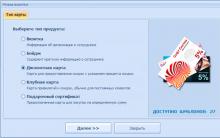

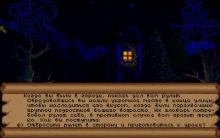





Passage of the game Crystalux How to play "Crystals" in Russian
Loyalty: Knights and Princesses game: maps of locations with descriptions
Antique world maps in high resolution - Antique world maps HQ
Western Eurasia map. Eurasia on the map. Which statement is correct
How to remove black bars on the sides in a video