Everyone who reads this text decided to start playing an excellent, and according to millions of players from all over the world, legendary game - World of Tanks. Of course, it's not difficult to start playing World of Tanks, pumping various branches of development, mastering new tanks and conquering the battlefields. However, many may have a number of questions about the installation of tanks, to which we will now try to give detailed answers.
World of Tanks system requirements
Before starting the installation of any game, including World of Tanks, a person should ask himself the question: "Will my computer pull this masterpiece?" To answer, you need to know the system requirements of the game and the power characteristics of your car. But, if only its owner understands the computer, information on system requirements World of Tanks is available to everyone.
So, to play at low or minimum settings, it is enough to have the following PC characteristics:
- Operating system - at the moment, that's all windows versionsstarting with XP and ending with ten;
- 2.2 GHz processor with the ability to support SSE2 technology;
- RAM - 2 gigabytes;
- Video card - GeForce 6800 or higher, or ATI Radeon HD 2400 XT 256 MB. In this case, the adapter must support DirectX version 9.0;
- Any sound card compatible with the same DirectX version;
- At least 19 gigabytes of free hard disk space and, of course, a usable Internet connection.
As for a more comfortable game on high settings, here the requirements will be as follows:
- Operating system - Windows 7 - 10, but with x64 bit;
- Intel Core i5-3330 processor or higher;
- RAM - 4 gigabytes or more;
- Video card - GeForce GTX 660 (2 GB) or Radeon HD 7850 (2 GB) with DirectX 9.0 support;
- Requirements for the audio card are similar to the previous ones;
- Hard disk space of at least 30 gigabytes.
Now that you are convinced that your computer can handle the World of Tanks game, it's time to move on to how to download and install it. There are several methods of uploading, and the first one consists of several points:
1. You go to the main page of the official website of World of Tanks by Wargaming and by clicking on the small arrow next to the "Game" button, select the item "Download game" in the list that appears by clicking on it with the left mouse button.

2. After that, a page appears in front of you, as in the screenshot below, where you need to press the big red button "Download game".

3. By clicking this button you confirm the download of the client latest version, after which the installation file is saved on your computer, you just have to run it, select the installation path for the game and wait for the patch to download (this will take a decent amount of time).
The second method is necessary in order to solve some problems (for example, the download does not start after clicking the "Download game" button) that arose with the download of the game, it is an alternative one. To complete it, follow these steps:
1. It is necessary to scroll down the game download page a little down and click on the line "Alternative ways of downloading the game", as in the screenshot below.

2. Now you just have to act according to the instructions described by the game developers. It is important to understand what it is. alternative way, so you will have to download World of Tanks via torrent, that is, a full update of the game will also be carried out by launching a torrent client.
And remember, you need to download World of Tanks only from the official resource, in no case do this through third-party sites and other things, because you can become victims of scammers or infect your computer with viruses.
Installing the game
Once you have downloaded the tanks, a simple installation process follows. Run the installer from your downloads folder and specify the path where the game will be installed, as shown in the screenshot.

Now click on the "Next" button and you will see a window in which you will be offered to install the required version of DirectX and add World of Tanks to the list of Firewall exclusions. We put a checkmark in front of each proposal and feel free to continue the process.

After these simple steps, the client will be installed, you just need to launch it and wait until all updates are downloaded. This process is quite lengthy, it can take from 30 minutes to an hour and a half (depending on your internet speed), so there is time for the final stage. Ultimately, you should see the following picture (shown in the screenshot).

Registration in World of Tanks
The last stage, after which you can enter the game and rush into your first battle, is to create an account in World of Tanks. To bring it to life, go back to the main page of the World of Tanks website and click on the inscription "Create an account" in the upper right corner.

There are four very important fields to fill in on the next page:
1. Your valid mail. An account activation letter will be sent to it, and in the future this email will allow you to restore access to your account, if required, and so on;
2. Nickname, that is, your name, which will be displayed in every battle;
3. Password;
4. Password confirmation.
5. After that, put a checkmark in front of "I accept the user agreement" and click "Continue".

After that, you will receive a letter from Wargaming in your mail, in which you will need to click on the line "Complete registration". This completes the process, you can safely enter the game if the client has already been updated, and conquer the vastness of tank battles.
Note: Pay attention to the line “Do you have an invite code?” In the screenshot above. It allows you to get some nice bonuses when registering in the form of gold, a few days of a premium account or premium vehicles, if you have the appropriate code. You can get the code different ways, for example, shopping at Burger King.
One of the most important steps towards mastering the world of World of Tanks is registration in the project. Despite the seeming simplicity and ease, for some users it causes difficulties or takes too much time. So how do you sign up for one of the most popular MMO projects?
First, you need to go to the official website of the game, which is located at the link: http://worldoftanks.ru/. Please note that it is recommended to play on official servers operated by Wargaming, otherwise no one guarantees the stable functioning of the game, as well as the safety of personal data.
Secondly, study the information on the site. To start registration, you need to click on the bright orange button "Play for free", which looks like a banner in the right corner of the screen, or "create an account" in the upper corner of the navigation menu.
How can I register?

In the first two cases, the game will take information from social networks so that registration takes no more than a couple of seconds. However, let's go with the "classic" registration method, in which you must fill in the fields and confirm that you have read the user agreement.

Input data:
- Email - e-mail, which will help with password recovery, as well as confirmation of registration;
- Name in the game - game name, nickname;
- password for the game - accordingly, a password that can reliably protect your account.
Please do not neglect the safety precautions when working with information resources... Email should be real and the password as complex as possible to protect your account from hacking and identity theft.
Upon completion of registration, you can download the game client.
NOTE! On our portal you can get to know the game better, ask your questions, etc.
Multiplayer computer game World of Tanks is becoming more and more popular. If you decide to try your hand at it, then, first of all, you need to take the time to register an account and install the client. This is necessary to authorize yourself in the system and play on your behalf. Other players will recognize you, add to platoons, write private messages. There are two ways to create a user account: through the official Wargaming website or directly in the game client on your computer. Take a look at how this is done.
How to register for World of Tanks through the Wargaming website
- To create your account without downloading the voluminous game client, you can go to the developer's website at https://ru.wargaming.net and refer to the upper right corner of the screen. Here you will find a subtle “Create account” field. Click on it to start registration.
Fill in the fields on the site with the following data:
- Your email address, which will become your login after registration.
- Come up with a nickname. It will be seen by other players, it is he who is displayed in the correspondence and above your tank.
- Enter your password on the last two lines. Its minimum length is six characters.


- Do not forget to tick the license agreement. Once you're done, click "Continue".


- The last step is to confirm your email. You can go to it using the link on the site, or you can go yourself in a new browser tab.


- In your email, open the letter from Wargaming.net, click the “Complete registration” button. If for some reason it does not work, then copy the orange link and paste it into the address bar of your browser.


- That's it: you've created your own account at system World of Tanks. Now you can download the game client and enter it under your new name. If this option does not suit you, then you can always try to register through the client HERE.


How to register in World of Tanks through the game client
- After downloading the game client, you can also register directly in it. Find the link “Create account” next to the login form and click on it.


- All fields remain the same as when registering through the site. You need to provide an email account, come up with a username and a strong password.


- Agree to the license agreement by checking the box next to it. Click "Continue". Now you need to confirm your account in the email address provided during registration.
- After that, you will be ready to head out into your first battle.


Word of Tanks (World of Tank) is a multiplayer online game in the genre of a tank simulator. It successfully combines elements of a shooter and an action, role play and strategy. Fighting battles in the virtual spaces of the project take place in the setting of the Second World War.
World of Tank was created by Belarusian developers from Wargaming.net. It was first introduced to the gaming community on August 12, 2009. It is distributed free of charge and supports the donation system (purchases of accessories, equipment and additional functions for real money). However, paying players do not have a clear advantage in combat.
Registration in World of Tanks is quite simple. Choose one of the methods below and follow the steps described in sequence.
Attention! You will need a valid email (mailbox). Registration in the game takes place with a verification procedure.
Method number 1: standard data input
1. To register in the game, open its Russian-language official website (http://worldoftanks.ru/).
2. Above home page, on the right side, click on the "Create an account" link.

3. On the registration page that opens, enter all the required user data.
- "Email" - working email;
- "Choose a name in the game" - "battle" nickname;
- "Password" (last two lines): come up with a 10-15 character combination of numbers and letters; enter it twice (in separate fields).
4. Rewrite the numbers from the picture in the next line.

Attention! If the numbers are hard to see on the image, click the "Another picture" link under the input field.
5. Click the mouse to put a "tick" next to the inscription "I accept the user ...".
6. Click the Continue button.
Attention! If you have an invite code (special invitation), you can immediately specify it in the process of creating a profile. To do this, open the spoiler "Do you have an invite code?" (located under the captcha block) and enter the code in the field that opens.

7. After sending the data, an invitation to verify your account will appear on the offsite. Open a new tab and log in to the specified email.

8. To fully register in the game (confirm the profile), open the letter from the Word of Tank. And then click the "Complete registration" button or click on the link located just below.

9. In case of successful confirmation, a page with the message "Your account has been created!" Will open in the browser.

10. Download world client of Tanks on your PC: on the same page, click the "Download game" button.
Note. For MAC users, to download the distribution, follow the link below (download the version for OS X).
11. When the download is complete, run the client installer as administrator: right-click → Run as ... (context menu).

12. In the installer window, if necessary, specify a different directory (the "Browse ..." button). Continue the installation procedure: click "Next".

13. If in operating system no DirectX module, check the box in the appropriate add-in. Also to avoid problems associated with network connection client, additionally enable the Add ... to Windows Firewall exceptions option.

14. Select the client version: SD - standard graphics; HD - enhanced.
15. After the client downloads updates and modules (download progress is displayed next to the "Play" button), you can immediately dive into the exciting world of tank battles.
Method number 2: registration through a social network profile
(using the example of Google+)
Note. This option is simpler than the previous one and, accordingly, requires less time. Also provided by the service for free.
2. In a new tab open http://worldoftanks.ru/, go to the registration page (see point # 1-2 of the previous instruction).
3. In the form for data entry, click on the icon of the used social network.

4. Allow the game service to access your social network profile data. In the additional window that appears, click the "Allow" button.

5. The first two registration fields will display your login (email address) and your initials. You just need to come up with a password to enter and enter it twice.

6. After completing the user profile, click "Continue".
Exciting victories in World of Tank!
Despite the wild popularity online games World of Tanks, it attracts a large number of newbies every day. It is for them that we have made instructions on how to create an account in WoT. So, World of Tanks registration is a simple procedure, as a result of which you will create your account. And there, the first military exploits are just a stone's throw away.
Instructions for registering in World of Tanks
- We go to.
- Click on the "Play for free" button at the bottom of the page
- Let's start filling out the questionnaire.
- Email: Please enter a valid email address to improve account security. The email address will become your game username after registering with World of Tanks.
- In-game nickname: it will show off over your tank, other players will see the nickname. At least 3 characters, Latin, numbers and underscore are available.
- Password: enter the password twice so as not to accidentally make a mistake. From 6 characters, available characters as in the game nickname.
- Protection from robots: enter numbers or letters from the picture into a special field. If they are not clearly written, the picture can be changed by clicking "Another picture".
- Invite code: you can enter an additional invitation code from a friend who is already playing World Of Tanks, if there is one.
- We agree with the rules: we mark the "User Agreement" checkbox, if interested - read it.

To complete registration in World of Tanks, you will need to follow the link in the letter. 
Congratulations, registration in Tanks is complete. Click "Free Download" and launch the game installer for Windows or OS X. 
Protecting your World of Tanks account: 4 steps
To secure woT account hacking takes only a few minutes of time and 4 simple steps.
Create a separate email for the game, passwords for Tanks and mail should be different.
- Come up with a strong password, making it as difficult to guess as possible: 10+ characters, different case of letters, numbers.
- Do not forget to confirm your email at the time of registration.
Additional account protection
- log in to wargaming.net;
- click on your nickname and click on the link next to the smartphone image;
- You will receive a confirmation of the binding by e-mail, after which you can select the country and mobile number.
- Enter your number, an SMS with a special code will be sent to it.
- Enter the code correctly in the required window.

After completing these operations, you can be sure of safety world account of Tanks, you can always restore access to it via mail or phone, and it will become much more difficult to hack you. In addition, they can be easily made while the Tanks game client is being updated, so that later you can win your first tank battle with peace of mind.


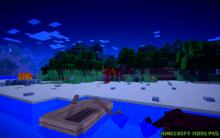








Mods for Minecraft (Minecraft) What mods are included in the assembly
Download mods for world war 2
System requirements CS: GO Minimum systems
Getting the second profi L2
Fifa 18 system requirements for laptop