Which increase fps, albeit at the expense of picture quality. Personally, I have not tried to set them myself, but judging by the comments, it helps some. To increase fps indoors, you can try installing this mod. With this mod, I have at least 30 fps in small rooms, but at the same Corvega plant it sagged to 18-20.
Same shit, different day.
DeadMaroz 
If nvidia, then the driver should be updated first. I had 355 versions. I put it 2 months ago. Those. quite fresh. After the installation of 359, the FPS increased almost 2 times. It's on the GTX680.
Spirit of Ether
Please write all the ways increase FPS in FallOut 4? and why does FO4 lag when there are many light sources? (example vault 75)
Not only Fallout 4 lags with a lot of light sources, in Skyrim it is the same (that's why there is a limit on the number of light sources with shadows in the editor).
In theory, the lags are not from the light, but from the calculation of shadows, removing them or making them worse, the lags will decrease.
Marquees
There is one way .... So you take a wallet filled to the brim with paper and go to a computer store ... This method has always worked for me. And FPS increases both heart rate and blood pressure.
msi gx70 3be does not pull this game due to the optimization of shader connections, it is in the game itself that are not optimized. The laptop (gaming 2 years old, the 8970m card is very vigorous), however, the Witcher is ultra-high and swallowed, and this miracle is not adequate. Do not judge that- you sit on the consumer basket, sit and do not need to impose your stupid snobbery. Each resource has its bar and this bar is not mastered by the gazebo and is led to commerce. 2-year-old gaming laptop, do you propose to throw it out? !
ps CHSV you have with a substitution of the concept.
Trash is what you wrote. And show your rudeness to someone else. Houses. Now to the point.There is another way - you take your extravagance and craving for littering with garbage and leave the planet clean - for your children.
msi gx70 3be does not pull this game due to the optimization of shader connections, it is in the game itself that are not optimized. The laptop (gaming 2 years old, the 8970m card is very vigorous), however, the Witcher is ultra-high and swallowed, and this miracle is not adequate. Do not judge that- you sit on the consumer basket, sit and do not need to impose your stupid snobbery. Each resource has its bar and this bar is not mastered by the gazebo and is led to commerce. 2-year-old gaming laptop, do you propose to throw it out? !
ps CHSV you have with a substitution of the concept.
"
Iron.
System requirements are minimum and maximum... I will emphasize on purpose, I not making fun of your configuration. BUT here's the problem. Your A10 5750M processor does not fit the minimum wage. Your 8970M video adapter also falls short of the minimum. In order not to be unfounded, I will attach at least such argumentation. Once again I emphasize (and then suddenly you will add something besides snobbery to me), I am not making fun of your specs; the laptop may be normal as a whole, but, alas, it cannot oppose anything to the real requirements. Minimal. So why then such confidence in your righteousness? That Besezda has not mastered some level there. Hmm ... There are no fools sitting there, if they understand that they cannot do below the requirements, they will not be able to make them lower.
I don’t change the concept. If there is a desire to write something, write without insults, do not cattle.
Walter Thierry 
rolled out system requirements... Not off the beaten path
From the bay-flounder. I have half modern games on medium-high it goes, although the bucket, according to the requirements, often does not meet the minimum salaries. Here is a double-edged sword. On the one hand, there is no desire to spend money on optimization. On the other hand, there are contracts with hardware manufacturers that do not allow this optimization to be done. Fallout 4 at medium settings in Full HD comes with a frame rate of 25-30 frames, but in the center of Boston the FPS steadily drops to absolute zero. At minimum in HD, with optimized textures, the game already gives out 70 FPS, but in the center of Boston it is still 0.
Bottom line: comrade is right - no optimization.
Marquees
Trash is what you wrote. And show your rudeness to someone else. Houses. Now to the point.
"wastefulness and cravings for littering"- not at all for me. I have already put a sufficient amount of effort into this forum, and I still try to help people who ask interesting questions in a workshop. The fact that at the same time I have my own opinion and an unpleasant way of looking at things to you personally - well, the cattle farther. As for snobbery, it sounds like it's something bad. But in general, this is your desire to make a remark to a stranger, reproaching him for "stupid snobbery"; consumerism; send it in the forest (thanks for not using three Soviet letters) - all this only demonstrates the level of your upbringing.
Iron.
I have not followed the hardware market for a long time, I have not looked at the reviews of your laptop. But what is it that is not clear to me. The developers made the game, optimized it somehow to the best of their capabilities, rolled out the system requirements. Not off the bat, it is worth noting that this is quite a serious and detailed process. System requirements are minimum and maximum... I will emphasize on purpose, I not making fun of your configuration. BUT here's the problem. Your A10 5750M processor does not fit the minimum wage. Your 8970M video adapter also falls short of the minimum. In order not to be unfounded, I will attach at least such argumentation. Once again I emphasize (and then suddenly you will add something besides snobbery to me), I am not making fun of your specs; the laptop may be normal as a whole, but, alas, it cannot oppose anything to the real requirements. Minimal. So why, then, such confidence in your righteousness? That Besezda did not master some level there. Hmm ... There are no fools sitting there, if they understand that they cannot do below the requirements, they will not be able to make them lower.The consumer basket also does not have to be attributed to me. You buy a finished product (laptop) and kick yourself in the chest that the game should work. I always collect everything in parts in order to more effectively invest my hard-earned money in the configuration. If necessary, I can carry out minor repairs. Solder some kind of air conditioner there or something else. So don't la la here.
Therefore, the answer, in my opinion, was quite normal. Before you blame everything and everyone around, look at your goodness. Well, you can't get the performance out of age-old iron higher. There are no miracles in silicon low-current electronics. If you want a good picture on ultras and if you have a good frame rate, pay.
I don’t change the concept. If there is a desire to write something, write without insults, do not cattle.
12 patch and my trash started flying at 1600x900 with stable 40-60 in area, 25-45 city and full 60 in interiors. Ultra-high settings.
Hello to all lovers computer games... The Gamebizclub team is in touch. The topic of our article today is setting up Fallout 4 so that you can play comfortably even on not the most powerful hardware.
This topic is very relevant, since games are constantly improving and becoming more and more demanding on gaming PCs, but at the same time, not every gamer can afford to constantly upgrade his computer. Therefore, you need to know how to properly set up a toy so that it does not lag and nothing distracts you from gameplay.
In this article, you will learn:
PC Requirements
First of all, let's take a look at the minimum system requirements for Fallout 4:
- OS: Windows 7/8/10 (64-bit).
- Processor: Intel Core i5-2300 2.8 GHz / AMD Phenom II X4 945 3.0 GHz.
- Video card: NVIDIA GTX 550 Ti 2GB / AMD Radeon HD 7870 2GB.
- RAM: 8 GB.
- Free space on hard disk: 30 GB.
This list makes it clear that with such or similar components, you can play at the lowest graphics settings without serious lags. For our part, we can assure you that even with such or similar components, you can achieve eye-pleasing results if you play a little with the settings.
For those who have the ability to play at ultra without a drop in frequency, there are the following recommended requirements:
- Processor: Intel Core i7 4790 3.6 GHz / AMD FX-9590 4.7 GHz;
- Video card: NVIDIA GTX 780 3GB / AMD Radeon R9 290X 4GB.
All other parameters such as OS, RAM, free hard disk space remain unchanged.
If you are a happy owner of such hardware, then read ours and install the game, by the way, you can buy it hereand you don't have to worry about drawdowns and performance degradation.
Launcher settings
Let's see which parameters can be set to the very minimum without losing too much quality, and which can be safely set at high values.
The first thing to do is open the game launcher settings. Immediately we see the "screen resolution" column. To a greater extent, the quality of your graphics will depend on this parameter, so we set the maximum possible in your case.
- Smoothing
The next line is anti-aliasing. There is an interesting point here: if the performance allows you, then it is better to put TAA, that is best quality... Why? The answer is ambiguous, but still justified: with FXAA, image blur is less, but anti-aliasing shows itself very mediocre.
- Anisotropic filtering
If you suddenly see some kind of jitter in the picture while moving, then try changing the anti-aliasing from TAA to FXAA. In 9 out of 10 cases, this will correct the situation.
A small gift for you will be the line "anisotropic filtering". This parameter has little or no impact on performance. Even on the weakest video cards, we would not recommend disabling it completely. Better to put it to a minimum. It will reduce the number of frames per second by no more than 10%, but at the same time it will leave all objects in their places, for example, textures on the asphalt and even entire objects.
Even with the weakest video card, it is better to set the mode to at least 8x. With medium-sized graphics cards, the correct choice is to set this parameter to the maximum.
- texture detail
This parameter goes on ultras even with weak video cards, let alone top gaming graphics editors. In terms of shadow detail, there are three levels (low, high and ultra). At the same time, the difference between the latter two is noticeable only to inveterate aesthetes and to those who are looking for these very differences. But with low settings, everything is obvious - almost all shadows disappear.

It makes no sense at all to detail additional textures. Does it matter how clearly you will have traces of wounds or dents from bullets? It is very, very difficult to visually notice the difference.
A few more parameters that do not greatly affect the gameplay, but will please the performance with their versatility - the detailing of lighting, sunlight and volumetric light. Put on the lowest modes.
You might think that the following parameters should also be set to a minimum. But no, voluminous rain, glare and reflections make the picture much more real, while not overloading the video card.
Set the drawing distance to a minimum.
Manual graphics settings
Having set up the launcher, you need to dig in the game folder itself and make a backup copy of the Fallout4Prefs.ini file. After that, open the source file using any text editor. To change the value of a parameter, simply change its numeric value.
- Character visibility
This characteristic affects the distance at which objects are drawn. If you have a very weak PC, then it is better not to experiment and set the value in the region of 3-7, in other cases set higher numbers.
- Character effects
Expose to ultra mode. Even the highest values \u200b\u200bwill not significantly load your hardware.
- Object details in the distance
Performance eats a lot. If the iron does not pull, then you should not chase high values, otherwise your performance will immediately drop by almost half.
- Light effects and grass distances
These parameters are individual, as you like. Nature lover? Then more grass. Want a desert? Then we set these values \u200b\u200bto a minimum.
- Distance of objects and things
Two very useful parameters. By changing the first one, you will be able to notice objects from afar without much fps drawdown. The second option, although it loads the computer, but with increasing values \u200b\u200bmakes the picture more colorful and lively.
- Particle settings
Special effects. There is not much difference between the minimum values \u200b\u200band the ultra.
- Distance and quality of shadows
To increase performance, it is better to set values \u200b\u200bin the region of 16000-18000. We set the quality in the range from 3072 to 8192 with a step of 1024.
- Water setting
We set the lowest values.
This completes the manual setting, but be careful: if you start changing them in the game itself, the manually set values \u200b\u200bwill be reset.
A few words about optimization
First of all, make sure everything is ok with your computer. By simply cleaning the system unit from dust and installing new drivers, you optimize the game much better than trying to figure out its settings for several hours.
It also happens that the computer is in perfect condition, the settings are set to a minimum, the requirements correspond to the stated ones, but it is still uncomfortable to play. In such cases, the solution may be to install special mods.

Let's talk about a few of them, the most simple and useful:
- Optimized Vanilla Textures
Visually, you will hardly notice the difference, but resource consumption will decrease several times, which will have a favorable effect on the stability of work.
- Wasteland 512 Textures
This mod is a godsend for weak computers and laptops. It will allow you to change the resolution to a much lower one. Thus, you can achieve stable performance even with requirements lower than the minimum described in this article. We recommend that you install it the last of the mods.
The most common mistakes
Now let's break down the most frequent mistakesarising in Fallout 4.
- Game freezes
Checking if your PC or laptop matches minimum requirements... If yes, then we verify the game files on Steam, install latest updates and drivers and wait for Steam to download the necessary files to us. Applicable only for the licensed version of the game.
- Crashes on startup
There can be a number of reasons and, accordingly, solutions. The best solution for any errors is to check the drivers. If the drivers for NVIDIA and AMD are updated, and the game still crashes, then the cause may be a lack of RAM. It must be at least 8 GB.
The next step is to launch the game not in full screen, but in windowed mode with preliminary disabling of anti-virus programs. Another step to fix this error would be to install latest version DirectX.
- Black screen
Check in your antivirus if it quarantined the game files. The second step is to check the path to the game files. It should not contain Russian letters. In this case, we run the game as administrator.
- Disc write error
You are running out of space on the hard drive where the game is installed.
- Sound problems
Reinstall sound drivers.
- Cursor not displayed
To fix the error, open the Fallout4Prefs.ini file and find the line bGamepadEnable \u003d 1 and change the value to \u003d 0.
- Mouse lags
The reason for this is the mouse anti-aliasing option. We go all into the same Fallout4Prefs.ini file, find the line and add the line "bMouseAcceleration \u003d 0" without quotes at the end of the graph.
Russian voiceover
With the help of various mods, it is possible to change the voice acting to Russian. Downloading them is hardly a good idea. Judge for yourself, Bethesda has spent 2 years on the voice acting. Can non-professionals be able to do this in a few months? Unlikely.
Now some studios are raising funds for high-quality voice acting on their own, since the developer has officially announced that there will be no Russian voice acting in Fallout 4. Whether to download crackers or listen to the original sound using subtitles for translation is everyone's personal business.
That's it for today. We hope we have answered all of your questions regarding the optimal setup for Fallout 4. Stay tuned. Bye bye everyone.
The idea of \u200b\u200bcombining texture mods into one pack is very good and is necessary not only for owners of low-performance systems.
I propose to go even further. As noted by the authors of posts 29, 32 when connecting mods in series
with the textures folders, the files of the same name are replaced. Also, a large number of mods containing a textures folder worsens the freeze situation in the game.
This happens because the vanilla .ba2 archives of the game are being replaced with new ones from the textures folder.
In addition, the game engine works faster with archives .ba2
Now the very idea applied and working on my build of the game.
And the idea is borrowed (to put it mildly) from the author of Fallout 4 - Texture Optimization Project
Merge into one file and pack in .ba2 all textures folders from mods.
That is, the game will read mod texture files as vanilla.
I will warn you right away - the process is long and requires care. But the result is worth it.
Those wishing to try their hand at magic, please read the manuscript.
The process is as follows.
We install all the necessary texture mods through the mod manager (for weapons, armor, landscape, garbage, cartridges, etc.) Only necessarily through the mod manager (I use Mod Organizer 2)
Next, we test appearance in the game, ignoring possible freezes and other brakes.
We achieve the desired picture.
Now the action begins.
Create a Working folder on the desktop. It contains folders 1 and 2.
Select mods from the left window of MO only with the textures folder.
Copy sequentially the textures folder into the Working \\ 2 folder, starting from the top of the list. We agree to replace files. Thus, we already get rid of file substitutions. different mods... Which is already good.
Now we are carefully studying the video from the moment 3:45 (the video is in English, but also having a poor command of the bourgeois dialect, you can figure out what's what).
Description of the necessary actions (translated from the mod page with amendments for this guide):
1. Create a folder on your desktop called "Working"
2. Create folders "1" and "2" inside this folder
3. Move the "Textures" folder to the "2" folder, leaving the "1" folder empty
4. Open Archive2, select "File\u003e Open"
5. Go to the Fallout4 Data folder and open the vanilla texture.ba2 file (for example, "Fallout4 - Textures1.ba2")
6. After Archive2 has downloaded the .ba2 archive, unzip the contents into folder "1" in the "Working" folder
7. Open the "Working" folder, in an open field, press Shift + right mouse button and select "open PowerShell window here" (Windows 10 .1709)
8. In the command line window that opens, enter exactly as I did (together with spaces, but without quotes)
9. Type "robocopy", then hold down and drag the folder "2" to the command line and add a space
10. Drag the folder "1" to the command line and also add a space
11. Type "/ s / xl" (space after / s)
The final code should look like this "robocopy C: \\ Users \\ owner \\ Desktop \\ working \\ 2 C: \\ Users \\ owner \\ Desktop \\ working \\ 1 / s / xl"
12. Press Enter and a stream of text should appear informing you of how the individual files in folder "1" are automatically replaced
If there is no flow of text, re-read all the steps to make sure you did everything right.
13. Go back to Archive2 and select "File\u003e New" then "DDS" as the format, leave everything else as default and select "OK"
14. Select "Archive\u003e Add Folder ..."
15. Open the folder inside folder "1" and select "Textures"
16. Select "File\u003e Save As ..." and save under the original name bа2 (for example, Fallout4 - Textures1.ba2)
17. Repeat steps 4-16 for each individual vanilla.ba2 until you have redone all vanilla.ba2
When you finish repackaging the next bа2 file, go to the "1" folder and delete everything that is there before extracting the other bа2 vanilla file into the "1" folder
(I note and repeat again that this is absolutely necessary, since you do it for each vanilla VA2 individually!)
We perform magical actions. And, yes, everything needs to be repeated 14 times. And who said that magic is easy?
It is possible that some files simply do not want to be packed into ba2 (don't ask why). Copy the path of their location from the Archive2 program window to notepad. Then we find them in the Working \\ 2 folder and move them to the Data \\ Textures \\ folder of the Fallout4 game.
Remove the now unnecessary texture mods from the MO (again, only with the textures folder).
Now freezes due to loading textures from mods should simply disappear.
Fallout 4 is unique gamewhich is created for both powerful computers, and for weak PCs, the main thing is to take seriously the various controls in the settings and almost everyone will be able to play it.
How to run Fallout 4 on a weak PC?
How to run Fallout 4 on a weak PC? Many players were interested in this question, and despite the fact that the game is quite fresh and modern, it is quite possible to do this. In Fallout 4, there is optimization for weak PCs, the main thing is to use it correctly. If you are using a licensed version of the game, then this optimization patch is already installed on you. If you are using a pirated version of the game, then you need to download a special version. The Fallout 4 patch for weak PCs does not weigh so much, so you should definitely not have any problems. As for the configuration for weak PCs in Fallout 4, then you must do it yourself, carefully using the various controls to configure. From the grass distance settings to the texture quality and anti-aliasing settings, all this should be taken into account when optimizing the gameplay.
No automatic mode, only personal intervention
Setting up for weak PCs in Fallout 4 is carried out solely using your knowledge and willingness. After installing the plug-in, you will have access to wider graphics settings, and you will be able to maximize the power of your computer. How to optimize Fallout 4 for slower computers? It is not so difficult to do this, it is enough just to first unscrew them to the minimum value, and then you just need to slowly increase the knobs and check if you have enough power for a comfortable game. Thus, you can understand whether Fallout 4 will run on weak PCs or will still have to resort to changing the computer hardware.
Don't be intimidated by the graphics
But no matter how much you want it, the graphics in the game will not be as good as you want, you still have to get used to. You can use the Fallout 4 optimization mod for weak PCs, it replaces some textures with less demanding ones and at the same time tries not to spoil the experience too much. Therefore, it is worth considering this point in order to achieve the optimal optimization option.
Setting up Fallout 4 graphics on a weak PC is a delicate and time-consuming process that needs to be done gradually. But the desire to play such a wonderful game is too great, so for sure you will cope with all the tasks and will be able to achieve the desired effect. Now each user can go to conquer the world of the Commonwealth, look for a son and just try to survive in this harsh and unpredictable universe.
The rest of the screenshots.
My settings in the launcher:
Nvidia Control Panel:
My settings from advanced config:
Mods and configs for optimization part 1
ENBSeries mod to fix brakes
Boris Vorontsov published the first version of his famous fashion ENBSeries for Fallout 4. As the author notes, this is still a very early version of the mod, and only includes a couple of common features (such as the Skyrim-like AntiFreeze patch).
"This patch works without graphical enhancements. It is intended to fix specific bugs ... or conceived to do so, since I don't have them myself. Please post results if it helps or causes other bugs / software incompatibilities."
Originally posted by RAINICORN:
The game started normally, the FPS seems to have become more stable, but this should be tested.
This mod also solves the problem with muddy and "blurry" (non-loadable) textures. Here's an example for you, if you load next to an item, then everything is immersed, but once you leave, then everything is no longer reloaded. And this is on the ultra:
Mirror on Yandex: (remove the space)
Installation:Originally posted by _SoKRaT_:
In the enblocal.ini file, change the ForceVideoMemorySize parameter to true. Don't touch the size.
P.S. If it crashes with true, you need to delete the GameOverlayRenderer64.dll file from the Steam folder
Unpack the files from the "Patch" folders to the game folder where Fallout4.exe is located.
Note that in the config file on the line:
VideoMemorySizeMb \u003d
you need to specify the memory size of your video card. To do this, use a special utility
From Enbboost to Ultra: (screenshots from DenDi333)
_______________________________________________________________________________
All you have to do
1) Go here C: \\ Users \\\\ Documents \\ My Games \\ Fallout4
2) Find Fallout4Prefs
3) Replace everything that is there with my config (spoiler above)
4) Launch Fallout and see 30-60 fps.
Collected full documentation in the archive, how to do it for cases, etc.
Links:
Config from the topic - (remove the space)
Original files + config - (remove space)
Mirror - (remove space)
_______________________________________________________________________________
Everything about the aspect ratio 21: 9/5: / 4/4: 3 modes
Eduard Kechko:
Launched on the monitor 5: 4 with black stripes FULL SCREEN. Did the following:
1) NVidia control panel -\u003e Display -\u003e Adjust the size and position of the desktop -\u003e Do not scale -\u003e ON GPU -\u003e Override application settings -\u003e Select the screen resolution 1280x800 60Hz -\u003e Apply;
2) Set the following parameters in the Fallout4Prefs.ini file:
. . .
iSize W \u003d 1280
iSize H \u003d 800
. . .
iPresentInterval \u003d 0 // Vertical sync - better off. since due to the inconsistency of the monitor's scan rate, the fps falls seriously
bFull Screen \u003d 1
bBorderless \u003d 0
. . .
bTopMostWindow \u003d 0
bMaximizeWindow \u003d 0
. . .
After that the game started in LitterBox format in full screen mode !!!
_______________________________________________________________________________
1280x1024 Fix resolution
A mod that corrects the problem with the disappearing castle, as well as the interface in the brotherhood armor.
thank Boria888
for the link!
Download mod from Yandex: (remove the space)
_______________________________________________________________________________
Decision from Witchhunter :
Found an almost normal option for monitors with a resolution of 1280 by 1024:
1. Set the monitor resolution to 1280 by 800 in Windows.
2. In the launcher, select the aspect ratio of 16:10 and the resolution of 1280 by 800.
3. Uncheck the "full screen mode" checkbox and check the "window without borders" checkbox.
4. As a result, we get a clear and proportional picture with a resolution of 1280 by 800 in the center of the screen and small black stripes at the top and bottom. The lock and the whole interface including power armor, it is seen.
_______________________________________________________________________________
konik73
Regarding the resolution of 1280x1024 (5: 4 screens), another solution to the problem with crooked picking of locks and armor was written on the English-speaking forum:
Set the desired (without any "-1") permission in Fallout4Prefs.ini and in the Fallout4.ini file (located in C: \\ Users \\\\ Documents \\ My Games \\ Fallout4 \\) add under the line:
fLockPositionY \u003d 100.0000
To solve problems with the armor interface, add there (under the line in Fallout4.ini):
fUIPowerArmorGeometry_TranslateZ \u003d -18.5000
fUIPowerArmorGeometry_TranslateY \u003d 460.0000
I cannot check the armor, because at the very beginning of the game, but the hack works correctly.
_______________________________________________________________________________
How to change the angle of view (FOV)
Open file Fallout4.ini (in the docs) and under the section add:
fDefaultWorldFOV \u003d XX fDefault1stPersonFOV \u003d XX
Where XX is the value of the viewing angle. 80 is the standard value in the game. You can try to put 90, 110 ...
_______________________________________________________________________________
In order for the game to work in 21: 9 without problems, you just need to open Fallout4Prefs.ini in your docs and change the following lines:
bTopMostWindow \u003d 1 bMaximizeWindow \u003d 1 bBorderless \u003d 1 bFull Screen \u003d 0 iSize H \u003d XXXX iSize W \u003d YYYY
Where XXXX is the height and YYYY is the width of your monitor. Example with a 2560x1080 monitor:
bTopMostWindow \u003d 1 bMaximizeWindow \u003d 1 bBorderless \u003d 1 bFull Screen \u003d 0 iSize H \u003d 1080 iSize W \u003d 2560
steamapps \\ common \\ Fallout 4 \\ Fallout 4
Here's what comes out in the end:
PS you can also make the values \u200b\u200b1280x1024 (4: 3), but note that:
1) it does not work for everyone (50 to 50), the reason has not yet been found out.
2) the loss of locks and master keys, as well as freezing at the exit from the terminal, are associated with a change in the 4: 3 ratio.
at 16: 9 and a resolution of 1280x720 none of this was noticed.
bTopMostWindow \u003d 1 bMaximizeWindow \u003d 1 bBorderless \u003d 1 bFull Screen \u003d 0 iSize H \u003d 1024 iSize W \u003d 1280
If your settings get confused, then you need both Fallout4Prefs.ini put the attribute "read-only". (right mouse button on Fallout4Prefs.ini-\u003e properties-\u003e Read only-\u003e Apply)
There is also a way to return the lock when breaking, but it also works every other time and not for everyone. Try:
Go to documents in file Fallout4Prefs.ini
and after the section change
iSize W \u003d XXXX
iSize H \u003d YYYY
on
iSize W \u003d XXXX-1
iSize H \u003d YYYY-1
That is, it should look like this, (example):
iSize W \u003d 1920
iSize H \u003d 1080
i change to
iSize W \u003d 1919
iSize H \u003d 1079
or an example with 4: 3
iSize W \u003d 1279
iSize H \u003d 1023
Do the same with the second INI file along the path with the game steamapps \\ common \\ Fallout 4 \\ Fallout 4
The game crashes / freezes. Various solutions to problems part 1
_______________________________________________________________________________
Low RAM computers
Xerolit1ATTENTION!
Computers with a small amount of RAM, like mine, will be helped by the utility, this simple baby is very configurable and cleans your RAM every 5-10-15-20 minutes, depending on which interval you set.
PY.SY Many thanks for the program to the dude with the nickname hrebet1
_______________________________________________________________________________
FPS increase method
TrolleybusI throw one dance with a tambourine for the desperate. First, the background: the system did not fit the requirements (weak i3, radik HD7700 1gb, but 8gb RAM on board), installed, enabled (autodetection of settings - medium), went in, 15-25 fps with constant drawdowns, downloaded the config for "weak" - 18-28 fps, drawdowns, was saddened, was going to delete, at last put up detailing textures and additional. textures on Ultra (shadows, etc. left on low) and maxed the range of displaying enemies and objects, turned on, and lo and behold - a stable 50 fps.
_______________________________________________________________________________
Solving the problem with a black screen.
baustrimIn the settings, set the windowed mode, windowed without a frame. Then set the desired resolution (must match the screen resolution). Have a good game!
_______________________________________________________________________________
Turning on the beta version of Fallout 4 Beta
Testing a new patch 11/24/2015
We are testing a new patch 1.2.37 from 12/2/2015
rewuxiin
The site has a proposal for fixing the crash of the game on the PC.
You need to go to the incentive in the game properties and in the beta tab select the beta version Beta Update
After that, in the library you will have:
_______________________________________________________________________________
Second way from user
Originally posted by ARt1:
Whoever crashes the game, the way out was like this.
C: \\ Program Files (x86) \\ Steam \\ steamapps \\ common \\ Fallout 4
We go into the folder, run Fallout4Launcher.exe through the administrator, tick the windowed mode. He first launches you English. language launcher, then switches to Russian, first we tick the "window mode" checkbox. After the game starts, we play for about 5 minutes. After that we can run the regular version without any problems.
Before that, I installed the latest drivers on the video card.
_______________________________________________________________________________
Third way from the user
If the game crashes (appcrash)
Originally posted by elensior:
In short, to all those who suffer. appkrash in full screen mode in win7 solved disabling DEP. Total shutdown. launched in full screen. I recommend everyone to try it.
_______________________________________________________________________________
If you have 2 SLI graphics cards
SLI in this moment in Fallach is not supported (at the time of launch 10.11.2015).
Originally posted by lameover:
SLI is not supported. You need to chop off one video card and put the last firewood through the experiment
_______________________________________________________________________________
Fallout 4 FPS Optimization + AntiFreeze + Sharp textures from Defox:
______________________________________________________________________________
If the console does not work `
For some users, the console may not work (i.e., pressing ~ does not appear). To solve this problem, you need your operating system set the default English (US) keyboard layout.
_______________________________________________________________________________
Character name contains prohibited characters
Problem:when I write the name of the Persian, English or Russian without a difference, the characters are wrong. What is the problem, because it is impossible to create a Persian
Decision:
For those who suddenly have this problem, write the name in capital letters (via caps lock).
_______________________________________________________________________________
Achievements in the game are not working
Many do not unlock achievements in the game. There is no solution yet, we are waiting for fixes.
11/11/2015 Patch Fallout.4 patch.1.1.30 fixed this problem.
If it doesn't help - Check your cash games and start a new game.
_______________________________________________________________________________
How to skip the splash screen when loading a game
Go to where you have Steam installed
steamapps \\ common \\ Fallout 4 \\ Data \\ Video
And delete the file:
GameIntro_V3_B.bk2
_______________________________________________________________________________
You can simply connect the joystick to the game. Next, go into the game with the connected gamepad, and put the controller-off in the game and save!
But if you do not have it, then you need to do the following:
Go to the file Fallout4Prefs.ini in the documents (for example, C: \\ Users \\\\ Documents \\ My Games \\ Fallout4 \\) we look for and change the value there:
bGamepadEnable \u003d 1
on
bGamepadEnable \u003d 0
_______________________________________________________________________________
Unlocking FPS
If you have a lock of 30 FPS, do the following:
- We open Fallout4Pref.ini (should be in your documents like C: \\ Users \\ Documents \\ My Games \\ Fallout4)
- Find the line there iPresentInterval \u003d 1 and change the value to 0. Like this: iPresentInterval \u003d 0
Next, you need to go to the NVIDIA or AMD panel and enable vertical sync.
An even easier solution is to play in windowed mode.
_______________________________________________________________________________
Disable mouse acceleration
Mouse acceleration is enabled by default in Fallout 4. To disable it we do the same as we did for Skyrim.
- Open Fallout4.ini(in the folder documents)
- Get down to the section
and add the line:
bMouseAcceleration \u003d 0
The game crashes / freezes. Various solutions to problems part 2
_______________________________________________________________________________
Tobi_Madara
Karoch, the game stopped crashing.
In msconfig I found out that only 1 out of 4 processors works for me. I put 4 prots and it all worked! Check it can help.
_______________________________________________________________________________
How to start a game without a launcher in incentive.
There is a way that will get rid of the appearance of the launcher with the settings at the start of the game. What should be done:
- 1. Go to the directory with installed Fallout 4 steamapps \\ common \\ Fallout 4 \\
- 2. There we need 2 files: Fallout4.exe and Fallout4Launcher.exe
- 3. Rename Fallout4Launcher.exe in Fallout4LauncherOriginal.exe (if you want to return everything back, i.e. save the original under a different name).
- 4. Rename Fallout4.exe in Fallout4Launcher.exe
_______________________________________________________________________________
Game performance tip
MOZGOHIYou can also try program Razer Cortex, I personally have Radeon 6850 and AMD percentages 4 cores of 3.5, too lazy to watch, carried out a set of measures, on average, even in Boston, it rarely falls below 25-30, mostly 40-60. Well, I did a bunch of things and the power supply to the maximum, and I turned off the FPS limit in the game, and defragmented it completely, turned off some effects, which do not greatly affect the picture, I set the resolution less than my 1920 by 1080 (set 1600 to 900). It's nice to play, the main thing is there are no special friezes and FPS drops - on average, on average (sorry for the pun) about 40-50 FPS, and the quality screen is here:
_______________________________________________________________________________
Fallout 4 "Works" - v 0.0.4
lameover:In general, try those who have Windows 8.1 or 10. It does not work under Windows 7, tk. Windows 7 is not adapted for this.
Download the FO4W.ZIP archive, unpack it into the game folder.
I changed only UseFlipDiscard \u003d false to true in dxgi.ini for myself.
It seems so far it works ONLY in windowed mode without a frame (IMHO is a much better mode than fullscreen).
_______________________________________________________________________________
Everything turned green!
Webline660
Decision:
In case of any freezing of filters on the screen, open the console `and write: rimod 00094636
_______________________________________________________________________________
Everything has turned gray!
tagget
I caught a similar bug, only everything is gray + blurred around the edges. rimod 00094636 doesn't help. I tried everything and sleep, and eat drugs, alcohol, be treated by a doctor, etc. the effect is not removed.
HURRAH! FOUND!
It turns out there is another command:
If the screen is green / dark / effects are not reset (visual)
rimod 00094636
or
rimod 002041B6 (this helped me)
Also, you may have turned on the flashlight (long tab hold)
_______________________________________________________________________________
Everything turned white!
ASDRUT
It is not clear why everything becomes white around, then it is normal, then everything is white and blurry ...
Demonwings03's solution:
You need to turn off the humidity in the launcher otherwise it will be so during the rain and at night. If that doesn't work, try turning off reflections, moisture, volumetric rain, and glare.
_______________________________________________________________________________
Freeze solution from the user
smoke64In short, I solved the problem with friezes for myself by 80%. System: Gtx 650ti 1gb, 4gb ram, q6600 2.4 ghz percent (4 cores), win 7 64bit. -...- After these manipulations, it became much better to play with the standard config and medium settings. Enb antifreeze must be installed in the folder.
Open enblocal.ini and write
ApplyStabilityPatch \u003d false ForceVideoMemorySize \u003d true VideoMemorySizeMb \u003d 9096
I don't know what these values \u200b\u200bare and why 9096, but a dude on another forum wrote that it helped him to remove the friezes to a playable state. And then a little gag: I restart the computer, remove everything I can in the dispatcher, start the game and while it is in the menu, set the priority to high. Take it all. Only now the soap textures remain in places all the same, and the friezes remain with fast transitions, and that is not always the case - then I just wait somewhere for a minute and everything is normal again. Yesterday I ran around the most "lagged" places, everything seems to be normal to play, there are mini-freezes in 0.5 seconds and also rarely. And I also try to be saved in the red rocket (where you find the dog for 1 time) when I leave the game, so that it will load without problems the next time.
Try whoever wants can help someone. Compared to what I had before, this is -...- progress
_______________________________________________________________________________
If it hangs in the game menu, when saving, loading
WayrestThe crux of the problem: on the fourth day of active passage of the game, there were just wild lags, brakes and twitching when saving the game and loading the saves, and indeed when going to the game menu. The mouse and keyboard menus began to respond from the tenth click, a slide show was observed in pure form, despite the fact that the game itself went without brakes and glitches. Uzhoss, in short.
I solved the problem like this: in the game settings, automatic saves are enabled by default:
1. When resting,
2. While waiting,
3. When traveling,
4. Saving in Pip-Boy "(I haven't figured out the last one yet - it's lazy, but oh well).
As a result of all these autosaves of the save files themselves, by the fourth day of gameplay, I had accumulated well over a hundred, which was surprised, tk. I myself saved the game in manual mode only in place of the old ones, naively believing that I have no more than 5-6 of them.
In a word, I disabled all the autosaves listed above in the game settings (I left saving in Pip-Boy, but not every 10 minutes, but once every 60 minutes), deleted the whole bunch of unnecessary saves (left 4 last ones in time), after which the brakes in the menu, when saving and loading, completely disappeared. Everything worked from the first click, as it should.
I would be glad if this advice helps someone.
_______________________________________________________________________________
Game performance tip
SouchastnikI also suffered with friezes in the game. It helped to delete the entire ctfhost.exe process tree (as it turned out, it loaded the video card), cleaning the registry for all ctfhost values \u200b\u200band deleting the ctfhost folder (I looked at its position in the properties of the ctfhost.exe process). I also removed the FPS limitation and mouse antialiasing in the ini files of the game and set the settings for the fallout4.exe program in the nvidia control panel (vertical sync - adaptive; maximum number of pre-prepared frames - 1; triple buffering - on).
I play on the settings proposed by the game launcher, except for anti-aliasing (set by FXAA). Upon entering the game, I give priority to the real-time fallout4.exe process.
After these manipulations, the friezes, and indeed any lags, disappeared.
_______________________________________________________________________________
The game crashes / freezes. Various solutions to problems part 3
_______________________________________________________________________________
Vitck
Hello everyone! I tried a lot of things, put all sorts of mods on textures, since my laptop has a weak intel i5, 8 GB of RAM, nvidia 520MX 1 GB, but there were also lags in some places. Then I decided to see what would happen if I took the ini file settings from New vegas... And you will not believe the lags in the premises are gone, even at the Korweg plant at least. There is not a single lag in the wasteland. If anyone wants to give it a try, here's my config:
(remove space)
Maybe someone will help, but someone will not.
_______________________________________________________________________________
Khato914
for weak processors: the idea was taken from the witcher, after doing this fraud, my FPS grew by about 15-20 frames
google the program Battle Encoder Shirase. install. We open the program, open the game. minimize the game, in the program, click [Target], look for Fallout4.exe and doubleclick it, click Yes
then press the [Control] knob and move the slider to the LEFT, that is, set it to about 5-10 percent. Now let me explain what we did: we allowed the game to use not 75% of the processor's power, but all 90-99, depending on how much you set.
but as it is not difficult to guess, this affects absolutely all other programs that will all work en masse on one percent of the kernel (or again at 5-10, depending on how many percent you leave): D also after exiting the game, before by closing the program, press the [Unlimit All] button, otherwise everything will be long and scary to stupid.
above / below the described shenanigans must be done with each entry into the game
(!) this does not affect the performance of the game associated with RAM, that is, loading locations and some other things unknown to me
_______________________________________________________________________________
Fidel1o
My experience:
- Using the Souchastnik method, set the Fallout4.exe process to real-time priority. Indeed, microlags have decreased, FPS has increased, by about 5%. Also, some delays have disappeared when pressing the menu buttons, for example, "Disassemble" in the craft.
- If you choose Fullscreen mode (bFull Screen \u003d 1), instead of the standard "Windowed without borders", the FPS grows by about 10% more.
-Fallout4.ini, Fallout4Prefs.ini files in the Documents \\ My Games folder and the file \\ Fallout4 \\ Fallout4Prefs.ini in the game folder - you need to tick the "Read only" checkbox so that the game does not reset the graphics, difficulty, save, display subtitle settings etc.
- Regarding the FOV - changed it in the block, the angle of view expanded, but the weapon and the Pip-Boy remained looking the same. To fix - you need to type in the console FOV XX, for example FOV 90, FOV 110, etc., make a save, restart the fall and boot. The weapon and computer will become as far / closer as necessary. Put 95, for me just right.
- After disabling VSync and unlocking the FPS, bugs may appear. But I don't want to go back to Vsync - the mouse is floating. Therefore, we will lock the FPS differently:
-Download MSI Afterburner;
- go to RivaTunerStaticticsServer, add "+" to the Fallout4.exe list from the folder, set 80-90 in the Fremarate Limit field.
Why so many? Due to the lack of VSync, it will be about 60fps on the screen, physics bugs started in Skyrim after this number. In Fallout it is safe even a little higher, I put 120. And the mouse does not swim, and there are no strange glitches like frantic jumps, jerking objects and ultra-fast hairpins.
- Disk defragmentation saved from UNREALLY LONG downloads, but not by a regular service (it helped nothing), but by the IObit Smart Defrag 4 program on the "Defragmentation and File Priority" setting. Other defragmenters are probably good too, but they want money, and this one is free. It is better to disable the defragmentation service built into Windows so that they do not interfere with each other. The time to load the save from the main menu has decreased from 1:10 to 25-30 seconds. Before that, Fallout 4 was on WD Green (now WD Raptor), where you had to wait for several minutes.
So, the new firewood Catalyst 15.11.1 Beta gave some more FPS. I measured it at the same place, on the roof of the Korwegi plant in the rain in the afternoon, a glance towards the city - with old firewood 24-25 fps, with fix ENB 26-27, with new wood and fix about 33-35, cool) TAA it makes no sense to change for something, it does not eat anything. And I figured out the terminals, reduced the frame rate limit in Rivatyuner from 120 to 90 and it became the norm.
_______________________________________________________________________________
Lays in the city
ESCsurI found what was the problem with the FPS drawdown in the city. It's all about the distance and the length of the shadows. Unfortunately, the Falach engine cannot crop shadows that the character cannot see. Because of this, at a high distance of drawing shadows, they are displayed even after 5 buildings in front of you. And there are a lot of such objects in the city! Because of this, sharp drops of FPS appear in the city. But this can be fixed by registering your distance parameters in
Users \\ Documents \\ my games \\ Fallout4 \\ Fallout4Prefs.ini
You need to change the distance and length of the shadows.
fDirShadowDistance \u003d distance to display shadows for large objects.
fShadowDistance \u003d maximum length of the shadow from an object.
Have consoles the indicator is 3000, the PC has high / ultra 14,000 and 20,000, respectively.
In general, we change to such numbers (it all depends on your config)
fDirShadowDistance \u003d 6000 or 8000
fShadowDistance \u003d 2000 or 3000
And we rejoice at the stable FPS, it does not affect the picture at all. If you only look into the distance, as for example, at the beginning after leaving the shelter, look at your old house. But there are few such moments in the game.
_______________________________________________________________________________
Sources, thanks to users, useful links
Information was taken from steam forums, manuals, as well as from users. Thanks to them for their help and tips:
_______________________________________________________________________________
Fidel1o
_______________________________________________________________________________
Starting overseas

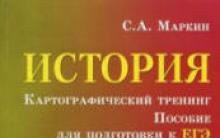









Orientation without a map
Yamal Peninsula (23 photos)
Yamal Peninsula (23 photos)
Map of Tver region Road map of Tver region detailed villages
Old topographic maps of the Tula province Old villages in the Tula region